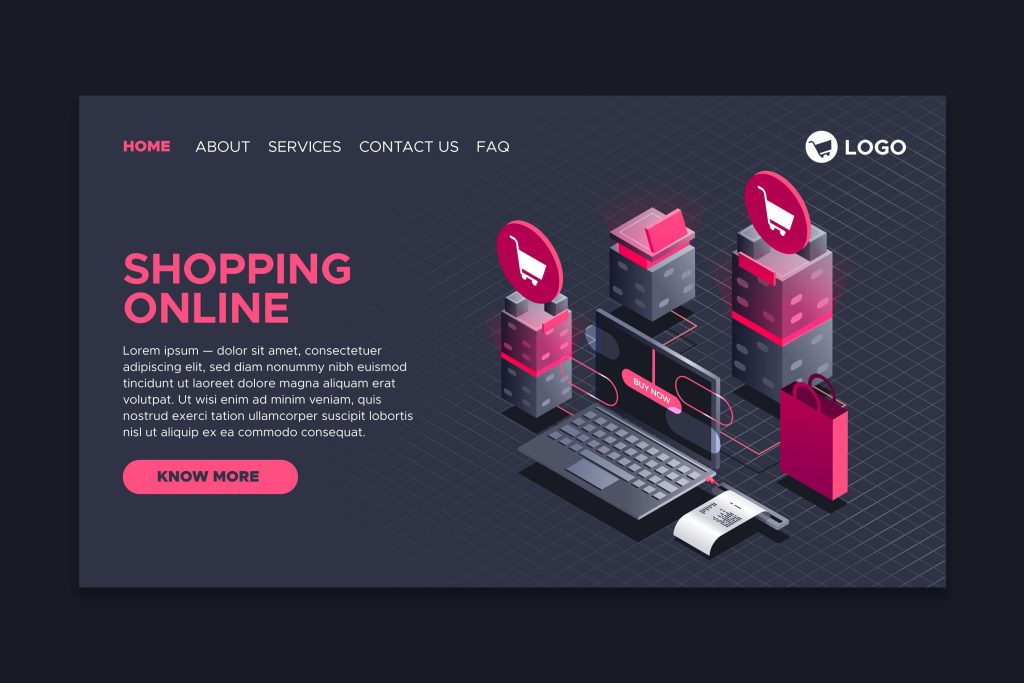In today’s digital marketplace, launching an online store isn’t just an option—it’s essential for growth. As you plan your venture, one platform stands out as the undisputed leader: WordPress. Powering over 43% of all websites and a massive one-third of all online stores, WordPress has evolved from a simple blogging tool into a feature-packed, all-in-one engine for commerce.
This guide will walk you through why WordPress is the ultimate choice for your eCommerce business, how to get started, and which essential plugins will transform your site into a selling machine.
Why is WordPress the Unbeatable Choice for eCommerce?
WordPress is an open-source Content Management System (CMS), which means its core software is free and continuously improved by a global community. This open nature is precisely what makes it the perfect foundation for an online store, offering a unique combination of power, flexibility, and control.
- Complete Flexibility and Customization: Whether you’re a small boutique or a sprawling enterprise, WordPress gives you total command. You can customize every pixel of your store’s design, from fonts and layouts to unique functionalities. Unlike closed platforms, your store’s potential is limited only by your imagination, not by a subscription plan.
- An Intuitive, User-Friendly Experience: Don’t let its power intimidate you. WordPress welcomes beginners with its intuitive dashboard. Managing products, processing orders, and updating content is straightforward, allowing you to focus on growing your business instead of fighting with complicated software.
- A Thriving Ecosystem of Plugins: The true magic of WordPress lies in its vast plugin library. With over 70,000 plugins available, you can add any feature you can dream of—advanced SEO tools, sophisticated marketing automation, secure payment gateways, and much more. This allows your store to grow and adapt without needing to switch platforms.
- Built-in SEO for Maximum Visibility: WordPress is built with clean code that search engines like Google love, giving you a head start in ranking high. Combined with powerful SEO plugins like Rank Math or Yoast SEO, you can fine-tune your content to attract more organic traffic and customers.
The First Crucial Choice: WordPress.org vs. WordPress.com
Before you begin, it’s vital to understand the difference between the two versions of WordPress:
- WordPress.org (Self-Hosted): This is the free, open-source software you download and install on your own hosting account. It grants you 100% control over customization, themes, and plugins. For any serious eCommerce store, this is the path to choose for its limitless potential and scalability.
- WordPress.com: This is an all-in-one, for-profit service that bundles hosting and WordPress management into various paid plans. While simpler to set up, it comes with limitations on customization and plugin use.
For building a robust online store, WordPress.org is the definitive choice.
Choosing Your Engine: A Detailed Analysis of the Best eCommerce Plugins
An eCommerce plugin is the heart of your online store. It provides the core functionality for managing products, processing payments, and fulfilling orders. The best plugin for you depends entirely on what you sell and your business goals.
1. WooCommerce
As the official WordPress eCommerce plugin, WooCommerce is the universal standard, ideal for nearly any business. Its power lies in its incredible flexibility, allowing you to sell everything from physical goods to complex subscriptions. The core plugin is robust, but its true strength comes from a massive library of extensions that let your store grow indefinitely. The main software is completely free, with costs arising from hosting and any premium add-ons you choose (typically $49−$299/year).
2. Easy Digital Downloads (EDD)
For creators focused exclusively on selling digital products like software, eBooks, or music, Easy Digital Downloads (EDD) is the specialized solution. It provides a lighter, faster alternative to all-in-one platforms by focusing on essential features like secure file delivery and license key management. The core plugin is free, while “Passes” that bundle its advanced features start at $99.50/year.
3. BigCommerce for WordPress
BigCommerce for WordPress is designed for high-volume stores that demand elite performance and scalability. It uses a smart “headless” model where your WordPress site handles the design, while BigCommerce’s powerful servers manage the heavy backend processing. This ensures your site stays fast and secure. The plugin itself is free, but it requires a BigCommerce plan, which starts at $39/month.
4. MemberPress
If your business model is built on recurring revenue, MemberPress is the industry leader for selling memberships and online courses. It excels at restricting access to premium content, “dripping” lessons to users over time, and managing subscriptions with powerful yet easy-to-use tools. It is a premium-only plugin, with annual plans starting at $179.50/year.
5. Ecwid Ecommerce Shopping Cart
Ecwid is perfect for businesses that want to sell simultaneously across a WordPress site, social media, and online marketplaces. You can embed a full store into your site while managing all products from one central dashboard, making it incredibly efficient. A free plan is available for up to 5 products, while paid plans with more features start at $19/month.
6. SureCart
As a modern headless platform, SureCart is ideal for service providers and creators who want a fast and simple checkout experience. It focuses on high-converting payment forms and funnels, eliminating the complexity of traditional systems. A generous free plan is available, and pro plans with advanced features start at $199/year.
7. WP EasyCart
WP EasyCart is a great choice for small business owners who find WooCommerce too complex but still need a full-featured store. It bundles many features like subscriptions and product variations into its core premium license, reducing the need for multiple add-ons. A free version is available, and the full-featured Pro version is $69/year.
8. Shopify Buy Button
The Shopify Buy Button is a lightweight solution for adding simple commerce to a WordPress blog or for existing Shopify users. It allows you to embed products on your site that use Shopify’s highly-optimized and secure checkout. This option requires a Shopify plan; the “Shopify Starter” plan is $5/month.
9. Cart66 Cloud
For businesses where security is the absolute top priority, Cart66 Cloud is the answer. This security-first platform processes all sensitive data on its own PCI-compliant cloud servers, drastically reducing your liability and providing peace of mind. It is a premium-only service with plans starting at $49/month.
10. WP eCommerce
As the original WordPress eCommerce plugin, WP eCommerce is a classic and straightforward choice for a basic online store. While it lacks the vast ecosystem of WooCommerce, it provides all the core functions needed to get a simple store up and running reliably. The core plugin is free, with advanced features sold as individual premium extensions.
The 10 Best Multi-Vendor Plugins for WooCommerce (2025 Update): Build Your Own Amazon or Etsy
Ever dreamed of building the next Amazon, Etsy, or Airbnb? The idea of creating a bustling online marketplace where multiple sellers can list their products, connect with customers, and grow their businesses is incredibly powerful. In the past, this was a multi-million dollar undertaking. Today, thanks to WordPress and WooCommerce, it’s within your reach.
The secret ingredient is a multi-vendor plugin. This powerful tool transforms a standard single-seller WooCommerce store into a fully-functional, multi-seller marketplace platform. It handles everything from vendor registration and product submissions to complex commission calculations and seller payouts.
But with so many options available, which one is right for your vision? In this 2025 guide, we’ll dive deep into the 10 best multi-vendor plugins for WooCommerce, evaluating them on features, ease of use, scalability, and up-to-date pricing to help you choose the perfect foundation for your online empire.
Before You Choose: Key Features Every Marketplace Needs
Before we get to the list, let’s establish what makes a great multi-vendor plugin. Look for these critical features:
- Intuitive Vendor Dashboard: Each vendor needs their own frontend dashboard to manage products, view orders, track earnings, and communicate with customers without ever touching your WordPress admin area.
- Flexible Commission System: Your business model depends on it. You need the ability to set global commissions, per-vendor rates, or even per-product commissions. Look for options like percentage, fixed-rate, or a combination.
- Comprehensive Shipping Management: Can vendors set their own shipping rates and zones (e.g., using table rate shipping), or are they tied to your store’s global rules? Top-tier plugins offer vendors more control.
- Automated Vendor Payouts: Manually paying dozens or hundreds of vendors is a nightmare. A good plugin integrates with payment gateways like Stripe Connect or PayPal to automate payouts on a schedule you define (e.g., weekly, monthly).
- Vendor Review & Rating System: Trust is everything in a marketplace. A built-in system for customers to rate vendors and products is essential for building social proof.
- Seamless Communication Tools: Look for built-in tools for you to communicate with vendors and for vendors to answer customer pre-sale questions directly from their dashboard.
1. Dokan – The All-in-One Powerhouse
Best For: Entrepreneurs who want the most feature-rich, user-friendly marketplace solution out of the box.
Dokan by weDevs is arguably the king of WooCommerce multi-vendor plugins, and for good reason. It’s known for its incredible frontend experience, allowing vendors to manage nearly every aspect of their store without ever seeing the WordPress backend. The setup is smooth, the interface is polished, and it comes packed with features that make running a marketplace a breeze.
Key Features: Best-in-class frontend vendor dashboard, advanced commission types, vendor review system, and powerful add-ons for vendor verification, subscriptions, and auctions.
Updated Pricing: A limited free version is available. Paid plans start with the Starter plan at $149/year, with the popular Professional plan at $249/year unlocking more advanced features.
The Bottom Line: If you want a proven, all-in-one solution that just works, Dokan is the top contender.
2. WCFM Marketplace – The Ultimate Customization Tool
Best For: Developers and store owners who need maximum flexibility and features without the high price tag.
WCFM (WooCommerce Frontend Manager) Marketplace is the “Swiss Army knife” of multi-vendor plugins. Its core Frontend Manager plugin is free and incredibly powerful. When you pair it with the free WCFM Marketplace add-on, you get a feature set that rivals or even surpasses the premium plans of its competitors.
Key Features: Extremely feature-rich free version, advanced shipping and tax options, built-in live chat and support tickets, mobile app, and integrations with Bookings and Auctions.
Updated Pricing: The core plugin and marketplace add-on are free. The WCFM Ultimate plan, which includes all premium features, starts at $59/year for a single site.
The Bottom Line: For those on a budget who don’t want to compromise on features and are willing to navigate a few more settings, WCFM is unbeatable.
3. WC Vendors Pro – The Stable & Reliable Veteran
Best For: Store owners looking for a stable, well-supported, and scalable foundation for their marketplace.
WC Vendors is one of the original multi-vendor plugins and has a long-standing reputation for reliability. Its Pro version provides a solid, professional platform, focusing on doing the core things right: a clean vendor dashboard, a flexible commission system, and excellent shipping management.
Key Features: Clean frontend dashboard, tiered commission system to reward top sellers, full vendor control over products and coupons, and a developer-friendly codebase.
Updated Pricing: A free version is available. WC Vendors Pro starts at $199/year.
The Bottom Line: A fantastic, reliable choice for serious marketplaces that prioritize stability and core functionality over having every niche feature.
4. YITH WooCommerce Multi Vendor
Best For: Users already invested in the YITH ecosystem of plugins.
YITH produces a massive library of high-quality WooCommerce plugins, and their Multi Vendor solution integrates seamlessly into that ecosystem. It provides all the essential tools you need, with a strong focus on giving the admin granular control over every aspect of the vendor experience.
Key Features: Super-admin has granular control over vendor stores, advanced reporting, flexible commission management, and bulk actions for efficient vendor management.
Updated Pricing: No free version. The premium plan now starts at $149.99/year.
The Bottom Line: If you love YITH products, this plugin is a natural and powerful choice for building your marketplace.
5. Marketplace for WooCommerce by WPswings
Best For: Businesses looking for a complete solution that includes a native mobile app for their marketplace.
WPswings (also known as CedCommerce) offers a robust marketplace solution that stands out with its optional native mobile app. This allows your vendors and customers to interact with your marketplace through a professionally designed app, providing a huge advantage in user engagement.
Key Features: Flexible commissions, dedicated vendor dashboard, support for multiple product types, and its flagship optional mobile app.
Updated Pricing: A free version is available. Premium plans start from $99/year, with the mobile app solution being a separate, more significant purchase.
The Bottom Line: The go-to choice if a native mobile app is a core part of your business strategy.
6. Product Vendors by WooCommerce
Best For: Store owners who prefer to use official WooCommerce extensions for maximum compatibility.
This is the official multi-vendor extension from the creators of WooCommerce. While not as feature-rich as its competitors, it has the advantage of being built and supported by the core team. It focuses on backend management, allowing vendors to manage products from the WordPress dashboard.
Key Features: Seamless integration and guaranteed compatibility, vendor-specific commission rates, and management of payouts and sales reports.
Updated Pricing: Premium only. The price remains stable at $79/year.
The Bottom Line: A safe, stable choice for those who value official support over a fancy frontend dashboard for vendors.
7. Easy Digital Downloads (Frontend Submissions)
Best For: Marketplaces focused exclusively on selling digital products like software, e-books, or music.
Easy Digital Downloads (EDD) is a complete alternative to WooCommerce, built specifically for digital goods. Its Frontend Submissions extension transforms it into a multi-vendor marketplace, offering a streamlined experience that is often superior to WooCommerce for digital-only stores.
Key Features: Optimized for digital products, clean frontend vendor dashboard, vendor/customer communication tools, and a flexible commission system.
Updated Pricing: EDD is free. The Frontend Submissions extension is included in their All Access Pass, which costs $599/year and includes all of their professional tools.
The Bottom Line: The absolute best choice for a marketplace that will only sell digital goods.
8. Ultimate Auction for WooCommerce
Best For: Creating a multi-vendor auction marketplace like eBay.
This plugin extends WooCommerce with powerful auction capabilities and integrates with major multi-vendor systems, allowing your registered vendors to list their own products for auction. This opens up a completely different and highly engaging marketplace model.
Key Features: Enables standard, reverse, and silent auctions with features like anti-sniping and proxy bidding. Allows vendors to list and manage their own auctions.
Updated Pricing: A free version is available. The Pro version starts at $79/year.
The Bottom Line: The perfect tool for building a niche auction-based marketplace.
9. WooCommerce Product Table by Barn2
Best For: Enhancing an existing marketplace with a professional, filterable list view.
While not a standalone multi-vendor plugin, Barn2’s Product Table is an essential tool for many marketplaces. It allows you to display products in a clean, searchable, and filterable table format, perfect for wholesale stores or large product catalogs.
Key Features: Creates instant, filterable tables, allows customers to add multiple products to the cart from one screen, and works with all major multi-vendor plugins.
Updated Pricing: The Starter plan begins at $99/year for a single site.
The Bottom Line: A must-have add-on for any marketplace that needs a more compact and professional way to display products.
10. Webkul Multi Vendor Marketplace
Best For: Businesses that need deep integrations or are migrating from other platforms like Magento.
Webkul is a major player in the e-commerce extension space. Their WooCommerce Multi Vendor Marketplace is a robust and highly scalable solution with a vast library of add-ons for nearly any feature you can imagine.
Key Features: Sellers get a profile page with their collection, admin has full control over permissions, and it’s compatible with all major themes and plugins.
Updated Pricing: This plugin stands out with its pricing model. It costs $99 as a one-time payment, which includes one year of support. Extended support can be purchased separately.
The Bottom Line: A strong contender for serious businesses, especially those who prefer a one-time payment over recurring subscriptions.
Your Journey Starts Now: Build Your Legacy
From a single idea to a functioning storefront, and from that storefront to a thriving marketplace—the path to building an online empire has never been clearer. WordPress, with its unparalleled flexibility, provides the tools for every stage of your ambition.
Your path to success is a logical progression:
- Start with a Strong Foundation: Choose the core eCommerce engine that best fits your product type, whether it’s the all-purpose power of WooCommerce or the specialized focus of Easy Digital Downloads.
- Build and Refine Your Store: Concentrate on creating a beautiful design, curating quality products, and marketing your brand to build an initial customer base.
- Evolve and Scale to a Marketplace: When you’re ready for exponential growth, integrate a top-tier multi-vendor plugin like Dokan or WCFM to transform your store into a collaborative platform.
The tools are here. The platform is ready. Your online empire awaits.
Interesting Read