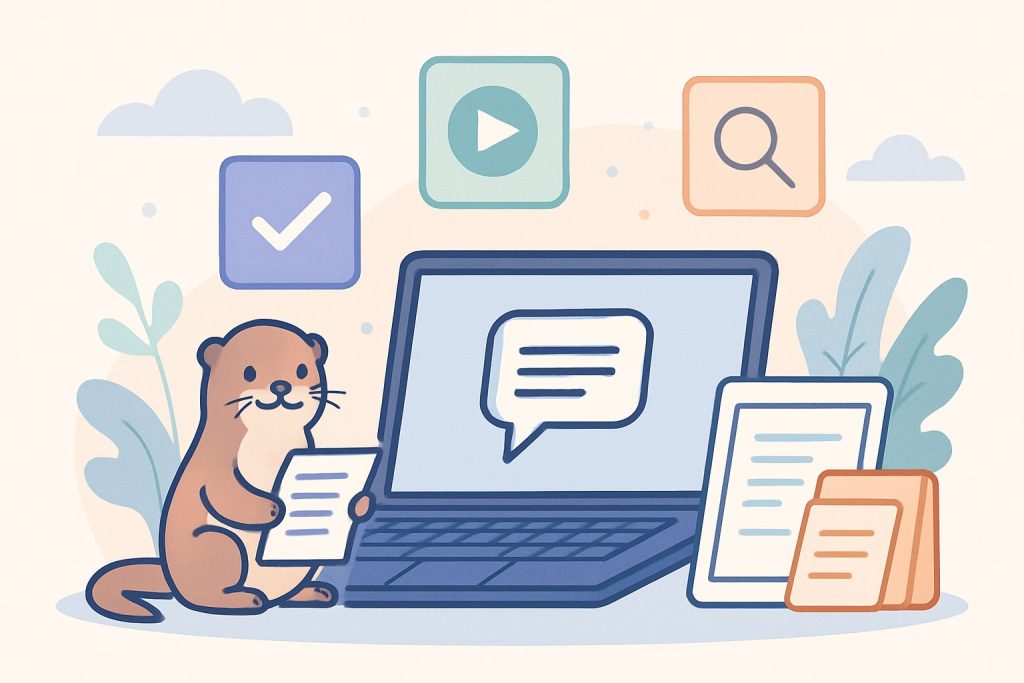In today’s fast-paced, hybrid work and study environment, real-time transcription, voice note-taking, and automated meeting summaries have become more than just productivity boosters—they’re essentials. While Otter.ai has long been a go-to tool in this space, offering automated transcription and note-taking features widely used by students, remote teams, journalists, and podcasters, many users are now exploring Otter.ai alternatives that offer more specialized features, better integrations, or improved accuracy to suit their evolving needs.
However, as great as Otter.ai is, it’s not the only player in the AI transcription game anymore. In 2025, the market has expanded with powerful competitors that offer more customization, better integrations, improved accuracy, or pricing plans that may suit your needs better. Whether you’re looking for enhanced meeting summaries, team collaboration, or multi-language support, this list has something for everyone.
Why Consider an Otter.ai Alternative?
While Otter.ai is well-known for its real-time transcription, meeting summaries, and voice notes, it does have some limitations. The free plan caps usage, advanced features are often behind paywalls, and its performance may vary based on accents or background noise. Additionally, some users need tools with better integrations, more creative flexibility, or enterprise-focused features.
Best Otter.ai Alternatives in 2025
Here are 10 of the best Otter.ai alternatives to consider this year.
1. Notta
Notta offers real-time transcription across more than 100 languages, making it a top pick for international teams and content creators. It supports transcription through microphone input, audio/video uploads, and browser extensions that work during live meetings. The interface is minimal and intuitive, and it allows easy export and subtitle generation.
Notta also integrates smoothly with platforms like Zoom and Google Meet, helping teams transcribe meetings on the fly and share insights quickly.
Pros
-
Real-time transcription in 100+ languages
-
Supports live meetings and uploaded files
-
Subtitle export and translation available
Cons
-
Limited transcription minutes on free plan
-
Processing can slow down with longer media files
Recommended For: Multilingual teams, educators, and users who need flexible transcription with translation support.
2. Fireflies.ai
Fireflies.ai is more than a transcription app—it’s a meeting intelligence platform. It automatically joins your meetings, records conversations, transcribes in real-time, and creates AI-generated summaries, action items, and highlights. It’s designed for teams that want to track conversations, follow up on tasks, and organize discussions effectively.
Likewise, it integrates with Zoom, Google Meet, Teams, Slack, HubSpot, and many other tools, making it a powerful assistant for sales, product, and management teams.
Pros
-
Intelligent summaries and action tracking
-
Seamless integrations with CRMs and collaboration apps
-
Great search features within past meetings
Cons
-
Takes time to learn the full platform
-
Premium features can get pricey
Recommended For: Sales and product teams requiring insight-rich meeting recaps and task automation.
3. Krisp AI
Krisp is primarily known for its real-time noise cancellation, but it now includes AI meeting transcription and analytics. It works with any conferencing tool, filters out background noise, and gives you clean, transcribed audio without the distractions.
This is ideal for remote workers in busy or noisy environments, and its automatic meeting summaries help professionals focus on decisions and next steps.
Pros
-
Industry-best noise removal
-
Lightweight desktop app
-
Auto-transcription with speaker tracking
Cons
-
Transcription not as robust as some competitors
-
Fewer export/customization options
Recommended For: Remote professionals and freelancers who value audio clarity and need basic transcription with summaries.
4. Airgram
Airgram blends transcription with collaboration tools like meeting agendas, action items, and team task assignments. It auto-records Google Meet, Zoom, and Teams calls, transcribes in real time, and lets users highlight key points during the call. Its workspace is designed for managers and teams to plan meetings, take live notes, and follow up.
Airgram’s UI feels like a modern productivity suite, and it makes sharing post-meeting content incredibly easy.
Pros
-
Live collaboration and note-taking
-
Task assignments and agenda planning
-
Clean interface with export options
Cons
-
Some features are only in premium plans
-
Not built for solo transcription or offline use
Recommended For: Team leads and remote teams who want transcription plus real-time meeting collaboration.
5. Sonix
Sonix delivers professional-level transcription with an emphasis on speed, accuracy, and editing. It supports 35+ languages, timestamps, speaker identification, and offers text/audio editing within the platform. It’s perfect for journalists, media producers, and researchers who deal with interviews and long-form content.
You can also translate transcripts and generate subtitles, making Sonix a strong post-production tool.
Pros
-
High accuracy with powerful editing tools
-
Fast processing of long audio/video files
-
Supports subtitles and multi-language output
Cons
-
Interface feels slightly dated
-
Cost increases with usage volume
Recommended For: Researchers and media professionals who need fast, high-quality transcription and editing options.
6. Descript
Descript is a creator-focused platform that turns transcription into an editing tool. You can edit audio and video content by simply editing the transcript, which automatically updates the media file. It’s loaded with features like overdub (AI voice cloning), multitrack editing, and screen recording.
If you’re a podcaster, video creator, or educator, Descript can replace multiple tools in your stack.
Pros
-
Text-based media editing
-
Voice cloning and overdub for corrections
-
Great for video/audio storytelling
Cons
-
Complex for first-time users
-
Requires a strong system for smooth operation
Recommended For: Creators, podcasters, and marketers who want integrated editing and transcription in one platform.
7. Rev AI
Rev AI offers robust transcription services backed by machine learning and optional human support. It’s designed for enterprises and developers who want transcription at scale. You can access transcription via API, integrate it into your apps, and customize the model for domain-specific terms.
Rev AI supports speaker diarization, punctuation handling, and batch processing, making it ideal for scalable enterprise use.
Pros
-
Enterprise-level transcription quality
-
Developer-friendly API access
-
Optional human-verified accuracy
Cons
-
Technical setup needed for integration
-
Pricier than average
Recommended For: Developers and businesses building custom transcription solutions into their apps or platforms.
8. Speak.ai
Speak.ai does more than turn voice to text. It uses AI to analyze sentiment, keywords, and speaker performance. It’s popular with researchers and marketers who need more than just a transcript—they want to understand the content’s tone, structure, and impact.
With Speak.ai, you get dashboards and keyword clouds alongside the transcript, making it perfect for content analysis.
Pros
-
Sentiment and NLP analysis
-
Dashboard-based reporting
-
Ideal for market research and customer analysis
Cons
-
May be too advanced for basic users
-
Audio quality heavily impacts analysis
Recommended For: Marketers, researchers, and analysts looking to extract deep meaning from conversations.
9. Sembly AI
Sembly AI acts like a personal assistant that can attend your meetings, transcribe them, and create intelligent summaries. It identifies who said what, tracks decisions made, and highlights follow-ups. It integrates with your calendar and works without manual setup.
Sembly is ideal for busy professionals who want automated insights without reviewing full transcripts.
Pros
-
AI-generated summaries and highlights
-
Seamless meeting auto-join
-
Decision tracking and follow-ups
Cons
-
Best used with live meetings, not uploads
-
Premium plan needed for key features
Recommended For: Executives and project managers who need efficient meeting recaps and follow-up tracking.
10. Tactiq
Tactiq is a browser extension for capturing live captions from meetings in Google Meet, Zoom, and Teams. It saves these captions as transcripts and lets you highlight key points in real time. It’s lightweight, fast, and perfect for students or professionals who want transcripts without switching tools.
While it lacks file upload support, its ease of use and integration with daily meetings makes it a convenient alternative.
Pros
-
Captures and saves live captions instantly
-
Simple setup via browser extension
-
Great for real-time note-taking
Cons
-
No support for audio/video uploads
-
Limited features outside live meetings
Recommended For: Students and professionals looking for simple, in-browser transcription during live calls.
11. MeetGeek
MeetGeek is an AI meeting assistant that records, transcribes, and summarizes meetings while integrating with tools like Google Meet, Microsoft Teams, and Zoom. What sets it apart is its automatic tagging of topics, insights, and decision tracking, making post-meeting review easy and insightful.
It also allows team collaboration through shared notes and conversation analytics, making it a strong tool for agile teams and client-facing roles.
Pros
-
Advanced summaries and topic tracking
-
Strong team collaboration features
-
Automatically joins and records meetings
Cons
-
Limited offline transcription features
-
Takes time to personalize summary logic
Recommended For: Teams and consultants who want intelligent meeting summaries and collaboration features.
12. Trint
Trint provides AI transcription with a focus on journalism, corporate communication, and storytelling. It lets users transcribe audio and video, then turn that into stories using a built-in editing and publishing platform. The timeline-based editor syncs transcript and media, making it great for content production.
It supports translation and collaboration, and also integrates with Adobe Premiere Pro and other tools.
Pros
-
Timeline editor for syncing transcript and media
-
Ideal for interviews and story building
-
Supports translation and team collaboration
Cons
-
Geared toward content professionals
-
Not as simple for casual use
Recommended For: Journalists and content teams who want to turn transcripts into publishable stories.
How to Choose the Right Otter.ai Alternative
Choosing the best Otter.ai alternative depends on your specific use case and workflow. If you’re a content creator, Descript may be the perfect all-in-one tool. For multilingual support and real-time meetings, Notta or Fireflies.ai are worth exploring. Businesses using Microsoft products should definitely consider Microsoft Teams with Copilot AI, while Trint and Sonix are great for transcription-focused media workflows.
You should also think about whether you need just transcription, or meeting productivity tools that offer more like action items, summaries, and collaborative editing.
Wrapping Up: Find the Best Fit for Your Workflow
Otter.ai remains a solid transcription solution, but it’s far from your only option. As the AI space evolves, more specialized and versatile tools are emerging to meet the growing demand for smarter note-taking and meeting productivity.
Whether you’re a solo entrepreneur, a busy student, or managing a team across time zones, there’s likely a transcription tool here that’s better suited to your exact needs. Take your pick and make your workflow smarter, faster, and more efficient.
Interesting Reads:
Top Best HoneyBook Alternatives for Freelancers and Creatives
10 Best Cloudflare Alternatives and Top CDN Security Options for 2025