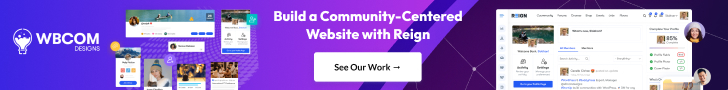Every website owner, digital marketer, and SEO specialist constantly seeks to enhance their site’s performance and gain a competitive edge. Whether you’re running a blog, an eCommerce platform, or a corporate site, your visibility in search engines can make or break your success. But how do you know what’s working, what’s failing, and where to improve?
That’s where Google Search Console steps in—a powerful, free tool provided by Google that offers deep insights into your website’s performance in Google Search. It not only sheds light on how your content appears in search results but also uncovers technical issues that may hinder your site’s potential. Understanding and using Google Search Console effectively can elevate your SEO strategy from guesswork to data-driven precision.
What Is Google Search Console?
Google Search Console (formerly known as Google Webmaster Tools) is a web service by Google that allows webmasters to check indexing status and optimize the visibility of their websites. It acts as a direct line of communication between your site and Google, enabling you to understand how the search engine views your site.
From search performance analytics to mobile usability issues, this tool equips you with everything needed to diagnose and enhance your site’s health. Unlike Google Analytics, which focuses more on user behavior, Google Search Console is all about search engine interaction. This distinction makes it an essential tool for SEO efforts and technical website management.
Moreover, it gives you access to critical information such as:
- Queries that drive traffic to your site
- Your site’s average position in search results
- Pages that get the most clicks
- Backlinks pointing to your content
Why Google Search Console Is Invaluable
For any digital presence to thrive, visibility in search results is paramount. Google Search Console helps you ensure your website meets the standards Google expects and alerts you when it doesn’t.
One of the primary benefits of this tool is transparency. It offers a clear view of how Google indexes and crawls your website, helping you identify and fix potential problems that could compromise your search performance. For instance, if your site has broken links, server errors, or mobile usability issues, Google Search Console brings these to your attention before they harm your rankings.
Secondly, it allows webmasters to submit sitemaps and individual URLs for crawling, ensuring faster indexing of new content. You can also see if Google’s crawlers encounter issues accessing your pages, which is crucial for SEO and website hygiene.
How to Set Up Google Search Console
Setting up Google Search Console is straightforward, even for beginners. Whether you’re managing a personal blog or a large-scale eCommerce site, following the right setup steps ensures that your website communicates effectively with Google.
Step 1: Go to the Google Search Console Website
Navigate to https://search.google.com/search-console.
Click the “Start now” button and log in with your Google account (preferably the one associated with your business or website).
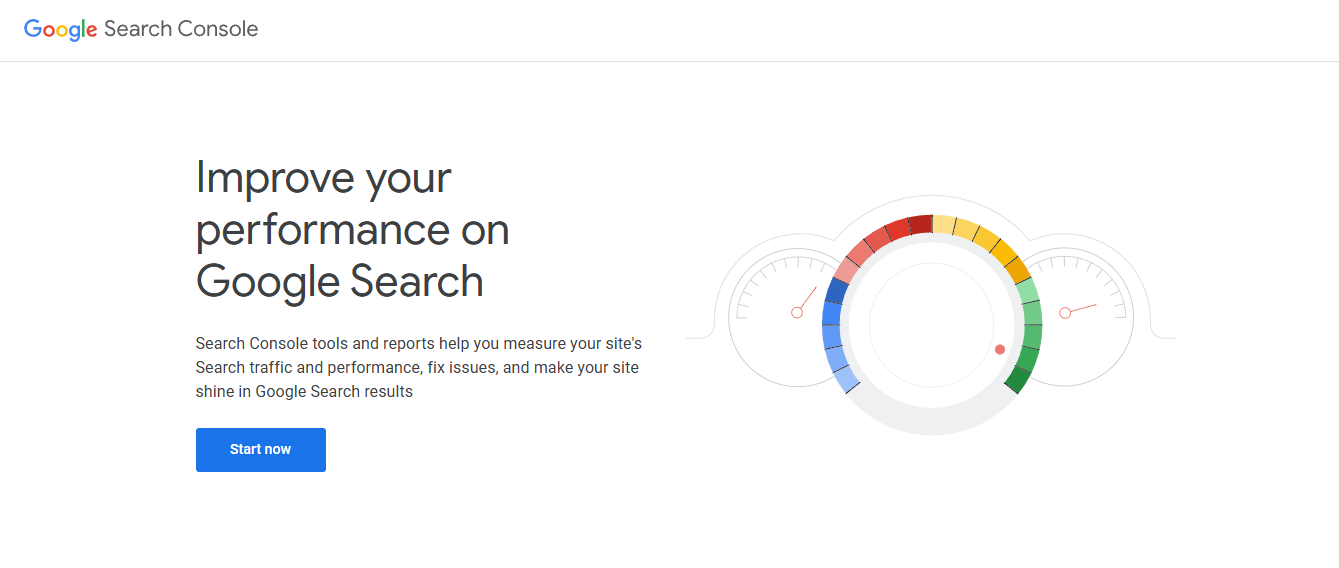
Step 2: Add a Property
Google gives you two options to verify your site:
- Domain Property (Recommended)
- Covers all subdomains (e.g., www, blog) and protocols (http/https).
- Requires DNS verification.
- URL Prefix Property
- Specific to the exact URL format (http vs. https, www vs. non-www).
- Easier to verify using various methods, like an HTML file or Google Tag Manager.
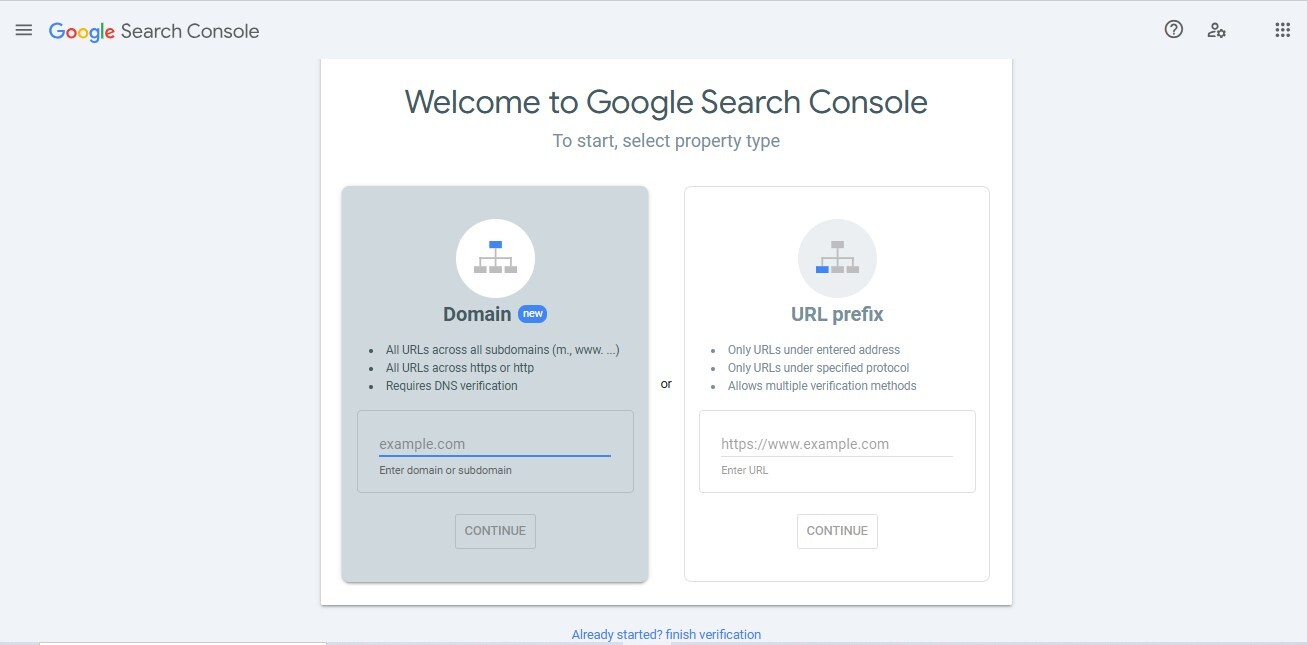
Choose the one that best suits your site structure.
If you want complete insights, go with the Domain Property.
Step 3: Verify Ownership
Verification proves to Google that you own or manage the site.
Verification Methods:
- DNS Record (for Domain Property):
- Google provides a TXT record to add to your domain’s DNS settings (via your domain registrar like GoDaddy, Namecheap, etc.).
- HTML File Upload:
- Download an HTML file provided by Google and upload it to the root of your website.
- HTML Tag:
- Add a meta tag to the <head> section of your homepage.
- Google Analytics or Google Tag Manager:
- Use your existing accounts for automatic verification.
After choosing and completing your method, click “Verify”.
Step 4: Submit Your Sitemap (Optional but Recommended)
Once verified, one of the first things you should do is submit your XML sitemap. This tells Google which pages to crawl and index.
- Navigate to Index > Sitemaps.
- Enter your sitemap URL (e.g., https://yourdomain.com/sitemap.xml) and click Submit.
Step 5: Wait for the Data to Populate
Data to appear in your dashboard takes a few hours to a few days. Once active, you’ll begin seeing:
- Search traffic insights
- Coverage reports
- Mobile usability
- Page indexing issues
- Core Web Vitals
- Security issues
Tips for a Smooth Setup
- Verify all website versions (http, https, www, non-www) to avoid missing data.
- Use the Domain property for consolidated insights across subdomains.
- Keep your verification method active. Removing the HTML file or DNS record will cause a loss of access.
Benefits of a Proper Setup
By completing this setup, you unlock access to:
- Critical SEO insights
- Error reports and page indexing status
- Tools for mobile optimization and site health
- Alerts for security threats or manual penalties
A correctly configured Google Search Console ensures you’re always informed and in control of how your site performs on Google Search.
Key Features That Make Google Search Console a Must-Have
Google Search Console is far more than a basic analytics tool—it’s a powerful suite of data-driven features designed to help you understand how Google views and interacts with your site. Whether you’re optimizing for better search visibility or ensuring technical soundness, these features are invaluable.
1. Performance Reports
This is arguably the most frequently used feature within Google Search Console. It offers deep insights into how your content is performing in Google Search.
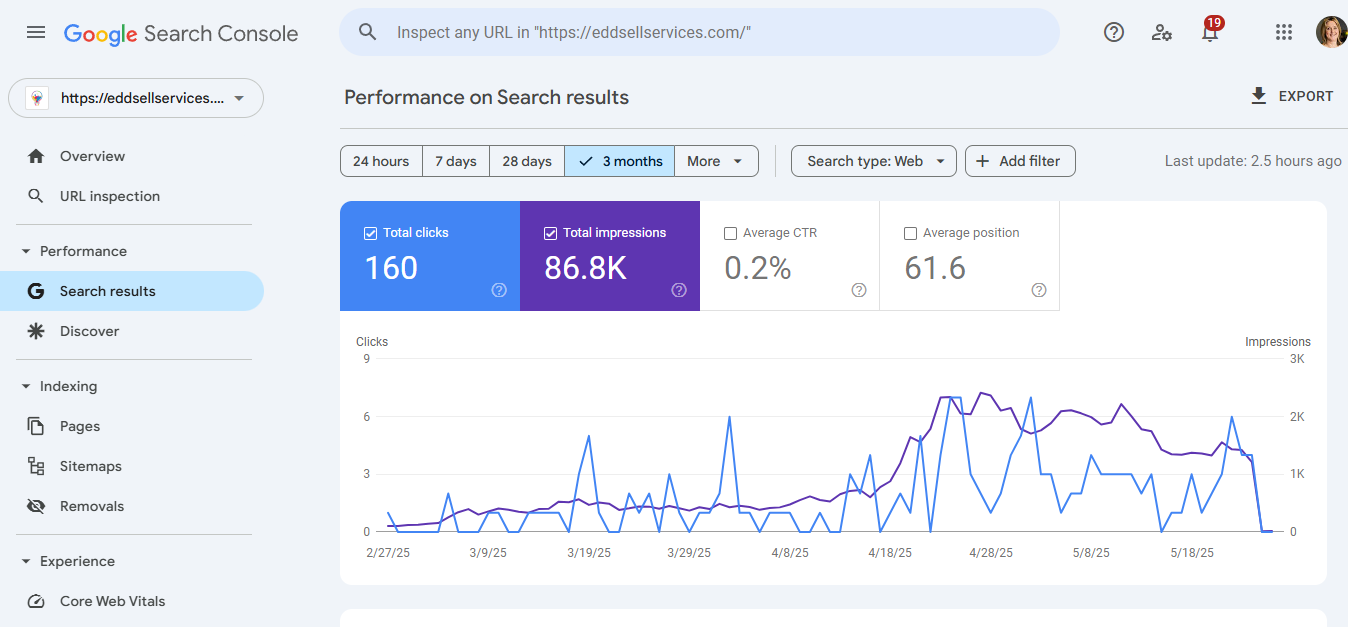
What You Get:
- Total Clicks: Number of times users clicked your site in search results.
- Impressions: How often your pages appeared in search.
- Average Click-Through Rate (CTR): Ratio of clicks to impressions.
- Average Position: The average ranking of your URLs for specific queries.
You can filter the data by query, page, country, device type, and even search appearance. This allows you to isolate and improve performance on both broad and granular levels.
2. URL Inspection Tool
The URL Inspection Tool provides real-time insights about a specific page on your website. It shows how Google views the URL and whether it has been indexed.
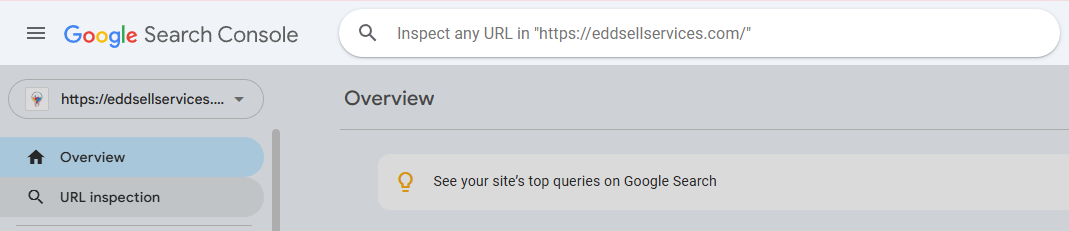
Key Uses:
- Check if a page is indexed.
- View the last crawl date and crawling errors.
- Test live URLs to see if they’re accessible.
- Request re-indexing after making changes.
This tool is especially useful for new content launches or after resolving technical issues.
3. Index Coverage Report
This feature monitors the status of all URLs that Google has attempted to index from your site.
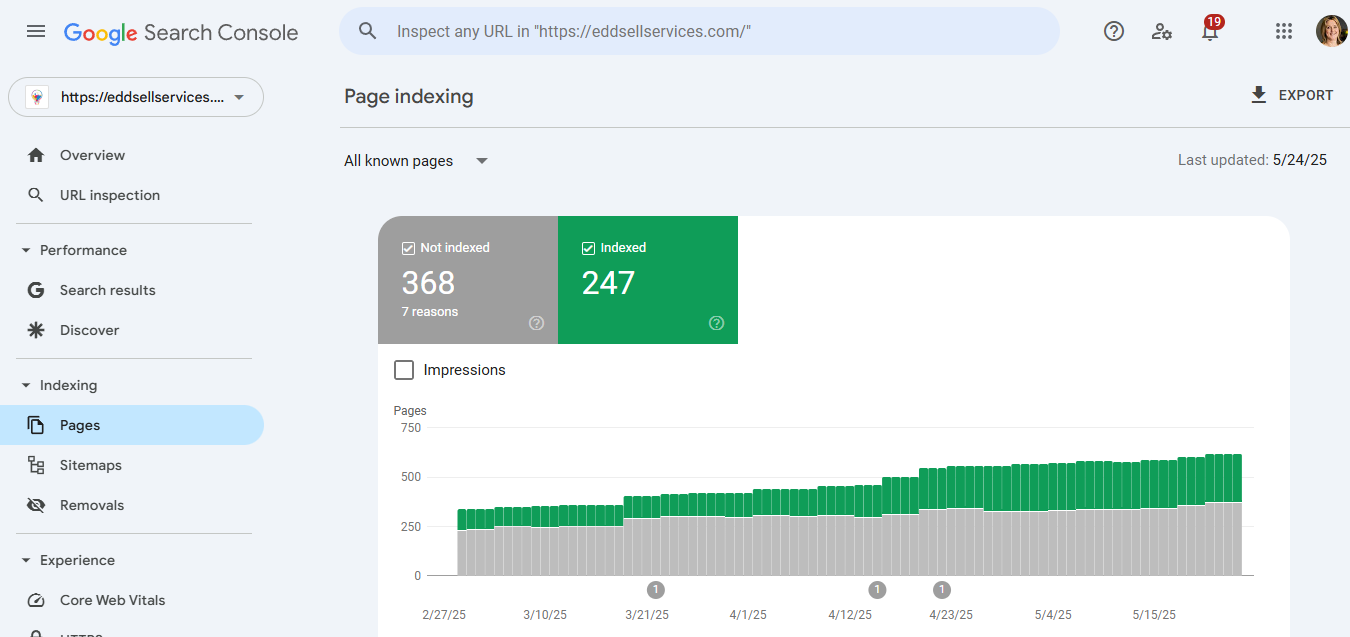
Coverage statuses include:
- Valid: Pages successfully indexed.
- Error: Pages that couldn’t be indexed due to issues (e.g., 404 errors, redirect loops).
- Valid with warnings: Indexed pages that have potential issues.
- Excluded: Pages Google chose not to index (e.g., due to robots.txt or canonical tags).
The Index Coverage Report helps you identify which pages are visible to search engines and pinpoint indexing problems early.
4. Sitemaps Submission
Submitting your XML sitemap ensures that Google knows about the pages you want indexed.
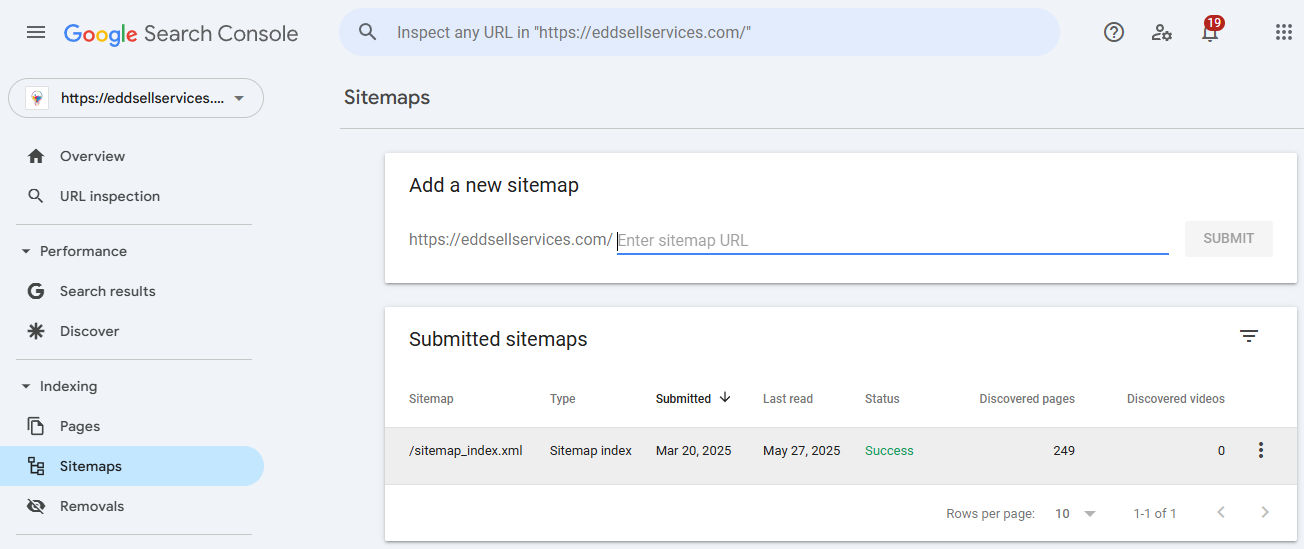
Benefits:
- Accelerates the indexing process.
- Helps Google discover pages buried deep in your site’s architecture.
- Provides feedback if there are issues with your sitemap format or content.
It’s best to update and resubmit your sitemap whenever you add or remove major content sections.
5. Mobile Usability Report
Since Google’s search index is now mobile-first, your site’s mobile experience directly impacts your ranking. This report identifies usability issues on mobile devices.
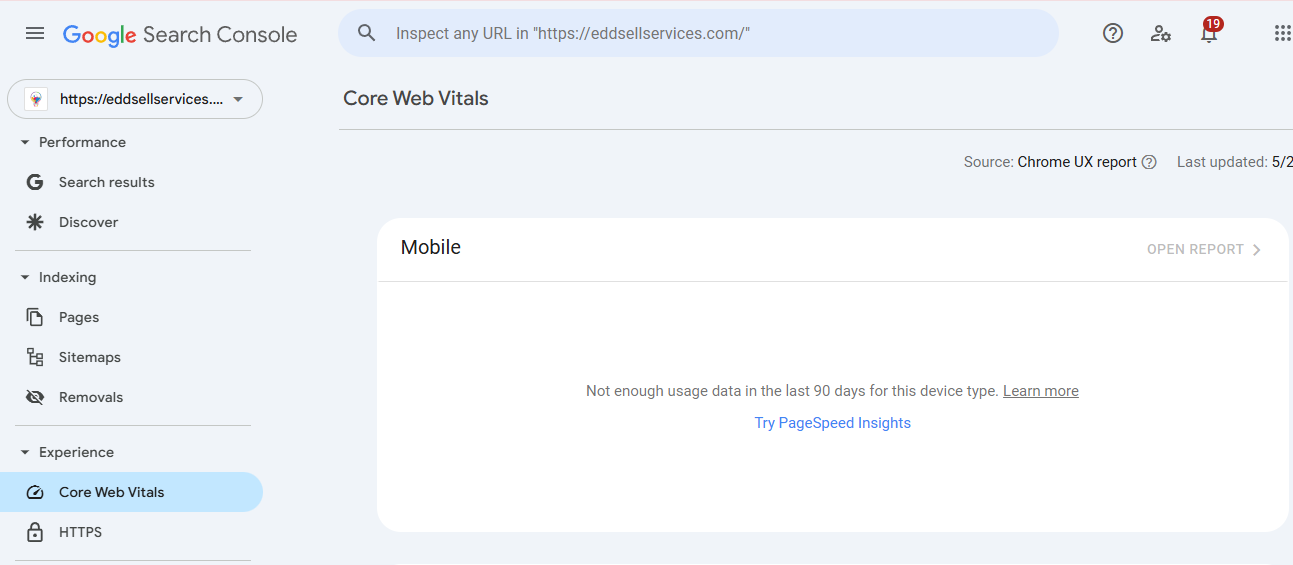
Issues Flagged:
- Content wider than the screen
- Clickable elements are too close together
- The text is too small to read
- Viewport not set
Fixing these errors enhances user experience and ensures your site is mobile-friendly, which is crucial for SEO today.
6. Security Issues and Manual Actions
Google Search Console also acts as your security watchdog.
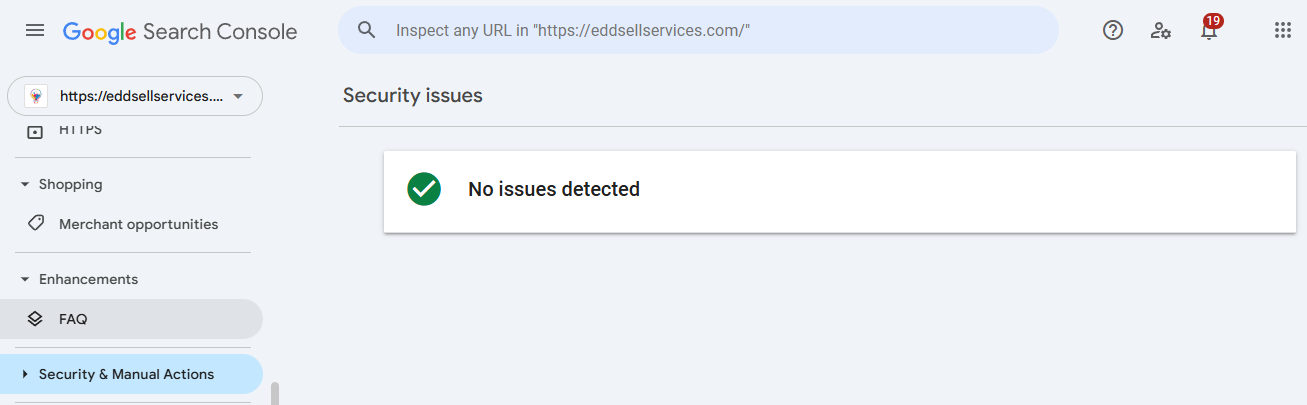
Features:
- Security Issues: Detects malware, hacked content, or phishing attacks.
- Manual Actions: Lists penalties applied by human reviewers (e.g., for unnatural links, spammy structured data).
Early detection means you can act quickly to clean up your site and request a reconsideration, restoring your visibility and credibility.
7. Core Web Vitals and Page Experience
Page Experience and Core Web Vitals are now direct ranking factors in Google’s algorithm. Google Search Console aggregates this performance data into digestible reports.
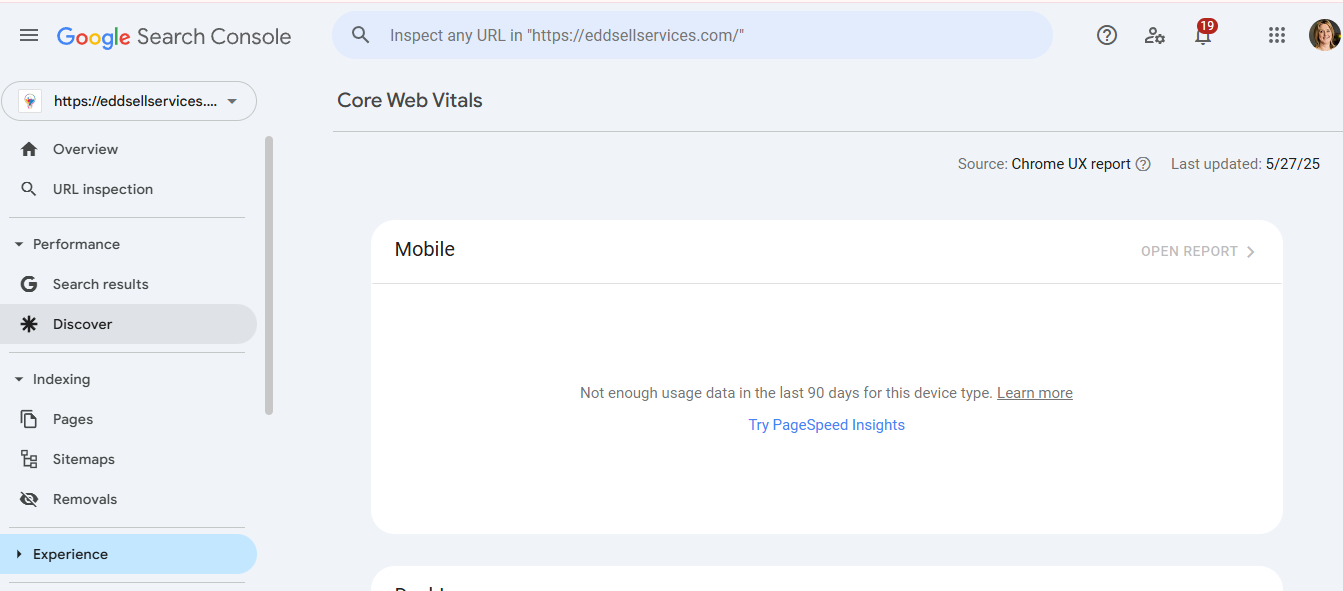
Metrics Tracked:
- Largest Contentful Paint (LCP): Loading performance
- First Input Delay (FID): Interactivity
- Cumulative Layout Shift (CLS): Visual stability
By monitoring and improving these metrics, you can enhance both user satisfaction and search rankings.
8. Links Report
Understanding your site’s backlink profile is crucial for SEO, and the Links Report in Google Search Console gives you that visibility.
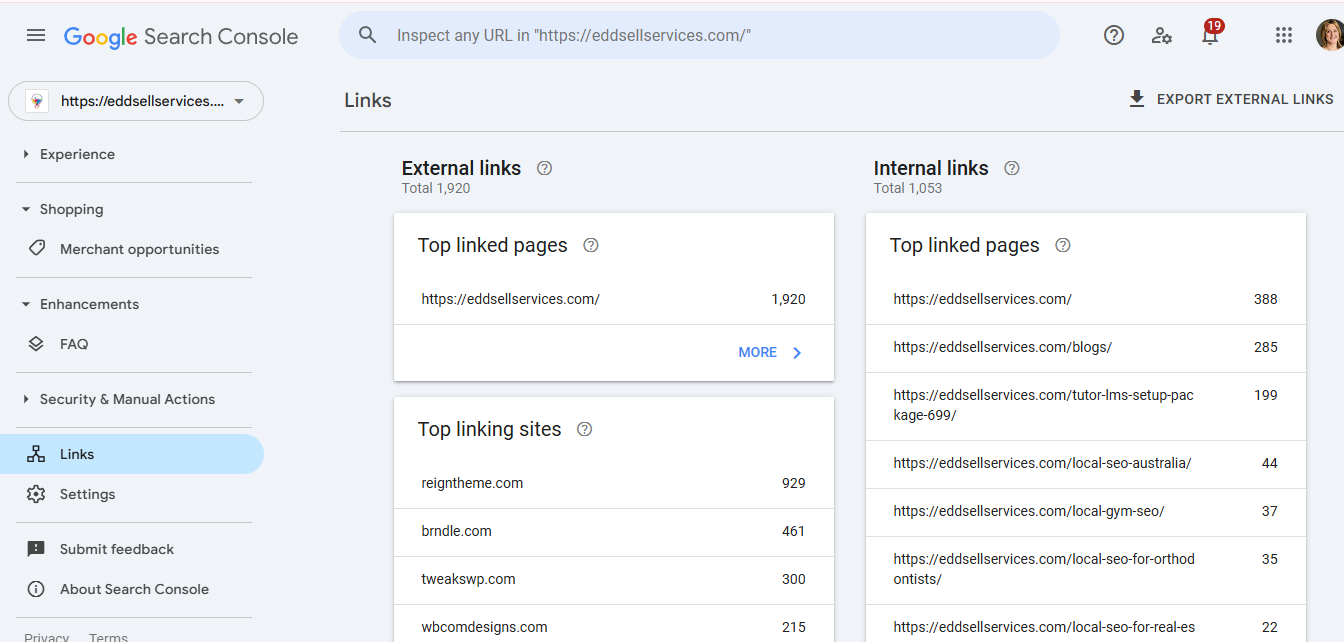
What You’ll Find:
- Top linking domains
- Top linked pages
- Internal link structure
- Anchor text used by other sites
These insights help you gauge the quality of your backlink profile and identify opportunities or threats from external links.
Why These Features Matter
Each of these features contributes to a holistic SEO and website health strategy. Whether you’re dealing with technical SEO, mobile optimization, or performance tracking, Google Search Console provides the tools to:
- Measure: Understand how users are finding you.
- Monitor: Stay on top of technical and security issues.
- Improve: Identify and fix errors that affect rankings.
- Grow: Enhance your visibility and traffic over time.
These features make Google Search Console a must-have platform in any website optimization toolkit.
The SEO Value of Google Search Console
Search Engine Optimization (SEO) is the cornerstone of digital visibility. While countless tools promise better rankings and deeper insights, few offer the direct connection to Google that Google Search Console (GSC) provides. This platform delivers unmatched SEO value because it gives you actionable data straight from the source—the world’s largest search engine.
Real-Time Search Performance Insights
One of the most powerful SEO advantages of Google Search Console is its Performance Report. This dashboard helps you understand how your site performs in organic search, highlighting which pages, queries, and countries drive your traffic.
With this data, you can:
- Identify top-performing queries and optimize content to target related long-tail keywords.
- See which pages get the most impressions but low clicks, and improve meta titles and descriptions to boost CTR.
- Detect content cannibalization where multiple pages compete for the same keywords.
Because it updates daily, GSC ensures you’re working with fresh, real-time data, which helps in making timely optimizations based on current performance rather than outdated assumptions.
Diagnosing and Fixing Indexing Issues
If your content isn’t indexed, it can’t appear in search results—no matter how good it is. Google Search Console allows you to monitor which pages are being indexed and why others are not.
Through the Index Coverage Report, you can:
- Identify technical issues like 404 errors, redirect loops, or blocked resources.
- Resolve sitemap errors and submission problems.
- Use the URL Inspection Tool to test a live URL, check for index status, and request reindexing after updates.
These diagnostics are essential for ensuring that all your optimized content is eligible to rank.
Enhancing Mobile SEO and User Experience
Mobile usability is a confirmed Google ranking factor, especially in a mobile-first indexing world. Google Search Console’s Mobile Usability Report flags any design or layout issues that could harm the mobile experience.
By resolving these issues, you ensure that your site provides a seamless experience on smartphones and tablets—resulting in lower bounce rates and higher engagement, which are also signals that Google considers for rankings.
Structured Data and Rich Results Optimization
Structured data helps Google better understand your content and enables enhanced search features like rich snippets, FAQs, and product reviews.
Google Search Console allows you to:
- Monitor structured data implementation through the Enhancements section.
- Identify errors or missing fields in your schema markup.
- Track the eligibility and performance of rich results.
These enhancements can significantly improve your click-through rates by making your listings more visually engaging and informative.
Managing Backlinks for Off-Page SEO
Backlinks remain one of the strongest ranking signals in Google’s algorithm. The Links Report in Google Search Console gives you a comprehensive view of:
- Who’s linking to your content?
- Which pages have the most backlinks?
- The anchor text used.
Monitoring your backlink profile helps you:
- Identify opportunities to build more links to high-performing content.
- Disavow spammy or toxic backlinks that may harm your site’s trust with Google.
- Maintain a healthy off-page SEO footprint.
Tracking Core Web Vitals and Page Experience Signals
Google is placing increasing emphasis on user experience metrics, collectively known as Core Web Vitals. These include loading speed, interactivity, and visual stability—all of which affect SEO.
Google Search Console tracks and reports on these metrics:
- Largest Contentful Paint (LCP) – Should occur within 2.5 seconds.
- First Input Delay (FID) – Should be less than 100ms.
- Cumulative Layout Shift (CLS) – Should maintain a score below 0.1.
Improving these metrics can help your site qualify for Google’s Page Experience signal, which directly impacts rankings, especially in competitive niches.
Advanced Uses for Power Users
Those more familiar with Google Search Console can use it to:
- Track structured data implementation to ensure enhanced search result listings (like rich snippets).
- Identify crawl budget issues, particularly for massive websites with thousands of pages.
- Request reindexing after publishing updates or fixing errors.
- Disavow spammy backlinks (through Google’s disavow tool linked to the Search Console account).
Such insights enable advanced SEOs and developers to make calculated decisions that boost visibility and prevent potential SEO disasters.
Best Practices for Using Google Search Console Effectively
To extract the most value from Google Search Console, follow these best practices:
- Check Reports Weekly: Especially performance and coverage reports.
- Submit Updated Sitemaps: Anytime you launch new pages or make major structural changes.
- Fix Mobile Usability Issues Promptly: Google prioritizes mobile-friendly websites.
- Monitor Backlinks: Ensure you’re gaining high-quality links and not being targeted by negative SEO.
- Use URL Inspection Before and After Major Updates: This ensures Google is seeing the latest version of your page.
By incorporating these practices, your site will remain search-optimized and compliant with Google’s best standards.
Common Mistakes to Avoid
Even seasoned marketers sometimes misuse Google Search Console. Here are a few common missteps:
- Ignoring “Excluded” URLs in Index Coverage
- Forgetting to verify all URL versions (HTTP, HTTPS, www, non-www)
- Overlooking low CTR despite high rankings
- Not responding to security alerts or manual penalties
Correcting these errors early can prevent major SEO setbacks down the road.
A Data-Driven Future with Google Search Console
As search evolves, so does Google Search Console. Google continuously updates its tools to provide even more nuanced data and automation features. For example, Core Web Vitals and page experience reports are recent additions focused on user experience, signaling that performance metrics are just as important as content relevance.
Staying updated with these changes will be crucial for maintaining your edge. Subscribe to Google’s official blog and industry news sites to keep your strategy current.
When to Use Google Search Console
Use Google Search Console:
- After publishing new content to ensure indexing
- To diagnose sudden drops in traffic
- When optimizing for mobile experience
- During a website migration or redesign
- Before and after significant SEO campaigns
Who Should Use Google Search Console?
Google Search Console isn’t just for SEOs:
- Small business owners who manage their websites
- Content creators aiming to improve discoverability
- Developers tasked with fixing crawl errors
- Digital marketers managing search performance
If your goal is to get found on Google, then Google Search Console should be part of your toolkit.
Make Data Your Superpower
Google Search Console is more than just a reporting tool; it’s a strategic weapon for anyone serious about digital success. It bridges the gap between your website and Google, providing actionable insights and technical diagnostics that empower you to make smart, impactful decisions.
Mastering Google Search Console doesn’t happen overnight, but consistent use and experimentation will make you a more effective and informed digital operator. It’s not just about data—it’s about direction. Use it wisely, and you’ll see your visibility, rankings, and traffic soar.
Interesting Reads:
Best Free and Paid VMate AI Alternatives in 2025
10 Best Keyword Shitter Alternatives in 2025
Best Printful Alternatives for Your Print-on-Demand Business in 2025