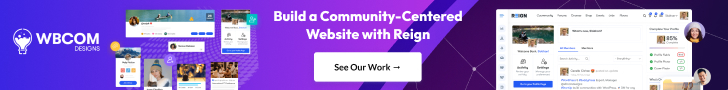Spreadsheets are the unsung heroes of the digital world. Whether you’re crunching numbers for your business, planning a wedding, or just keeping tabs on your personal budget, the right software for spreadsheets can be the difference between chaos and calm. But with so many options out there, how do you choose the best one for you? That’s exactly why I’m here—think of me as your spreadsheet guide, helping you navigate the maze of cells, columns, and charts. So, buckle up as we explore the 10 best software for spreadsheets that are making waves in 2025 and beyond!
1. Microsoft Excel: The Undisputed King of Spreadsheets
If spreadsheets had a royal family, Excel would wear the crown—and not just for the sake of tradition. It’s the OG, the old-school legend that’s been around since the 1980s, and it still dominates for a reason. Excel offers an unmatched range of features, from simple cell formatting to complex formulas, macros, and pivot tables. Need to build a financial model, track sales, or automate repetitive tasks? Excel has your back. It’s like the Swiss Army knife of spreadsheets: powerful, reliable, and always ready to help you tackle your toughest data challenges.
But Excel’s magic doesn’t stop at number crunching. With its integration into the Microsoft 365 ecosystem, you can collaborate in real-time with teammates, embed charts into presentations, and even use AI-powered tools like “Analyze Data” to spot trends and insights in your data. Beginners might find Excel a bit overwhelming at first, but once you get the hang of it, you’ll wonder how you ever lived without it. The learning curve is real, but so are the rewards.
2. Google Sheets: The Cloud-Savvy Alternative
While Excel may rule the desktop, Google Sheets is the champion of the cloud. It’s free, accessible from anywhere, and built for collaboration—just share a link, and your whole team can edit the same spreadsheet in real time. That’s a game-changer for remote teams, students working on group projects, or small businesses that need to stay agile without breaking the bank. Plus, the auto-save feature means you’ll never lose your work to a power outage or accidental click. How’s that for peace of mind?
But Google Sheets isn’t just for basic data entry. It has a surprisingly robust set of tools: formulas, conditional formatting, pivot tables, and even add-ons like Google Forms integration or Apps Script for automation. For beginners, the intuitive interface is a plus, and you can find tons of templates to kickstart your projects. Sure, it doesn’t have every bell and whistle Excel does, but for most users, it strikes the perfect balance between simplicity and functionality.
3. Apple Numbers: The Sleek and Stylish Spreadsheet
For Mac users, Apple Numbers is like that friend who’s always dressed impeccably and knows how to make everything look just right. It’s elegant, visually appealing, and seamlessly integrated into the Apple ecosystem. If you’re working on a Mac, iPad, or iPhone, Numbers makes it easy to switch between devices, with your files always synced via iCloud. Plus, the design-first approach means your spreadsheets will look clean, professional, and easy on the eyes.
Numbers might not be as feature-rich as Excel or Google Sheets when it comes to complex data manipulation, but it shines in creating beautiful charts, graphs, and layouts. It’s perfect for presentations, proposals, or reports where you want your data to look as good as it works. And the best part? It’s free for Apple users. For beginners, it’s a gentle introduction to spreadsheets without the intimidating learning curve.
4. LibreOffice Calc: The Open-Source Powerhouse
If you’re all about open-source software and want a spreadsheet program that’s powerful and free, LibreOffice Calc should be on your radar. It’s part of the LibreOffice suite, which means it’s not tied to any big tech ecosystem and is completely free to use—no subscriptions, no hidden fees. Calc offers a lot of what Excel does: formulas, pivot tables, charts, and even macro support. Plus, it can open and save Excel files, so compatibility isn’t an issue.
Calc is a bit old-school in its interface, but don’t let that fool you. Under the hood, it’s a beast that can handle large datasets, perform complex calculations, and create detailed reports. For beginners, the interface might feel a bit clunky at first, but with a little patience, you’ll discover it’s a hidden gem—especially if you’re on a budget or prefer to avoid cloud-based tools.
5. Zoho Sheet: The Business-Friendly Solution
If you’re running a business or managing a team, Zoho Sheet is a fantastic choice. It’s part of the larger Zoho suite, which means it integrates seamlessly with other business tools like Zoho CRM, Projects, and Mail. What makes Zoho Sheet stand out is its focus on collaboration and automation. You can share files with teammates, add comments, and even set up notifications for changes. It’s designed for teams that need to move fast and stay organized.
Zoho Sheet also packs in some advanced features, like data cleaning tools, version history, and even AI-powered data analysis. The interface is clean and beginner-friendly, making it easy to get started. Plus, it’s cloud-based and offers a generous free plan, which is perfect for startups and small businesses. If you’re looking for a balance between features and affordability, Zoho Sheet is worth a look.
Also Read: 10 Best AI Websites to Help Find a Job
6. Smartsheet: The Project Manager’s Dream
Smartsheet is what happens when spreadsheets grow up and decide to run projects. It’s a unique blend of spreadsheet functionality and project management tools, making it perfect for teams that need more than just rows and columns. With Smartsheet, you can create task lists, set deadlines, assign owners, and even track progress with Gantt charts or Kanban boards. It’s like having Excel and Trello in one place.
For beginners, Smartsheet’s templates are a lifesaver. Whether you’re managing a marketing campaign, planning an event, or running a product launch, you’ll find a template that gives you a head start. The learning curve is a bit steeper than basic spreadsheets, but the payoff is huge—especially if you’re managing complex projects with lots of moving parts.
7. Airtable: Where Spreadsheets Meet Databases
Imagine if a spreadsheet and a database had a baby—that’s Airtable. It combines the flexibility of a spreadsheet with the power of a relational database, which means you can link data across tables, create dynamic views, and even build mini-apps. Airtable is perfect for teams that need to manage information like content calendars, product inventories, or customer lists.
Airtable’s interface is modern, colorful, and intuitive, which makes it beginner-friendly despite its powerful features. You can add attachments, create custom fields, and even use pre-built templates for common workflows. It’s cloud-based, so your team can collaborate in real time, and the free plan is generous enough for most small teams. If you want to go beyond basic spreadsheets and create something more dynamic, Airtable is a must-try.
8. WPS Office Spreadsheets: The Budget-Friendly All-Rounder
If you’re on a tight budget but still need a solid spreadsheet tool, WPS Office Spreadsheets is a hidden gem. It’s part of the WPS Office suite, which aims to provide a free, lightweight alternative to Microsoft Office. WPS Spreadsheets looks and feels a lot like Excel, so if you’re already familiar with Excel, you’ll feel right at home. It supports all the standard features: formulas, charts, pivot tables, and even VBA macros.
What makes WPS Spreadsheets appealing is its accessibility—it works on Windows, Mac, Linux, and even mobile devices. Plus, it’s free with an optional premium plan that adds extras like cloud storage and PDF editing. For beginners, it’s an easy way to get started with spreadsheets without breaking the bank, and for pros, it’s a capable tool that gets the job done without any unnecessary fluff.
9. Quip: The Chatty Spreadsheet
Quip, from Salesforce, is a unique take on spreadsheets—it combines documents, spreadsheets, and team chat in one interface. That means you can collaborate on a spreadsheet and discuss it with your team in the same window. No more endless email threads or Slack messages—just one place where everything happens in real time.
For beginners, Quip’s simplicity is a plus. The interface is clean, the features are streamlined, and the real-time collaboration tools are a huge bonus for teams. It’s not as feature-heavy as Excel, but it’s perfect for teams that value communication and want a lightweight solution for tracking data, brainstorming ideas, or managing simple projects.
10. EtherCalc: The True Open-Source Spirit
EtherCalc is the ultimate minimalist spreadsheet for those who believe in the power of open-source and simplicity. It’s web-based, which means no installations, no accounts—just open a link, and you’re in. It’s designed for quick, collaborative work, especially when you need a simple, no-frills spreadsheet to share with others.
EtherCalc isn’t about bells and whistles; it’s about getting the job done fast. You won’t find advanced charting tools or AI features here, but you will find an easy-to-use interface, basic formulas, and the freedom to work without limits. It’s ideal for beginners who just want to experiment with spreadsheets or for teams that need a quick, temporary solution without worrying about user accounts or licenses.
The Spreadsheet Universe is Yours to Explore
At the end of the day, the best software for spreadsheets is the one that fits your needs, your workflow, and your team’s style. Microsoft Excel might be the powerhouse, but Google Sheets brings collaboration to the table. Airtable is perfect for those who think outside the box, while LibreOffice Calc champions the open-source community. Whether you’re a finance pro, a small business owner, or just someone trying to manage your grocery list, there’s a spreadsheet solution out there with your name on it. Don’t be afraid to explore, experiment, and find the tool that makes your data dance. After all, in this age of information, knowing how to wield a spreadsheet is like having a superpower—so go ahead, claim yours!
Interesting Reads: