Do you own a major online business? Then you would definitely want to be notified about your products and customers. Keeping track of your user’s experience and likeness will help you to grow your business faster. For that matter, you will need a plugin that fetches all of your records in a precise and beautiful way, then User Insights Plugin is all you need.
User Insights is a paid plugin available for WordPress at affordable prices. This plugin shows you report using pie charts and bar graphs for every major plugin installed in your WordPress such as WooCommerce, Easy Digital Downloads, BuddyPress, LearnDash, etc. Also, this plugin puts your user’s data such as Sales, Order Statuses, No. of Sales per customer, etc. in the most elegant way possible. You can easily track all of your site’s data in one place by just taking a glance.
Key Features of User Insights Plugin:
- Smart Filters
- Reports
- Geolocation
- User Groups
- Custom User Fields
- User Profile Pages
- Page Visit Tracking
- Device Detection
- Users Sessions
- Optimized Data Loading
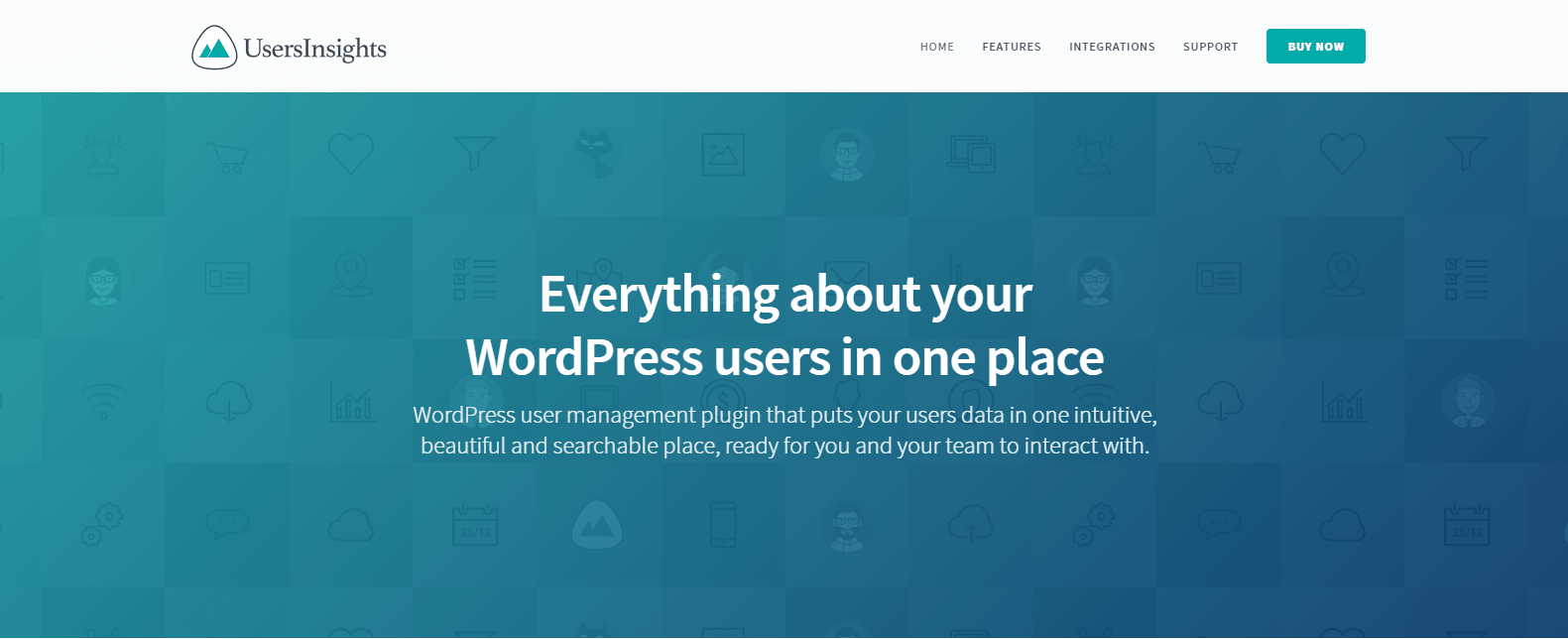
Get the Plugin
Setting Up User Insights Plugin:
Now, let’s take a look at how we can set up this plugin. So, after buying and downloading this plugin. You would have to follow the given steps:
- Navigate to wp-admin > Plugins > Add New. Then Click on Upload Plugin.
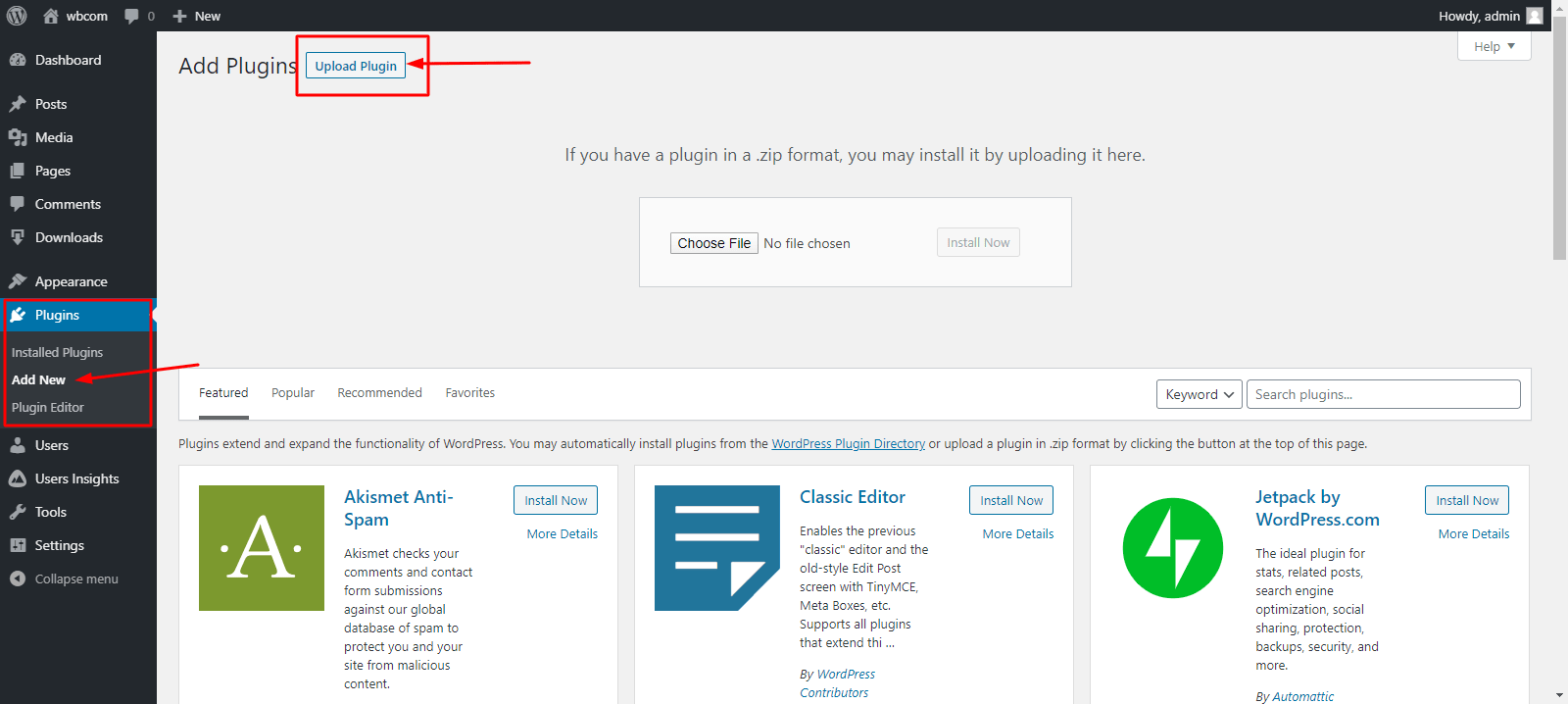
- Now Choose the downloaded file from your local system, then click Install Now and Activate it.
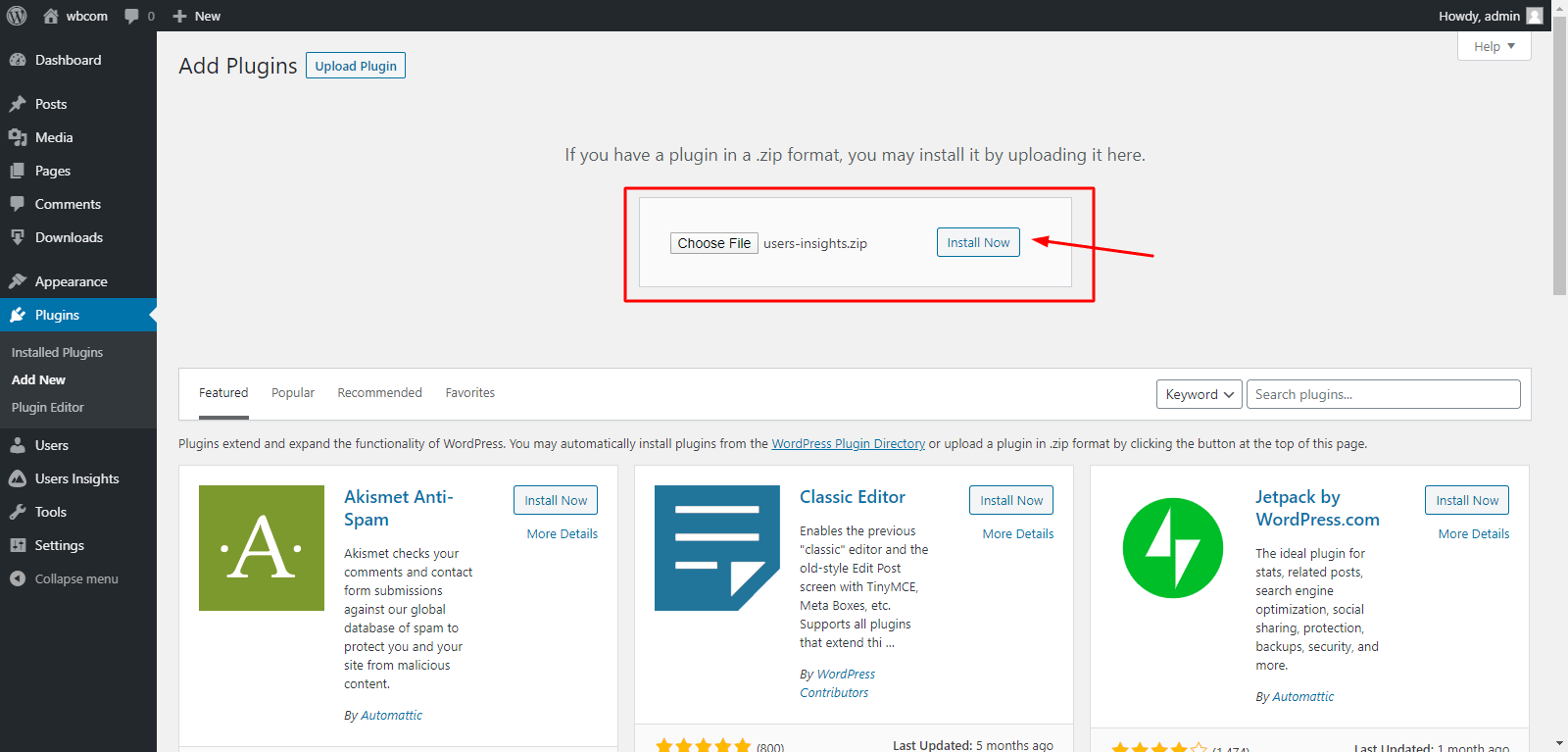
- After Installation, there must be User Insights option been available from the Admin Dashboard. (We had it installed already)
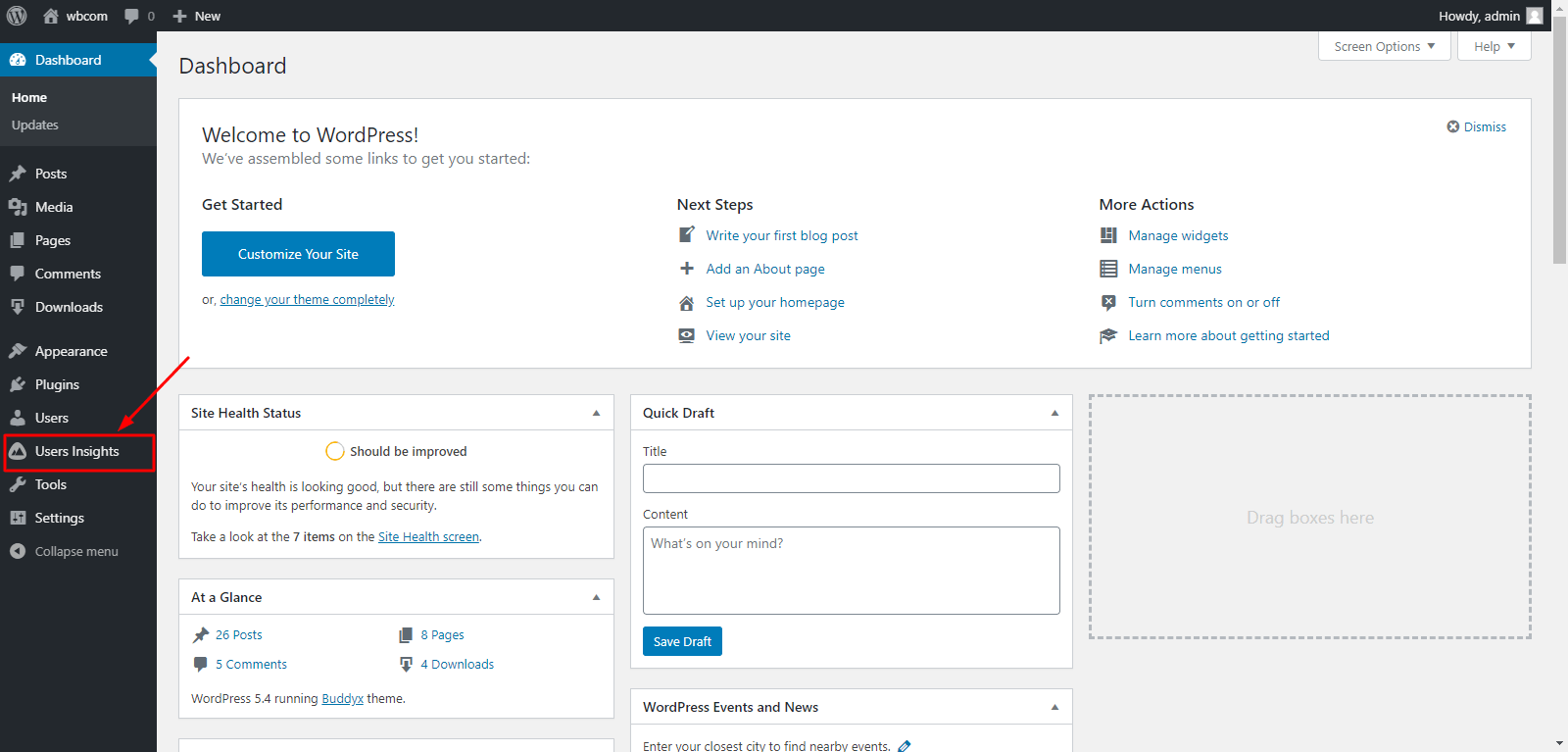
- Now after installation, in order to setup User Insights, navigate to Users Insights > Module Options
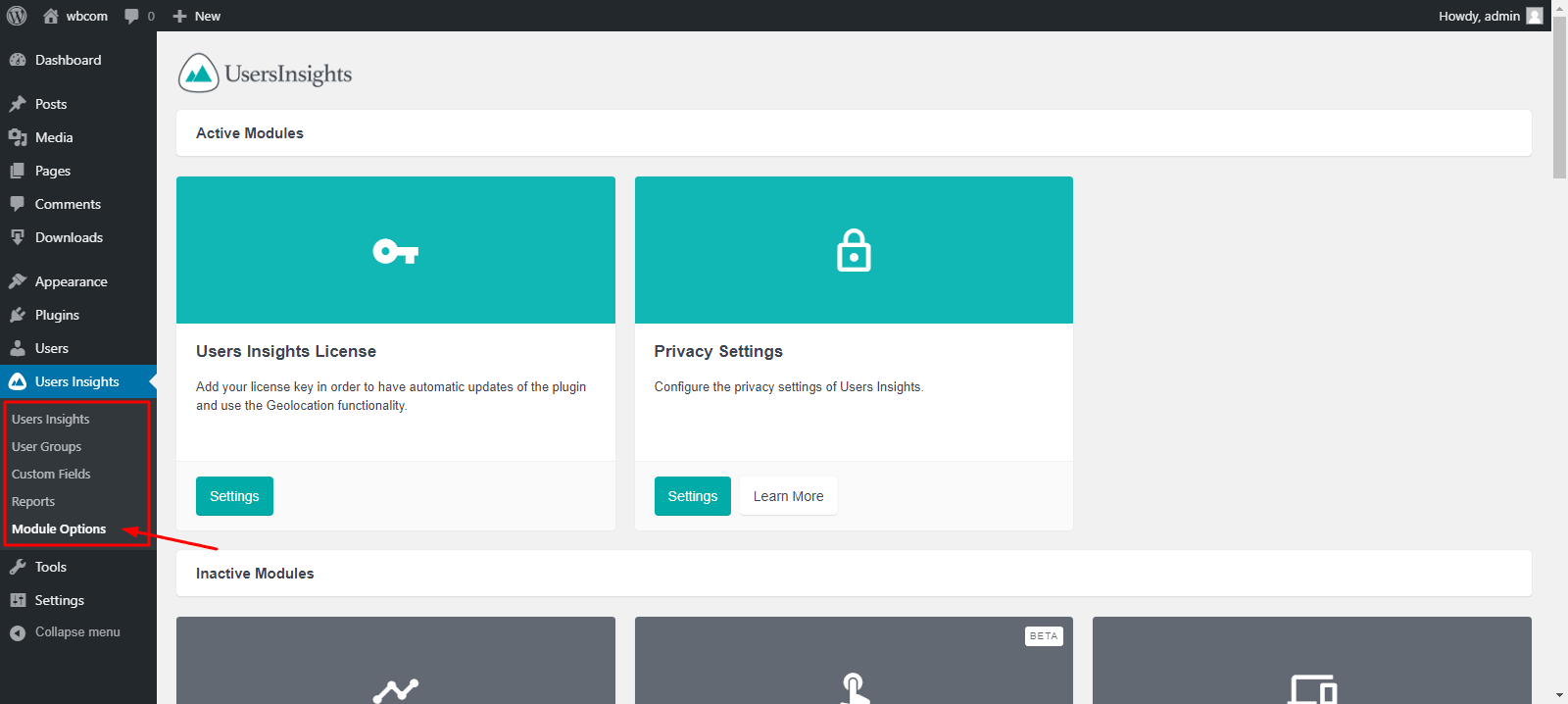
- Here, you can choose some of the modules to show reports related to them. Some modules that available are WooCommerce, BuddyPress, bbPress, LearnDash, Easy Digital Downloads, Paid Membership Pro, etc. Along with some general modules for websites such as Device Detection, Page Visits Tracking, etc. To showcase reports of Easy Digital Downloads, click on Active Module for Easy Digital Downloads.
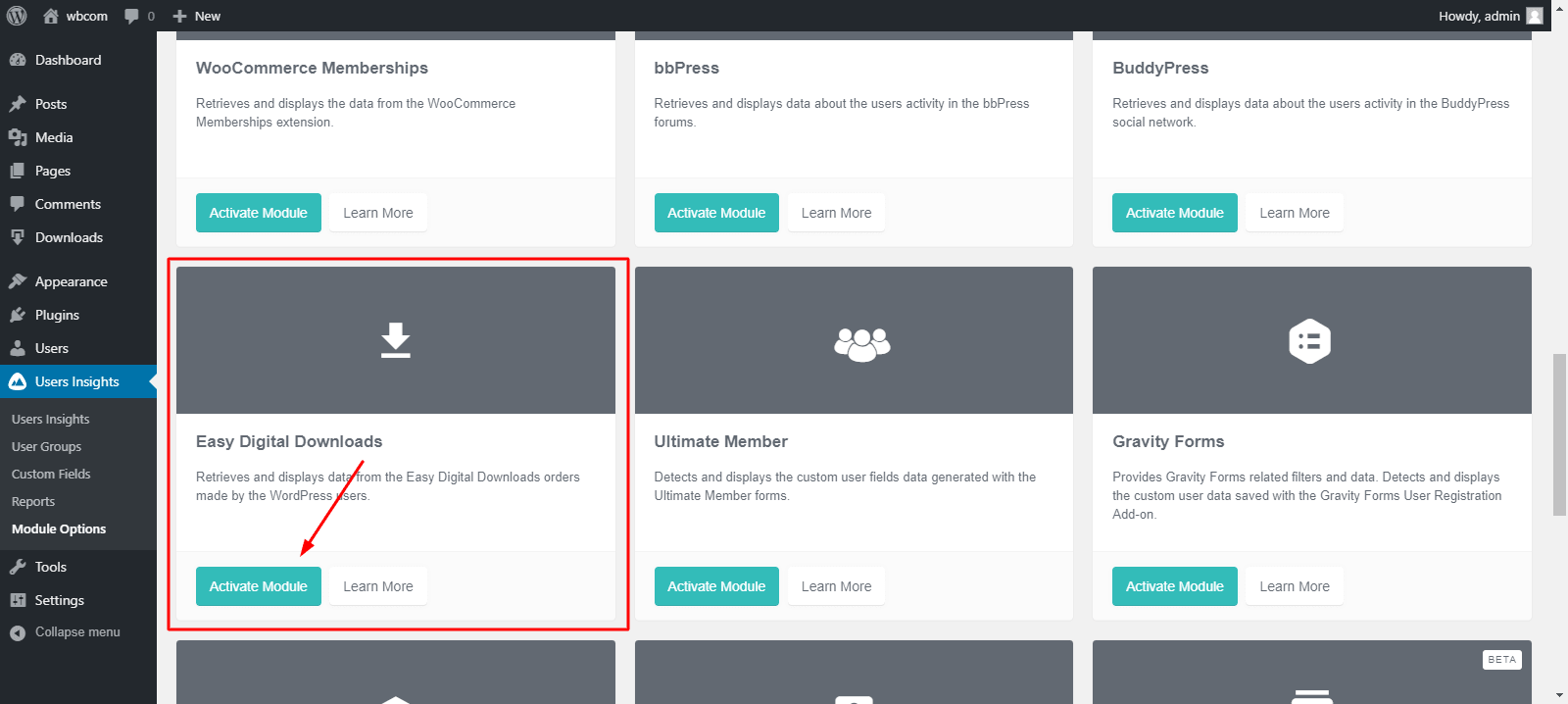
- After activating the module, the reports for the respective module will be instantly available on the Reports Tab.
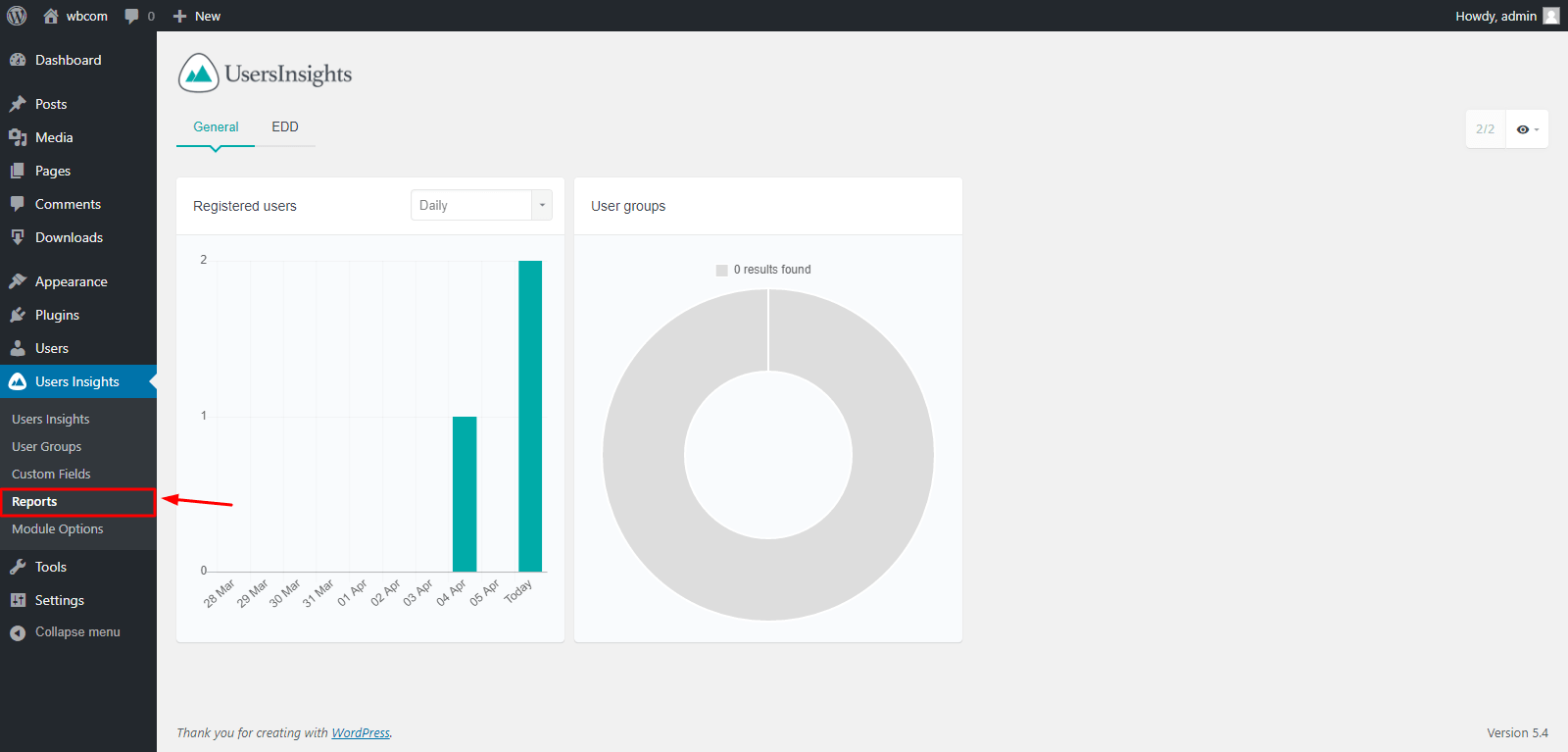
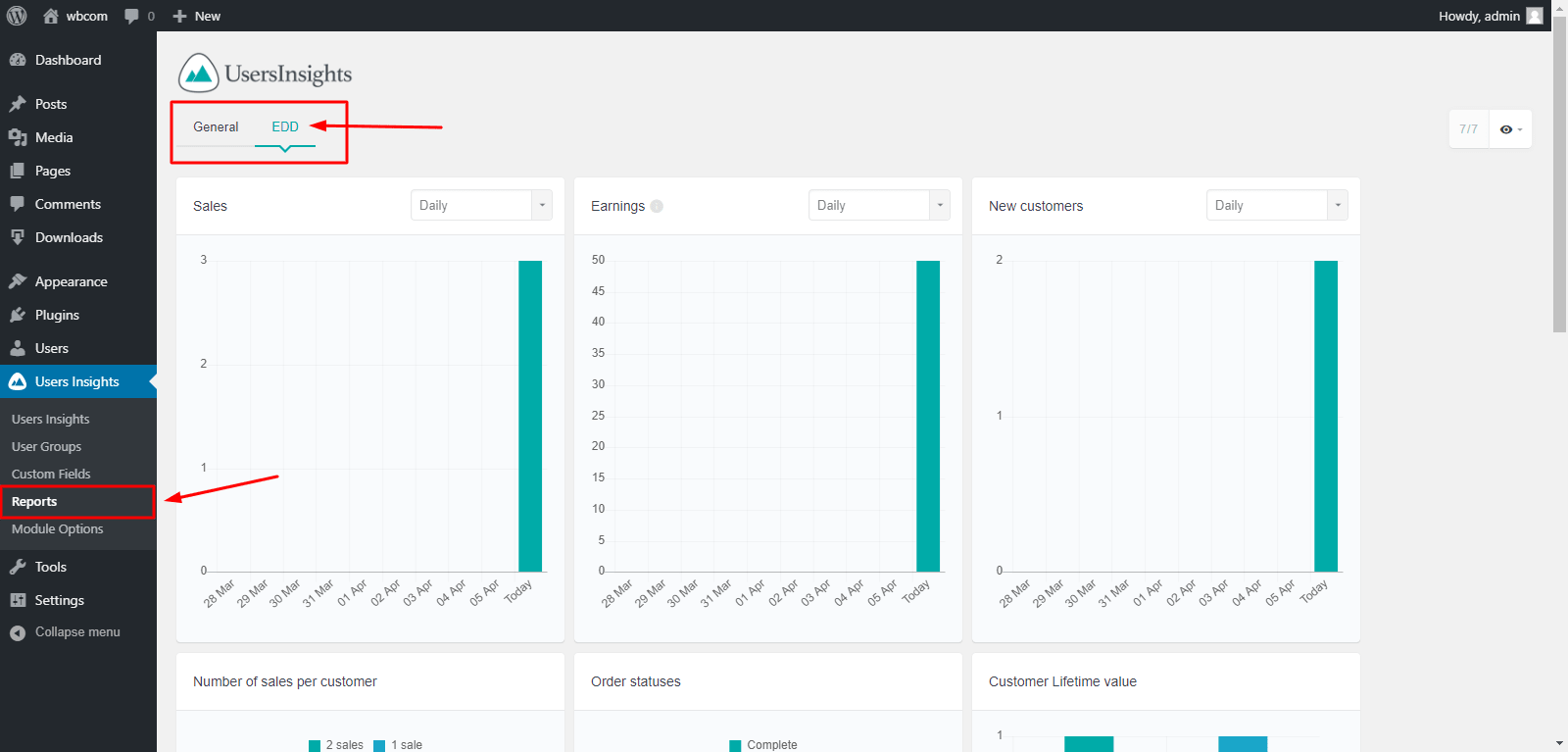
That’s All, in short, you just have to add some modules to get the reports of your store or website. You can also filter your modules from the top-right option.
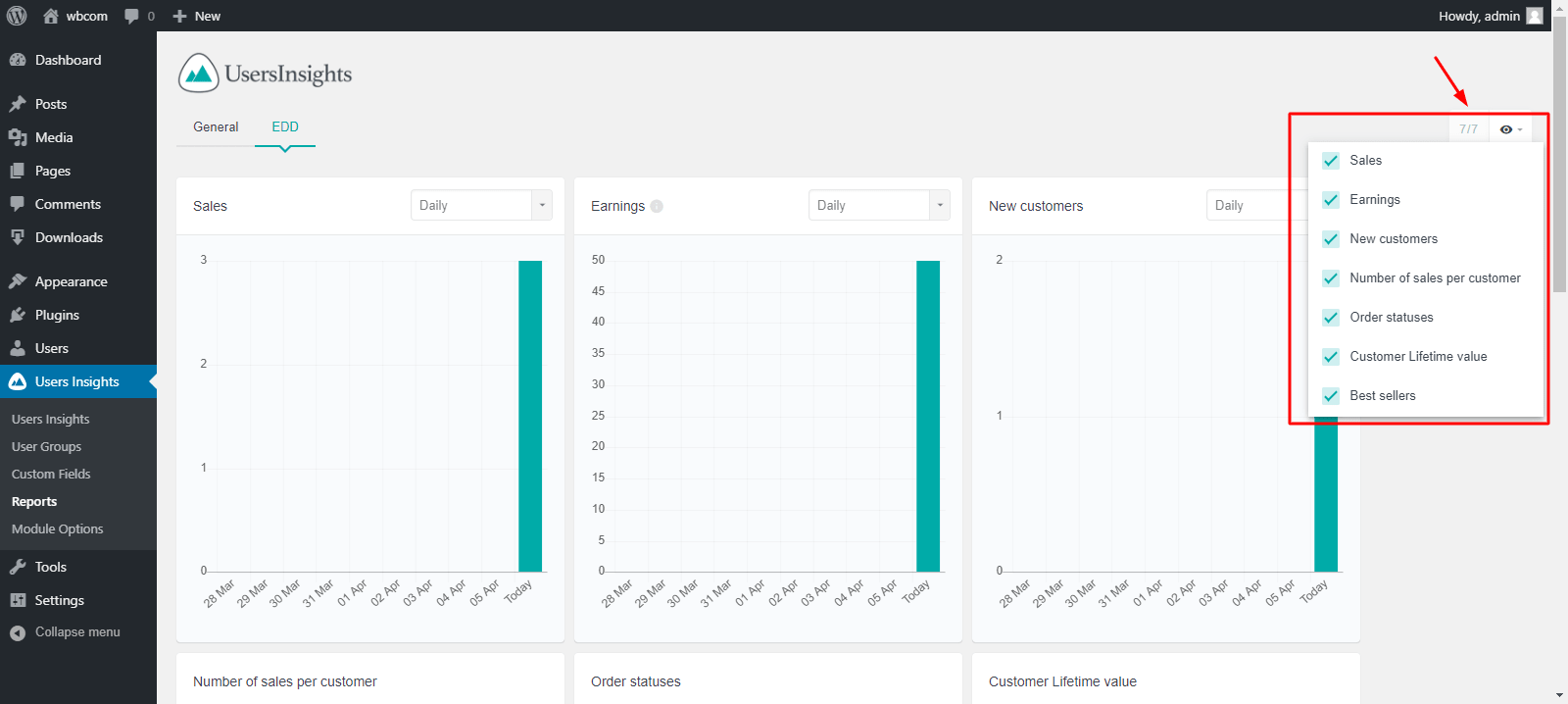
Some Other Features:
User Insights:
As the name suggests, You can easily keep track of your users and customers from here about their posts, purchases, emails, etc. Also, you can filter users based on various options like Username, User Groups, First Name, E-mail, etc.
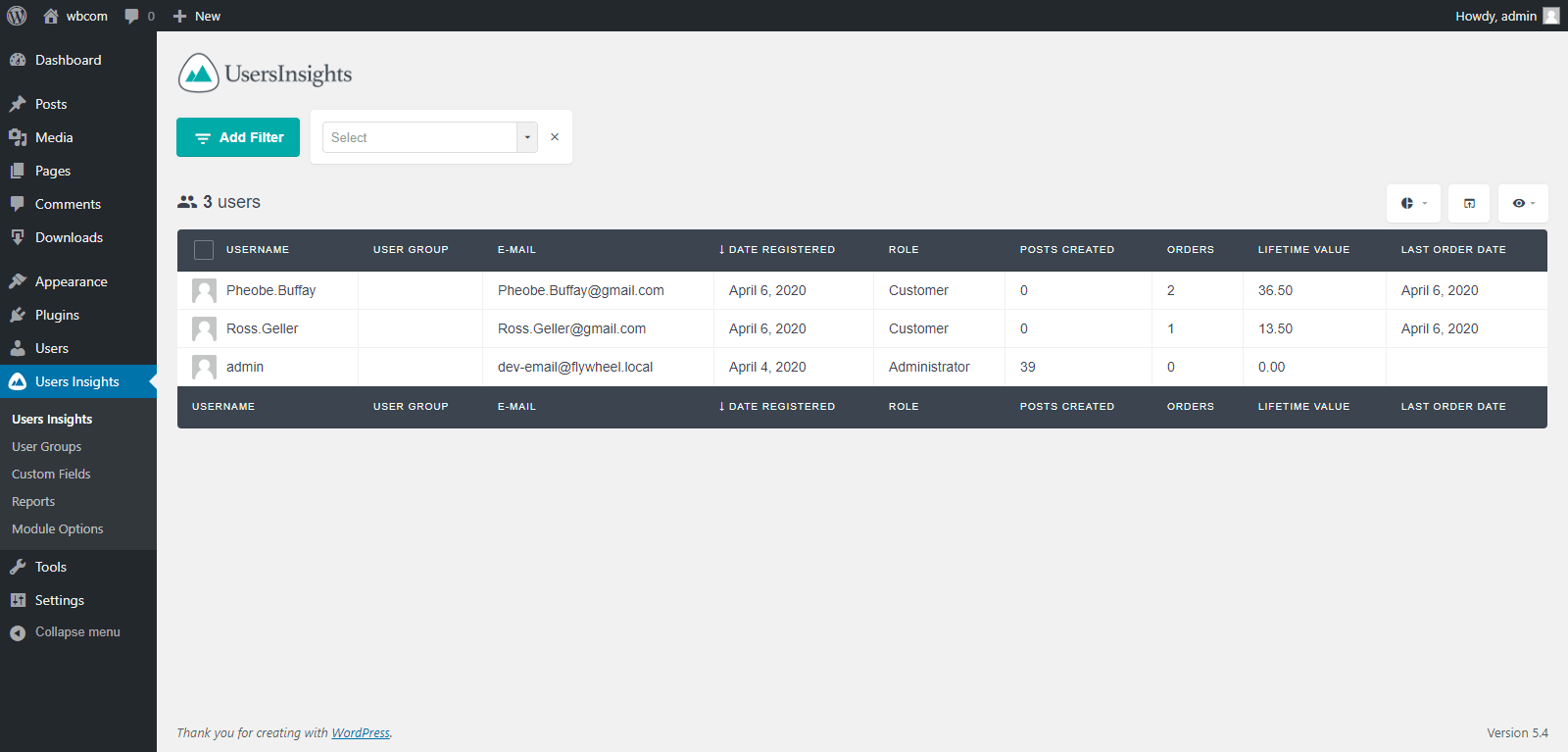
User Groups:
Managing a large group of users most often can be hectic, with this option from the User Insights plugin, which helps you to create unique custom groups of users for administrators. These groups can be filtered from User Insights options and also it helps