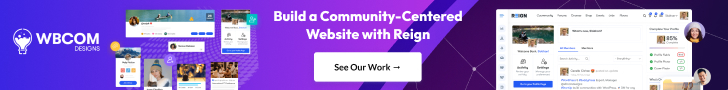Embarking on your digital art journey can be both exciting and overwhelming. With a plethora of tools available, choosing the right software for digital art is crucial to unleash your creativity effectively. Let’s delve into the essentials to consider before selecting your ideal digital art software.
Why Choosing the Right Digital Art Software Matters
Selecting the appropriate digital art software is akin to an artist choosing the right canvas and brushes. The software you opt for will significantly influence your creative process, efficiency, and the quality of your artwork. A well-suited program can streamline your workflow, offer intuitive tools, and provide a platform that grows with your skills.
Moreover, the right software can inspire creativity, offering features that allow experimentation with different styles and techniques. It can also facilitate learning, with communities and resources that support your artistic development. Therefore, investing time in choosing the right software is a step toward nurturing your artistic potential.
What Features Should You Look For in Digital Art Software?
When evaluating digital art software, consider the following features to ensure it aligns with your needs:
- User Interface: A clean, intuitive interface can make the learning curve less steep, especially for beginners.
- Brush Customization: The ability to customize brushes allows for a more personalized and versatile drawing experience.
- Layer Management: Efficient layer handling is essential for complex artworks, enabling non-destructive editing.
- File Compatibility: Support for various file formats ensures your work can be easily shared and integrated with other tools.
- Performance: Smooth performance without lag is crucial, particularly when working on high-resolution projects.
- Community and Support: Active user communities and accessible support can be invaluable for troubleshooting and learning.
How to Choose the Right Digital Art Tool for Your Needs
Your choice of digital art software should reflect your artistic goals, preferred style, and the devices you use. For instance, if you’re interested in comic creation, software with specialized tools for paneling and inking would be beneficial. Conversely, if you’re focusing on painting, programs with realistic brush engines might be more appropriate.
Consider your budget as well. While some software offers robust free versions, others require a one-time purchase or subscription. Evaluate the value each option provides relative to its cost, ensuring it meets your current needs and future aspirations.
Krita
Krita stands out as a free, open-source painting program tailored for digital artists. It’s renowned for its powerful brush engine, extensive customization options, and user-friendly interface. Krita supports advanced features like HDR painting, perspective tools, and animation capabilities, making it a versatile choice for illustrators and concept artists.
The software’s active community contributes to its continuous improvement, offering a wealth of tutorials and resources. Krita’s compatibility across Windows, macOS, and Linux ensures accessibility for a broad user base, solidifying its position as a top choice for digital art enthusiasts.
Procreate
Procreate is a highly acclaimed digital art app designed exclusively for iPad users. Its intuitive interface and robust feature set make it a favorite among professionals and hobbyists alike. Procreate offers a vast array of brushes, layer support, and advanced tools like QuickShape and Animation Assist, facilitating a seamless creative process.
One of Procreate’s standout features is its time-lapse recording, allowing artists to capture their workflow effortlessly. With regular updates and a one-time purchase model, Procreate provides exceptional value for iPad users seeking a comprehensive digital art solution.
Clip Studio Paint
Clip Studio Paint is a versatile digital art software favored by comic artists, illustrators, and animators. It offers specialized tools for manga creation, including panel layout, speech bubbles, and 3D model integration. The software’s natural brush feel and extensive asset library enhance the creative experience.
Available on multiple platforms, including Windows, macOS, and iPad, Clip Studio Paint caters to a wide audience. Its robust feature set and affordability make it an excellent choice for artists seeking a comprehensive tool for illustration and comic creation.
Corel Painter
Corel Painter is renowned for its realistic brush strokes and extensive collection of digital art tools. It offers a natural painting experience, mimicking traditional media such as oils, watercolors, and charcoal. Corel Painter’s brush library is one of the most comprehensive available, making it a favorite among illustrators and concept artists.
The software also provides advanced features like color mixing, paper textures, and clone painting. While it comes with a higher price tag, Corel Painter’s depth and realism make it a worthwhile investment for serious digital painters.
Adobe Photoshop
Adobe Photoshop remains a powerhouse in the digital art world, offering unparalleled versatility for artists. Its extensive toolset includes advanced brush settings, layer styles, and photo editing capabilities, catering to a wide range of creative needs. Photoshop’s integration with other Adobe Creative Cloud apps enhances its functionality.
While it operates on a subscription model, Photoshop’s industry-standard status and continuous updates justify the investment for many professionals. Its adaptability makes it suitable for various art styles, from photo manipulation to intricate digital paintings.
Also Read: 10 Best Remote Work Software
Affinity Designer
Affinity Designer is a vector graphic design software gaining popularity among digital artists. It’s known for its speed, precision, and ability to handle both vector and raster graphics. Affinity Designer’s powerful grid and snapping system, along with its advanced typography tools, make it ideal for creating detailed illustrations, icons, and UI designs.
The software is also more affordable than many of its competitors, making it a great option for artists on a budget. Its one-time purchase model and cross-platform availability add to its appeal for those seeking a cost-effective yet powerful design tool.
Autodesk SketchBook
Autodesk SketchBook is a user-friendly drawing software that offers a natural drawing experience. Its streamlined interface and powerful drawing engine make it ideal for artists of all skill levels. SketchBook provides an extensive library of brushes, customizable color palettes, and advanced layering options.
The software also supports PSD files, enabling easy integration with other tools like Photoshop. Its free version offers substantial features, making it an attractive option for beginners and professionals seeking a straightforward sketching tool.
MediBang Paint
MediBang Paint is a lightweight, free software perfect for creating comics, manga, and illustrations. It’s available on multiple platforms, including Windows, Mac, and mobile devices. MediBang Paint offers cloud-saving features, pre-made backgrounds, and a variety of brushes, catering to comic artists’ specific needs.
Its user-friendly interface and collaborative features make it an excellent choice for beginners and teams working on comic projects. MediBang Paint’s affordability and specialized tools contribute to its popularity among manga artists.
Inkscape
Inkscape is a powerful vector graphics editor that allows users to create graphics for web, print, and digital art. The program is easy to use and offers a great selection of intuitive tools and features, such as the Pen tool, Node tool, and Path tool. Inkscape also provides a sizable library of clip art, backgrounds, and brushes.
Inkscape is available for Windows, Mac, and Linux operating systems. Its open-source nature and active community support make it a reliable choice for artists focusing on vector illustrations and designs.
GIMP
GIMP is often regarded as the free equivalent of Adobe Photoshop, and while its primary focus is photo manipulation, it offers impressive drawing capabilities as well. Perfect for digital artists who need a comprehensive toolset without the limitations of other free software, GIMP has an active community that continually enhances its functionality.
GIMP allows users to tailor the interface to their preferences, making navigation efficient. With numerous plugins available, artists can expand GIMP’s capabilities to suit their specific needs. GIMP’s selection tools, filters, and effects enable artists to manipulate their artwork in sophisticated ways.
The Right Tool Makes All the Difference
Choosing the right software for digital art is a pivotal step in your creative journey. Each program offers unique features tailored to different artistic needs and preferences. Whether you’re a beginner seeking user-friendly tools or a professional requiring advanced capabilities, there’s software designed to support your artistic endeavors.
Invest time in exploring these options, considering factors like your preferred art style, budget, and platform compatibility. Remember, the best tool is one that aligns with your creative goals and enhances your workflow. Embrace experimentation, continue learning, and let your chosen software be the catalyst for your artistic growth.
Interesting Reads:
10 Best AI Websites to Help Find a Job