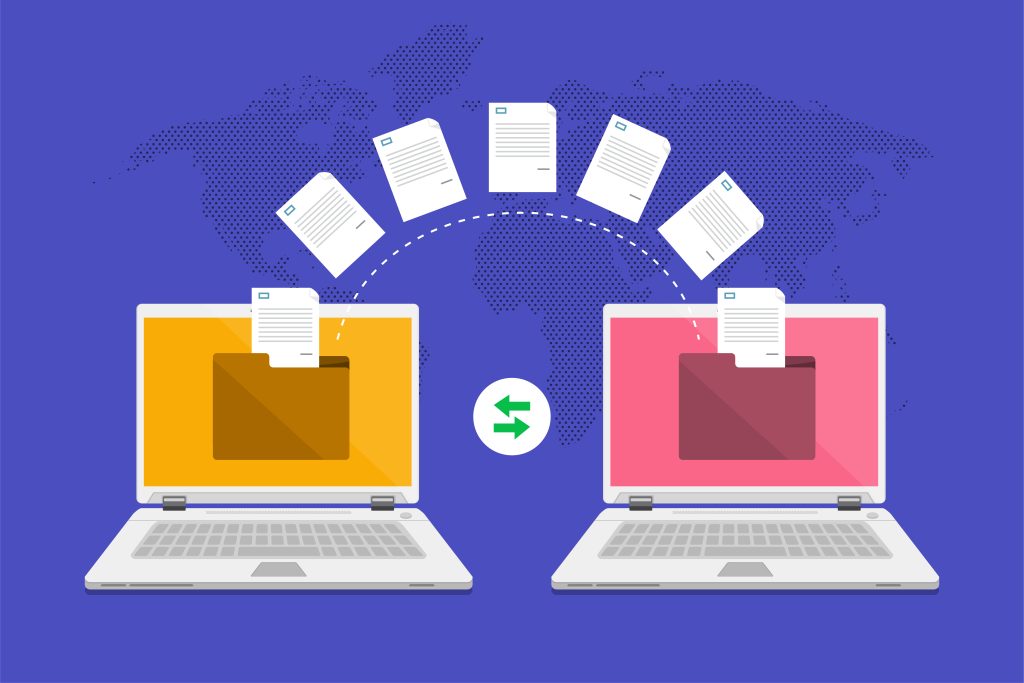Let’s be real—gone are the days when we had to carry around USB drives, hard disks, or even send large files through email attachments that failed half the time. In today’s hyper-connected, remote-working world, file sharing software is no longer just a nice-to-have; it’s a must. Whether you’re a freelancer collaborating on projects, a student submitting assignments, or a large enterprise sharing critical data across teams, the right file-sharing tool can make or break your workflow.
But here’s the thing—choosing the right one can feel like finding a needle in a haystack. Each software has its own charm, quirks, and strengths. Some focus on ease of use, while others emphasize security. So, how do you pick the one that’s best for you? That’s exactly what we’re going to figure out in this blog. I’ll walk you through the top 10 file-sharing platforms that are making waves in 2025, breaking down what makes each unique and how they can help you share files like a pro.
Dropbox: The OG of File Sharing
Let’s talk about Dropbox, the software that practically started the file-sharing revolution. Dropbox was one of the first services that made cloud storage accessible to the masses. You can think of it like your online hard drive—drag, drop, sync, and you’re good to go. The beauty of Dropbox lies in its simplicity. You don’t need to be a tech genius to figure it out; it’s as intuitive as moving files between folders on your desktop.
But what makes Dropbox shine is its reliability. It’s the software that just works. With features like file recovery, version history, and integration with tools like Slack and Zoom, Dropbox is more than just storage—it’s a productivity powerhouse. For teams, Dropbox offers shared folders, file requests, and seamless collaboration tools that make working on projects a breeze. Plus, their mobile app is solid, so you can access your files from anywhere, anytime. If you want a tried-and-tested solution, Dropbox should be at the top of your list.
Google Drive: The Seamless Cloud Companion
If you live in the Google ecosystem, Google Drive is probably already your go-to. It’s integrated with Gmail, Google Docs, Sheets, and pretty much everything else Google offers. That’s its biggest strength—you don’t have to jump through hoops to share a file. Just right-click, get a shareable link, and boom, it’s out there. For students, small businesses, and creators, this is a game-changer because it cuts down on time spent navigating between apps.
Another reason Google Drive stands out is its generous free plan. You get 15GB of storage right out of the gate, which is more than enough for personal use or small projects. Plus, the collaborative features are top-notch. Multiple people can edit the same document in real time, comment on files, and even chat within the document. For teams that thrive on live collaboration, Google Drive is the smooth operator that keeps the gears turning without a hitch.
OneDrive: Microsoft’s Answer to Cloud Storage
For those deep into the Microsoft ecosystem, OneDrive is the obvious choice. It’s baked right into Windows 10 and 11, making it seamless to access files without installing anything extra. The best part? It integrates perfectly with Microsoft 365 apps like Word, Excel, and PowerPoint. This means you can edit files directly in the cloud without worrying about version mismatches or compatibility issues.
OneDrive also shines when it comes to security. With Personal Vault, you can store sensitive files with an extra layer of protection. Plus, it offers file versioning, ransomware detection, and robust sharing controls. Whether you’re a student working on assignments or a business handling sensitive client data, OneDrive provides a secure, user-friendly space to store and share files. It’s not flashy, but it gets the job done—efficiently and effectively.
WeTransfer: Quick and Easy File Transfers
Let’s be honest—sometimes you just want to send a file and get on with your day. That’s where WeTransfer shines. You don’t need an account, you don’t need to install anything, and you don’t need to worry about storage limits. You go to the website, upload your file, enter the recipient’s email, and click send. It’s that simple.
WeTransfer is perfect for quick, one-off transfers, especially for large files like videos, photos, or design files. The free version lets you send up to 2GB, while the paid plan increases that limit significantly. Plus, it offers features like password protection and download tracking, which are handy when you need more control. WeTransfer isn’t meant to replace a full cloud storage solution, but for fast, hassle-free sharing, it’s unbeatable.
pCloud: Security Meets Convenience
When security and ease of use go hand-in-hand, you get pCloud. It’s a Swiss-based platform, which means it follows strict data privacy laws—something that’s becoming increasingly important. But what really makes pCloud stand out is its lifetime storage plan. That’s right, you pay once and get access forever, which is a steal in the long run.
pCloud offers client-side encryption through its Crypto folder, so your files are safe even before they leave your device. It also supports media streaming, so you can store and play music or videos directly from the cloud. For photographers, designers, and creative professionals, pCloud is a dream come true. It’s like having a personal digital vault that also doubles as a media hub.
Box: Enterprise-Level Collaboration
If you’re running a business and need a file-sharing platform that’s built for enterprise use, Box should be on your radar. It’s not just a storage solution; it’s a full-fledged collaboration platform with advanced security, compliance features, and workflow automation. Box lets teams co-edit documents, leave comments, and manage tasks without switching between multiple tools.
Box also integrates with over 1,500 third-party apps, including Microsoft Office, Google Workspace, and Salesforce. This makes it easy to embed file sharing into your existing workflow. Plus, Box’s robust access controls ensure that only the right people have access to sensitive information. For businesses that need to stay compliant with regulations like GDPR or HIPAA, Box provides the security and scalability you need.
Mega: For Privacy-Conscious Users
If you’re someone who’s always thinking about privacy (and let’s be honest, in this digital age, we all should be), Mega is your best bet. Based in New Zealand, Mega is known for its strong end-to-end encryption and commitment to user privacy. They don’t just talk the talk—they walk the walk. All files are encrypted on your device before they even leave your computer, so no one—not even Mega—can access them.
What’s even better is that Mega offers a generous free plan with 20GB of storage, which is more than most other services. It also has features like secure chat, file versioning, and collaborative tools, making it a versatile platform. If you’re handling sensitive data or simply want peace of mind, Mega is the fortress you need for your files.
Sync.com: End-to-End Encryption Made Simple
For users who want security without complexity, Sync.com is a perfect choice. It’s designed to offer zero-knowledge encryption, meaning no one but you can access your files. This is a big deal for businesses handling client data or individuals who care about digital privacy. Sync.com’s interface is clean and user-friendly, so even if you’re new to cloud storage, you’ll feel right at home.
Beyond security, Sync.com also offers file sharing with password protection, expiry dates, and download limits. These features make it easy to share files confidently, knowing you’re in control. Whether you’re collaborating with a team or just sharing personal documents, Sync.com strikes a solid balance between ease of use and robust privacy.
ShareFile: The Business-Friendly File Sharing
For businesses that need more than just file sharing, ShareFile by Citrix is a robust solution that’s designed for professionals. ShareFile isn’t just about moving files around; it’s about creating a secure, branded experience for your clients and partners. You can customize portals, use electronic signatures, and even manage feedback loops within the platform.
One of ShareFile’s key strengths is its focus on large file transfers. It can handle huge files with ease, which is a blessing for industries like architecture, design, and media. The integration with Microsoft 365 and Outlook also makes it a seamless fit for teams already using these tools. If you’re looking for a professional-grade platform that’s all about security, speed, and scalability, ShareFile is a rock-solid choice.
iCloud: For the Apple Ecosystem
Finally, let’s not forget iCloud, Apple’s file-sharing and storage solution. If you’re an Apple user, iCloud is the natural choice because it’s deeply integrated with macOS, iOS, and iPadOS. Your photos, documents, and files sync across all your devices without you lifting a finger. That’s the kind of seamless experience Apple is known for.
iCloud also offers features like Family Sharing, which lets you share files, photos, and purchases with your loved ones. While it may not have the advanced collaboration tools of Google Drive or Box, it excels in simplicity and accessibility. For Apple loyalists, iCloud is the perfect, no-fuss solution for file sharing that just works in the background, quietly and efficiently.
Choosing the Best File Sharing Software
At the end of the day, the “best” file-sharing software depends on your unique needs. Are you looking for speed and simplicity? WeTransfer might be your best bet. Do you prioritize security above all else? Mega or Sync.com could be your go-to. Need enterprise-level features? Box and ShareFile have your back. For seamless collaboration, Google Drive and OneDrive are hard to beat. And if you’re all about that Apple ecosystem, iCloud will feel like home.
The good news is there’s no shortage of options, and most offer free plans or trials—so you can explore and find what works best for you. Remember, the right file-sharing tool isn’t just about storage; it’s about enabling smoother workflows, better collaboration, and stronger data security. So, take the time to choose wisely, and you’ll thank yourself later.
Interesting Reads:
10 Best Document Management Software
10 Best Software to Record Gameplay
10 Best Software for Home Automation That Integrates SmartThings