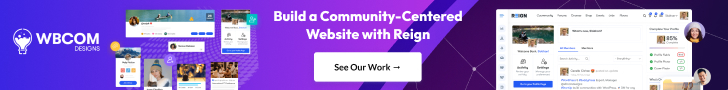What is 360-Degree Video Editing and Why is it Gaining Popularity?
Gone are the days when traditional video formats were the only way to engage audiences. Today, we live in an immersive era, where the line between reality and digital experience keeps getting blurrier. This is where 360-degree video content enters the scene. Instead of watching a scene unfold from a single angle, viewers can explore an entire environment, as if they were right there inside it. Think virtual tours, interactive storytelling, or even real estate walkthroughs. And to make this magic happen, you need the best software for 360-degree video editing.
Unlike basic video editing, 360-degree editing comes with its own set of technical hurdles. Stitching, reframing, stabilizing, and rendering spherical footage takes a whole different level of precision. That’s why regular video editors just won’t cut it. You need specialized tools that not only support this format but are also optimized to deliver fluid navigation, seamless transitions, and immersive quality.
How to Choose the Right Software for 360-Degree Video Editing?
Choosing the right software for 360-degree video editing isn’t just about features. It’s about ease of use, compatibility with your camera, support for spatial audio, and how well the software handles stitching and exporting in multiple formats. Beginners might prioritize a more intuitive interface, while pros may look for motion tracking, 8K support, or advanced stabilization tools. Budget is another key factor, with some great options available for free or at a low cost.
Now, let’s explore ten of the most powerful and user-friendly software tools available today that can take your 360-degree content from ordinary to mind-blowingly immersive.
Adobe Premiere Pro
When it comes to 360-degree video editing, Adobe Premiere Pro is one of the industry leaders. Its immersive video effects and ability to handle spherical footage make it a strong choice for both amateurs and professionals. With VR editing tools integrated directly into its workspace, you can apply effects, transitions, and text specifically for 360-degree environments. The best part? It also supports VR headsets for live previews.
For those already familiar with Adobe’s ecosystem, this tool seamlessly integrates with After Effects and Photoshop, giving you even more creative flexibility. While it does require a subscription, the extensive feature set and regular updates make it well worth the investment.
Final Cut Pro X
Final Cut Pro X, Apple’s flagship video editing software, is an excellent option for Mac users diving into 360-degree content. It includes built-in tools for 360-degree video editing, allowing users to add 3D titles, apply seamless transitions, and correct camera orientation. The intuitive layout and smooth interface make it beginner-friendly, yet powerful enough for professional work.
With support for advanced color grading and HDR workflows, it’s ideal for creators looking to produce cinematic-quality VR content. The ability to preview 360-degree video on a connected VR headset adds another layer of creative control that few other tools offer out-of-the-box.
Insta360 Studio
For users working with Insta360 cameras, Insta360 Studio is a game-changer. It’s a lightweight yet powerful editing suite specifically designed to complement Insta360 devices. The software allows for keyframe editing, image stabilization, and even Deep Track—an AI feature that keeps the subject centered in the frame.
Its strength lies in its simplicity. You can easily reframe shots, add transitions, and export in multiple formats without a steep learning curve. For vloggers, adventurers, and hobbyists capturing action-packed content, Insta360 Studio hits that sweet spot of usability and functionality.
GoPro Player + ReelSteady
If you’re using GoPro MAX or Fusion cameras, GoPro Player paired with ReelSteady offers a comprehensive editing experience. It enables users to reframe, stabilize, and export 360-degree footage effortlessly. ReelSteady, in particular, offers professional-level stabilization, turning shaky action shots into smooth cinematic footage.
This combo is especially popular among extreme sports enthusiasts and travel vloggers. The workflow is straightforward, and the output quality is stunning. While it may lack the expansive feature sets of Adobe or Final Cut, it delivers big where it counts: ease, stability, and sharp visual results.
VeeR Editor
VeeR Editor is a cloud-based platform specifically built for 360-degree content. It’s ideal for creators looking to make immersive experiences without getting bogged down in complex workflows. With drag-and-drop editing, easy-to-apply effects, and a library of royalty-free audio, VeeR makes the editing process approachable and fun.
It also includes options to create interactive hotspots, which can make your content more engaging for educational, travel, or promotional videos. Since it’s cloud-based, you can access your projects from anywhere, making it convenient for remote collaboration and on-the-go tweaks.
Also Reads: Best Software for Motion Graphics
Magix Movie Edit Pro Premium
Magix Movie Edit Pro Premium offers a solid solution for entry-level to intermediate 360-degree editors. With its straightforward interface and guided video wizards, it helps newcomers grasp the essentials quickly. It supports direct 360-degree video import and includes a variety of presets and templates.
While it may not offer high-end features like motion tracking or advanced color grading, its affordability and user-friendly design make it perfect for those just starting in the world of immersive video.
CyberLink PowerDirector 365
PowerDirector 365 is another strong contender, blending advanced features with beginner-friendly usability. It supports 360-degree video editing with tools like view designer, stabilization, motion tracking, and title overlays. Plus, the platform is loaded with effects, transitions, and animated elements tailored specifically for VR content.
What sets PowerDirector apart is its rendering speed and hardware acceleration, which significantly cuts down on wait times. This makes it a go-to for creators who need fast turnaround without compromising quality.
VideoStitch Studio
VideoStitch Studio focuses on one thing and does it well: stitching. It allows users to merge footage from multiple cameras into seamless 360-degree videos. It supports up to 4K resolution and includes stabilization, color correction, and synchronization features.
While it isn’t a full editing suite, it’s a valuable addition for those working with multi-camera setups. Once your footage is stitched and cleaned up, you can move it to another platform like Premiere or Final Cut for final edits.
Kolor Autopano Video
Though now discontinued, Kolor Autopano Video still has a loyal following. Its intuitive interface and powerful stitching engine made it a staple in the 360-degree editing community. You can still find legacy versions in use today for camera syncing, stabilization, and basic editing tasks.
It was especially loved for its batch rendering capabilities and precision stitching controls. If you happen to get your hands on it, it remains a useful tool in any 360-degree editor’s toolkit.
Mystika Boutique
Mystika Boutique is a high-end compositing and editing tool used in professional studios. While it comes with a steeper price tag and learning curve, it offers unparalleled control over 360-degree video editing. From real-time 8K rendering to advanced tracking and rotoscoping, it’s built for serious post-production workflows.
For filmmakers and VR content producers aiming to create jaw-dropping visual effects in spherical video, Mystika Boutique provides the advanced toolkit needed to push creative boundaries.
Elevate Your Edits with the Right Tool
Editing 360-degree video is no longer reserved for tech elites or massive studios. Today, creators of every skill level have access to tools that allow them to shape immersive stories with finesse. The best software for 360-degree video editing is not just the one with the most features, but the one that fits your creative flow and project needs.
If you’re just starting, tools like Insta360 Studio or VeeR Editor offer gentle learning curves. If you’re ready to go pro, Premiere Pro and Final Cut Pro X give you the horsepower and flexibility you need. And for those looking to fine-tune stitching or compositing, VideoStitch and Mystika Boutique are goldmines. The key is to experiment and find your rhythm. With the right software in hand, you’re not just editing videos—you’re creating fully immersive experiences.
Interesting Reads:
Best Software for T-Shirt Design