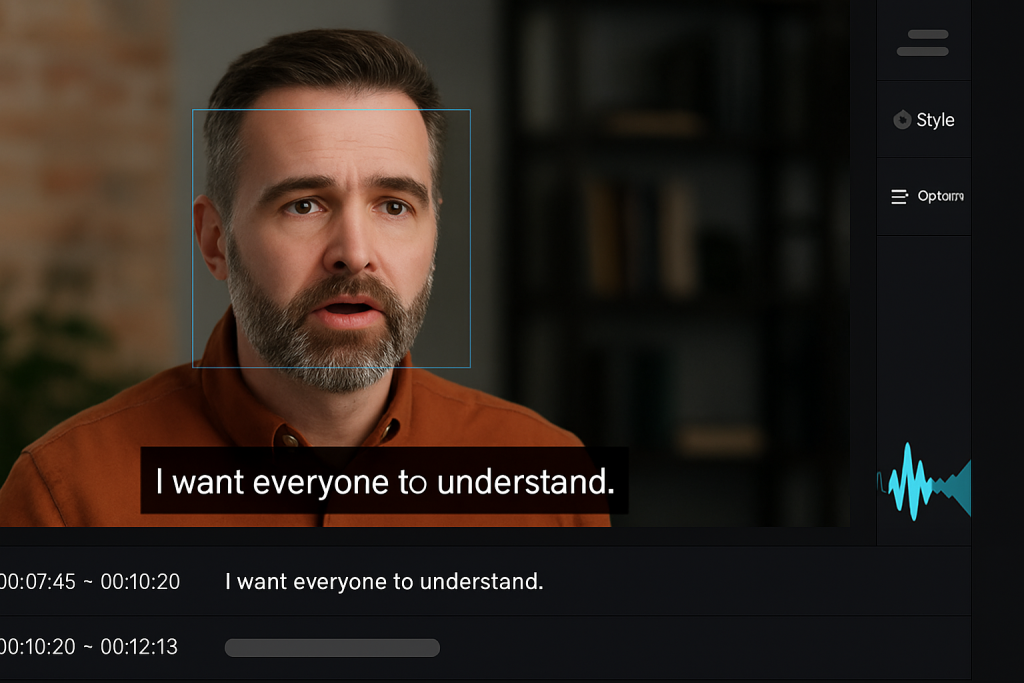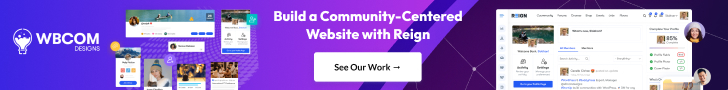What Makes Good Subtitle and Caption Software Essential Today?
Videos are no longer just visual—they’re global, accessible, and multilingual. Whether you’re a YouTube creator, a documentary filmmaker, or an online educator, subtitles and captions aren’t just a ‘nice-to-have’ anymore. They’re a must for reaching broader audiences. But here’s the twist—not all subtitle software is created equal.
Good subtitle and captioning tools don’t just slap text on a screen. They sync, translate, style, and often even auto-generate what’s being said. The best software for subtitles and captions is built to save time, enhance comprehension, and boost engagement. They let you refine pacing, check accessibility, and hit international standards without losing your mind in manual adjustments.
Why Are Subtitles and Captions So Important?
Accessibility is the beating heart of subtitle software. Think about it—millions of users worldwide are deaf or hard of hearing. Even more are watching videos on mute during commutes or work breaks. Subtitles bridge this silence and keep your content inclusive.
Beyond accessibility, captions boost SEO, viewer retention, and content comprehension. Platforms like YouTube even index captions, making your content more searchable. And let’s not forget multilingual subtitles—these are game-changers for creators looking to go global. With the right tools, it becomes way easier to cater to viewers across continents.
How to Choose the Best Software for Subtitles and Captions?
Choosing subtitle software isn’t just about finding what’s cheap or popular. It’s about identifying tools that fit your workflow. Do you need automatic transcription? Are you looking to burn captions directly into the video? Do you need multilingual support? Are style and font customization important to your brand?
For beginners, user-friendliness and basic automation are key. For professionals, integration with editing tools, bulk translation, and fine-tuned control over timing might matter more. And then there’s budget—some fantastic tools are free, while others offer advanced features for a fee.
Let’s jump into the 10 best software for subtitles and captions that are worth your time, whether you’re a hobbyist or a pro.
Kapwing
Kapwing makes captioning feel less like work and more like play. Its clean, web-based interface allows users to upload their videos and generate subtitles using AI in just a few clicks. Once generated, it’s simple to edit, style, or even translate those captions within the browser.
Kapwing is fantastic for social media creators who want to quickly add stylish, bold subtitles without dealing with complicated tools. Plus, it supports exporting in SRT, VTT, and hardcoded formats. The cloud-based functionality means no downloads, no fuss—just results.
VEED.IO
If you’re looking for a smooth, beginner-friendly tool with surprisingly powerful features, VEED.IO deserves your attention. This online editor automatically transcribes audio, syncs captions, and lets you stylize them with ease. It’s great for adding subtitles to Instagram Reels, TikToks, or YouTube videos.
What stands out is its multilingual auto-captioning support and team collaboration options. You can download subtitle files or burn them into your video directly. Its interface is polished, fast, and doesn’t demand any editing experience. In a noisy world, VEED.IO helps your words speak louder.
Subtitle Edit
For those who want complete control without spending a dime, Subtitle Edit is a treasure. It’s an open-source desktop application that gives you frame-level accuracy in editing, syncing, and translating subtitle files. You can work with virtually every subtitle format under the sun—SRT, SUB, VTT, ASS—you name it.
It also comes with waveform and spectrogram features that allow you to sync subtitles precisely with the audio. While it might feel a bit technical for beginners, it’s a dream for those willing to invest a little time into learning. Think of it as the Swiss Army knife of subtitle editing.
Aegisub
Aegisub has a dedicated cult following among anime fans and subtitlers who need tight timing control and stylized text. This free tool lets you create, edit, and time your captions down to the millisecond, with beautiful typography and positioning options.
Unlike auto-generators, Aegisub gives you a blank canvas and precision tools to handcraft your captions. It’s best for creators who prioritize creative styling or need subtitles for art films, music videos, or anything requiring personality in the text.
Rev
Rev is both a service and a software platform, offering highly accurate, human-generated subtitles as well as AI-powered transcriptions. The magic of Rev lies in its hybrid model: you can get quick auto-captions or pay for professionally reviewed files.
What makes Rev ideal for businesses and professionals is its consistent quality, support for industry-standard formats, and integration with tools like Zoom, Vimeo, and YouTube. For creators who want to delegate the nitty-gritty to the pros and focus on storytelling, Rev is a trusted co-pilot.
Also Read: Best Architectural Design Software
Otter.ai
Otter.ai is more than just transcription software—it’s a meeting assistant, a notetaker, and yes, a subtitle generator. Ideal for Zoom meetings, webinars, and lectures, Otter records and transcribes your sessions in real time, letting you export captions instantly.
Otter’s clean dashboard, speaker identification, and real-time collaboration features make it an ideal tool for educators, corporate teams, and digital creators alike. It’s not flashy, but it’s smart, reliable, and incredibly efficient at turning voice into text.
Descript
Descript flips the video editing world on its head. Here, you edit your video by editing the transcript—cut out a word, and it’s gone from the video. That means subtitle generation is baked right into the process. You can automatically create, edit, and export captions without ever opening a timeline.
Perfect for podcasts, talking-head videos, and tutorials, Descript is powerful yet simple. Plus, its Overdub feature lets you generate voiceovers based on your own voice—pretty cool, right? It’s a true all-in-one toolkit for modern creators.
Happy Scribe
Happy Scribe offers both automatic and human-made subtitles, with support for over 120 languages. Whether you need SRT, VTT, or embedded captions, it delivers clean, timecoded files with high accuracy and fast turnaround.
The web interface is super intuitive, with clear tools for fixing timestamps, adjusting text, and translating subtitles. It’s a fantastic solution for journalists, researchers, and documentary editors who need multilingual options and error-free delivery.
Subtitle Horse
If you’re into online tools and prefer not to download software, Subtitle Horse brings high precision directly into your browser. This web app lets you add, time, and export subtitle tracks with manual control.
It’s especially useful for smaller projects or for those who already have a transcript and just need to line it up with the video. Its clean interface and flexible export options make it a handy utility, even if it’s not as automated as some of the others.
Amara
Amara is the community-driven subtitle platform that has helped make videos accessible worldwide. Whether you’re a solo creator or part of a non-profit, Amara lets you create and collaborate on subtitles in dozens of languages.
Its platform is built for collaboration—volunteers can translate, edit, and review subtitles from anywhere. While it’s not loaded with styling options, Amara’s real strength is its accessibility ethos and crowd-powered quality. For educational institutions and nonprofits, it’s a no-brainer.
The Subtle Power of Subtitles
Subtitles and captions may seem like small details, but they make a massive impact. They ensure that your content speaks to everyone—regardless of their language, hearing ability, or where they’re watching. Whether it’s an auto-captioned TikTok or a finely tuned documentary subtitle, those lines of text carry meaning, emotion, and accessibility.
The best software for subtitles and captions isn’t about flashy features—it’s about function, workflow, and fit. From AI-powered tools like VEED.IO and Descript to community-first platforms like Amara, there’s a tool for every kind of creator. The important part is not to wait. Subtitles aren’t just a finishing touch; they’re part of the storytelling process.
So dive in, test a few tools, and discover what makes your voice heard clearly—even without the sound turned on. Because in the world of video content, sometimes it’s the words you read, not the ones you hear, that leave the strongest impression.
Interesting Reads:
Best Software for T-Shirt Design