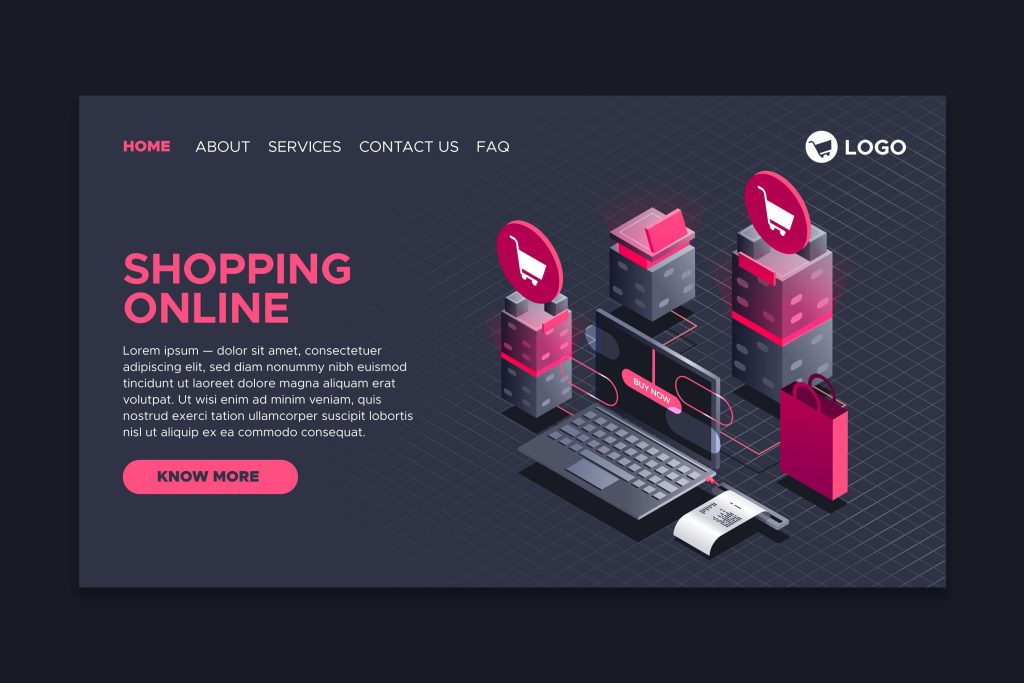If you want to sell your products or services online, then the best place to do so is WordPress. WordPress provides you with simple and easy ways by which you will be able to sell your products online. There are multiple plugins available using which you will be able to set up an online store. You can sell any type of services online be it digital service or installation service. Easy Digital Downloads (EDD) is one such plugin which makes it
extremely for you to attract your visitors towards your online store. Here we have discussed a few steps using which you will be able to start selling WordPress installation services online.
#1 Buy Domain and WordPress Hosting
Although WordPress is a free platform, you need to purchase a domain name and a hosting space in order to launch your website online. Your domain name should be simple and catchy. Only then will you be able to grab the attention of the viewers. Your domain name will represent your brand and so, you should always be very careful while selecting your domain name. You also require a hosting space to host your website online. Different web hosting plans are available. You will have to choose your plan according to your requirement. If you are a beginner, then it is better to opt for a shared hosting space as it would cost you less amount of money.
#2 Install and Setup WordPress
The next step is to install and set up WordPress. This is quite an easy task and even a beginner will be able to carry out the entire process with ease. You can install WordPress by using the one-click installation feature. This will allow you to install WordPress with just a single click of the mouse. All the steps like creating a database, connecting your database, etc. can be done with just a simple click of the mouse. You can also install WordPress manually. It involves a few more steps but this process is also quite simple. After that, you need to set up WordPress. This can be done from the WordPress dashboard itself.
#3 Install and Setup Easy Digital Downloads Plugin
Easy Digital Downloads (EDD) is one of the best plugins available in the market for selling your products and services online. You will be able to sell any kind of products be it physical or digital products using the EDD plugin. ?You can also sell different types of services. Here, we have mentioned a few useful features of the EDD plugin:
- Discount codes: You will be able to offer discount codes and coupons to your customers. The coupons can be customized as per your choice. Discounts can be offered at both percentages as well as flat rates.
- Full shopping cart: You can add a fully functional shopping cart to your website. Using the shopping cart, you will be able to purchase multiple products at one go.
- Unlimited file downloads: EDD allows the users to download their purchase products an unlimited number of times. However, the admin can also add a restriction to the number of downloads.
- File access control: Only the authorized customers will be allowed to access the files. No extra configuration needs to be done by the users.
- Customer account page: A customer account page can be created with just a single shortcode. Only the authorized customers can access the customer account page.
- Download activity tracking: The admin can track all the activities of the downloaded files. They can track the date, time and even the IP address of the downloaded files.
- REST API: The developers can take advantage of a RESTful API to get all the product information. They can get the details either in XML or JSON format.
Install and Setup Edd Sell Services plugin
The EDD Sell Services plugin lets you sell services on your digital store. The services can be sold just like products. It is an add-on of the Easy Digital Downloads (EDD) plugin and helps to enhance its functionality. Here, we have outlined a few of the most important features of the EDD plugin:
- Sell Services As Products: Using EDD, you will be able to sell your services just like products. For that, you will have to create a new product type called Service and you can add all your services under that category.
- Service Requirements: The vendors will be able to add all the service requirements before the customers. The customers will have to answer the questions before placing an order.
- Order Email Notification: Both the customer and the vendor will receive notifications from time to time regarding Order Updates, Order Notifications, etc. They will also be receiving notifications regarding various conversation triggers.
- Vendor-Customer Chat Section: The customer and the vendor will be able to interact with one another from the portal itself. This will help to strengthen the bond between the vendor and the customer.
- Update Details Regarding Your Services
Next, you need to update all the details of your services on your online portal. Your customers need to know what you have got to offer to them. This is very important in increasing the traffic on your website. Make sure that you display all the details in such a way that your customers get attracted to your services and make a purchase. Everything should be presented before your customers in an attractive and eye-catching way.
Promote Your Services Online To Get More Clients
If you want your business to become truly successful, then you must promote it online. This will help you to get more clients. You can promote your services on popular social media platforms like Facebook. You may also start publishing blogs about your services. This will give a lot of exposure to your business and help you to reach the peak of success.
Wrapping Up
These are the necessary steps that will help you to sell WordPress installation services online. So, install WordPress, download the Easy Digital Downloads plugin and start off with your online business now.
Interesting Reads:
EDD ENHANCEMENT PLUGINS FOR YOUR SITE
WIKI KNOWLEDGE BASE WORDPRESS THEMES