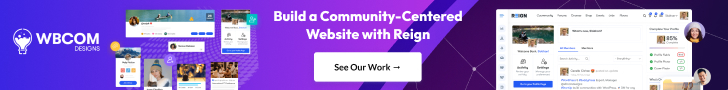What Is Architectural Design Software and Why Is It Essential?
Architectural design software encompasses digital tools that assist architects in creating, visualizing, and refining building designs. These applications range from 2D drafting programs to advanced 3D modeling and Building Information Modeling (BIM) platforms. By leveraging such software, architects can produce precise drawings, simulate real-world conditions, and collaborate effectively with stakeholders.
The significance of architectural design software lies in its ability to streamline the design process, reduce errors, and enhance creativity. With features like real-time rendering, parametric modeling, and integration with other tools, architects can bring their visions to life more efficiently and accurately.
How to Choose the Right Architectural Design Software
Selecting the appropriate architectural design software depends on various factors, including the project’s complexity, team size, budget, and specific requirements. For instance, a solo practitioner working on residential projects might prioritize user-friendly interfaces and cost-effectiveness, while a large firm handling commercial developments may need robust BIM capabilities and collaboration tools.
It’s also essential to consider the software’s compatibility with other tools, the availability of support and training resources, and the learning curve associated with the application. Evaluating these aspects ensures that the chosen software aligns with your workflow and enhances productivity.
1. Autodesk Revit
Autodesk Revit stands out as a premier BIM software, widely adopted in the architectural industry. It enables architects to create detailed 3D models that encompass both the physical and functional aspects of a building. Revit’s parametric components and collaborative features facilitate seamless coordination among various disciplines, ensuring consistency across all project stages.
The software’s ability to automatically update changes across all views and documentation saves time and reduces errors. Its integration with other Autodesk products further enhances its versatility, making it a comprehensive solution for complex architectural projects.
2. AutoCAD
AutoCAD, another offering from Autodesk, remains a staple in architectural drafting. Known for its precision and versatility, AutoCAD allows architects to create detailed 2D drawings and basic 3D models. Its extensive library of tools and customization options cater to a wide range of design needs.
While newer software has emerged, AutoCAD’s reliability and widespread use make it a valuable asset, especially for projects requiring detailed technical drawings. Its compatibility with various file formats ensures smooth collaboration with other professionals.
3. SketchUp
SketchUp is renowned for its intuitive interface and ease of use, making it a favorite among beginners and professionals alike. It excels in conceptual design, allowing architects to quickly create and modify 3D models. The software’s vast repository of plugins and extensions further enhances its capabilities.
SketchUp’s real-time rendering and visualization tools aid in presenting ideas effectively to clients. Its affordability and community support make it an accessible option for various architectural projects.
4. Archicad
Developed by Graphisoft, Archicad is a robust BIM software that emphasizes collaboration and visualization. It offers tools for designing, documenting, and managing building projects efficiently. Archicad’s user-friendly interface and real-time collaboration features streamline workflows and enhance productivity.
The software’s ability to handle complex models and its integration with other design tools make it suitable for both small and large-scale projects. Its focus on open BIM ensures interoperability with various platforms, facilitating seamless collaboration.
5. Rhino
Rhino is a versatile 3D modeling software known for its ability to handle complex geometries. Architects use Rhino for tasks ranging from conceptual design to detailed modeling. Its compatibility with various plugins, such as Grasshopper, enables parametric and algorithmic design capabilities.
The software’s precision and flexibility make it ideal for projects requiring intricate designs. Rhino’s integration with other applications and its support for numerous file formats enhance its utility in diverse architectural workflows.
Also Read: 10 Best Typography Design Software
6. Chief Architect
Chief Architect is tailored for residential and light commercial design. It combines 2D drafting and 3D modeling, allowing architects to create detailed floor plans and realistic renderings. The software’s automated building tools expedite the design process, making it efficient for home design projects.
Its extensive library of architectural objects and materials aids in creating accurate and visually appealing designs. Chief Architect’s focus on residential architecture makes it a valuable tool for professionals in that niche.
7. Lumion
Lumion is a real-time 3D visualization software that transforms architectural designs into immersive experiences. It allows architects to create photorealistic renderings and animations quickly, enhancing presentations and client communications.
The software’s extensive library of materials, objects, and environmental effects enables the creation of compelling visual narratives. Lumion’s compatibility with various modeling software ensures seamless integration into existing workflows.
8. Enscape
Enscape is a real-time rendering and virtual reality plugin that integrates with popular BIM and CAD software. It provides instant visualizations, allowing architects to explore designs interactively. Enscape’s ease of use and real-time feedback enhance the design process and client engagement.
The software’s ability to generate high-quality renderings without extensive setup makes it a valuable tool for quick presentations. Its VR capabilities offer immersive experiences, aiding in design evaluation and decision-making.
9. Vectorworks Architect
Vectorworks Architect combines BIM and CAD capabilities, offering a comprehensive solution for architectural design. It supports 2D drafting, 3D modeling, and documentation, facilitating the entire design process. Vectorworks’ flexibility and customization options cater to various project requirements.
The software’s integration with other tools and its focus on design-oriented workflows make it suitable for architects seeking a versatile platform. Vectorworks’ commitment to innovation ensures it remains a competitive choice in the architectural software landscape.
10. 3ds Max
3ds Max is a powerful 3D modeling and rendering software widely used for architectural visualization. It enables architects to create detailed models and photorealistic renderings, enhancing the presentation of design concepts.
The software’s advanced features, such as lighting simulation and animation, allow for dynamic and engaging visualizations. 3ds Max’s integration with other design tools and its extensive plugin support expand its capabilities, making it a valuable asset for architectural rendering.
Selecting the Ideal Architectural Design Software
Choosing the right architectural design software is pivotal in shaping the efficiency and quality of your projects. Each software discussed offers unique features tailored to different aspects of architectural work, from drafting and modeling to rendering and collaboration.
For instance, Autodesk Revit and Archicad excel in BIM capabilities, facilitating comprehensive project management. SketchUp and Rhino offer intuitive modeling tools suitable for conceptual design. Lumion and Enscape enhance visualization, bringing designs to life with stunning realism. Meanwhile, AutoCAD and Vectorworks provide robust drafting and documentation features.
When selecting software, consider factors such as project requirements, team size, budget, and compatibility with existing tools. It’s also beneficial to explore trial versions and training resources to ensure the software aligns with your workflow and skill level.
Ultimately, the best software for architectural design is one that complements your creative process, enhances productivity, and meets the specific demands of your projects. By making an informed choice, you can leverage technology to bring your architectural visions to fruition effectively.
Interesting Reads:
Best Software for Motion Graphics