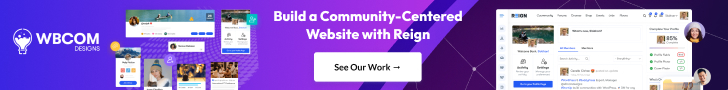Designing a logo is more than just putting together a few shapes and colors. It’s about crafting the visual heartbeat of a brand. Whether you’re a beginner trying your hand at graphic design or a budding entrepreneur keen on branding your dream project, having the right tools is crucial. In this guide, we’re diving deep into the best software for logo design, but before we jump into the tools, let’s talk about why choosing the right logo design software matters.
Why Does the Right Software Matter in Logo Design?
Think of a logo as the handshake of your brand—it’s the first impression and a lasting visual symbol that customers associate with you. Using the right software ensures that this impression is crisp, scalable, and professional. Low-quality tools might do the trick for a quick mock-up, but if you want your logo to look good on everything from a business card to a billboard, your software needs to support high-resolution formats, vector editing, and flexible export options.
Additionally, good logo design software comes with a library of fonts, color palettes, and graphic elements. These not only speed up the design process but also allow for more creativity and customization. Beginners especially benefit from intuitive user interfaces and helpful tutorials that top-tier software often includes.
What Features Should You Look For in Logo Design Software?
Before you hit download or pull out your credit card, it helps to know what you’re looking for. First and foremost, vector editing capabilities are non-negotiable. Vectors let you resize your logo without any loss in quality, which is crucial for print and digital formats alike.
Secondly, ease of use is essential. As a beginner, you don’t want to wrestle with a steep learning curve. Software with drag-and-drop features, pre-made templates, and a clean interface can make a huge difference. Also, look for programs that allow for cloud storage, collaboration, and various export options. These small touches make the logo design process smoother and more efficient.
How to Choose the Right Logo Design Tool for Your Needs
Choosing the right logo design software often comes down to your specific goals and skill level. If you need a quick, professional-looking logo for a startup, a template-based tool might be your best bet. But if you’re looking to build a career in graphic design, learning industry-standard tools will serve you better in the long run.
Also, consider your budget. There are excellent free tools out there, but investing in a premium software often unlocks more features and fewer limitations. Think about whether you need a desktop application or a cloud-based platform. Do you want something that integrates with your current workflow or stands alone? Answering these questions will guide your decision.
Adobe Illustrator
Adobe Illustrator is often hailed as the gold standard in logo design software. This vector-based tool is used by professionals worldwide for good reason. Its powerful set of tools allows you to create intricate and scalable logos with precision. With Illustrator, you can manipulate shapes, text, and colors to craft a truly unique design. Plus, the seamless integration with other Adobe Creative Cloud apps makes it a favorite for designers working across multiple mediums.
Though Illustrator has a steeper learning curve, its extensive tutorials and active community make it accessible for dedicated beginners. Once you get the hang of it, the possibilities are virtually limitless. Whether you’re sketching ideas with the pen tool or experimenting with gradients and typography, Illustrator offers professional-grade features that make your logo stand out.
Canva
Canva is perfect for beginners who want to create stunning logos without any design experience. This cloud-based platform offers an intuitive drag-and-drop interface that makes designing a breeze. With thousands of pre-designed templates, you can easily find a starting point and customize it to fit your brand identity. Canva also provides access to a vast library of icons, fonts, and color schemes.
What really makes Canva shine is its accessibility. You can work on your designs from any device, and the free plan includes more than enough features to get started. For users who want advanced capabilities, the Pro version unlocks more templates, design elements, and the ability to export with transparent backgrounds—a must-have for logos.
CorelDRAW
CorelDRAW is another heavyweight in the world of vector graphics and is especially popular among Windows users. It offers a comprehensive suite of design tools, making it suitable for both logo design and other types of graphic work. The software is known for its flexibility, supporting various file formats and offering extensive color management options.
What sets CorelDRAW apart is its customization and automation features. You can tailor the workspace to suit your workflow, and even automate repetitive tasks to save time. The learning curve is moderate, and once mastered, it provides a robust platform for professional logo creation.
Looka
Looka combines the power of AI with the simplicity of a user-friendly interface to help you generate professional-looking logos in minutes. You start by entering your brand name, choosing your industry, and picking style preferences. The software then generates multiple logo options that you can customize.
While it may not offer the in-depth editing tools of Illustrator or CorelDRAW, Looka excels in speed and ease. It’s ideal for entrepreneurs who need a polished logo quickly and with minimal hassle. The software also offers branding packages that include business cards, social media kits, and more, which is a huge plus.
Gravit Designer
Gravit Designer is a powerful vector design tool that operates both online and offline. It strikes a balance between professional features and accessibility, making it an excellent choice for beginners and intermediate users. The interface is clean and easy to navigate, and it supports everything from basic logo design to more complex illustrations.
One of Gravit Designer’s standout features is its cross-platform compatibility. You can switch between devices without losing progress, thanks to its cloud sync capabilities. Plus, it supports SVG, PDF, and EPS file formats, which are essential for logo use across different platforms.
Also Read: Best Remote Work Software
Inkscape
Inkscape is a free, open-source vector graphics editor that packs a punch. It offers professional-quality features like bezier curves, node editing, and path operations, all of which are essential for creating a high-quality logo. Its compatibility with SVG format ensures your designs remain crisp and scalable.
While Inkscape may not have the most modern interface, it’s highly customizable and has a large support community. It’s ideal for those who are willing to put in a bit of effort to learn the ropes in exchange for a completely free and powerful tool. It’s especially great for students and hobbyists looking to get serious about design without spending a dime.
Affinity Designer
Affinity Designer is often compared to Adobe Illustrator but comes at a fraction of the price. It offers robust vector editing tools, a sleek interface, and lightning-fast performance. Whether you’re zooming in on details or handling multiple layers, everything runs smoothly.
This software is a great middle ground between professional-grade tools and beginner-friendly platforms. It supports both vector and raster work, which means you can add texture to your logos without switching programs. Affinity Designer is a one-time purchase, making it a cost-effective choice for freelancers and small business owners.
Hatchful by Shopify
Hatchful is a free logo generator from Shopify that’s tailored for entrepreneurs and small business owners. It’s incredibly easy to use. You simply input your business name, select your industry, and choose a visual style. Hatchful then presents a variety of logo options that you can tweak to your liking.
While it’s not a full-fledged design suite, Hatchful is perfect for creating quick, attractive logos with minimal effort. It’s a solid option if you’re just starting out and need something polished to get your business off the ground. Plus, the entire process can be done in under 10 minutes.
DesignEvo
DesignEvo is a cloud-based logo maker that offers over 10,000 templates. It’s designed for ease and speed, with tools that let you adjust text, shapes, and icons effortlessly. You can also start from scratch if you’re feeling creative, making it suitable for a wide range of users.
Another standout feature is its high-quality download options. Even in the free version, you get decent resolution, but the paid plans offer vector files and advanced editing capabilities. DesignEvo is perfect for someone who wants a mix of simplicity and flexibility without diving too deep into complex design tools.
The Right Software for Logo Design Makes All the Difference
Logo design isn’t just a task—it’s a journey into the heart of your brand. Each of these tools offers a unique experience tailored to different needs, skill levels, and budgets. From the powerhouse features of Adobe Illustrator to the simplicity of Hatchful, there’s truly something for everyone. What matters most is aligning your choice of software with your design goals. Are you looking for precision? Go with Illustrator or Affinity Designer. Need speed and simplicity? Canva or Looka will serve you well.
As you begin your logo design journey, remember this: the tool is only as powerful as the creativity behind it. So take your time, explore these platforms, and don’t be afraid to experiment. After all, your logo isn’t just a graphic—it’s the story of your brand told in a single, unforgettable image.
Interesting Reads: