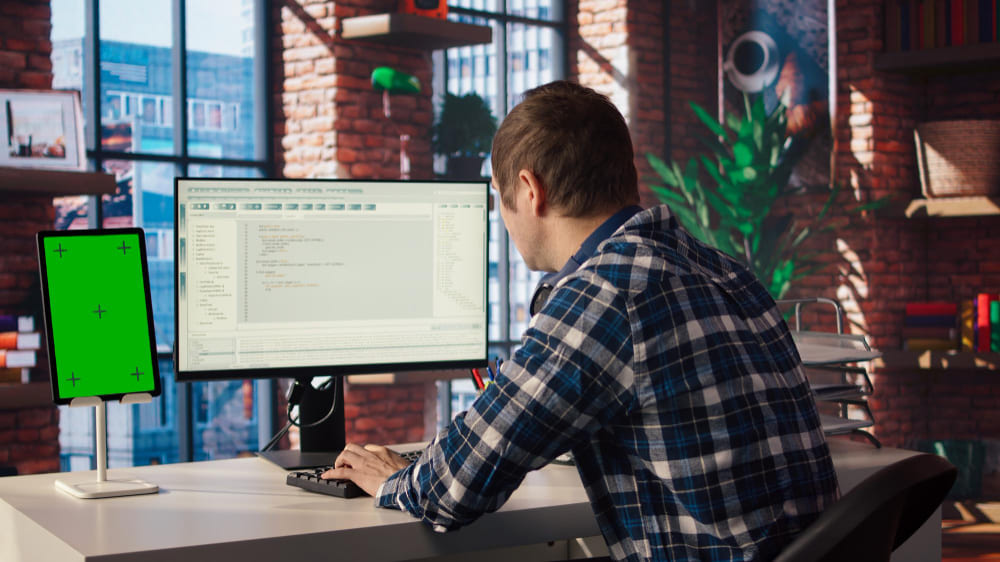Extracting text from images has become an essential task in various industries, from academia to business and even casual users. Whether you need to digitize printed documents, retrieve text from screenshots, or convert scanned notes into editable formats, an image-to-text converter can be a game-changer. These tools leverage Optical Character Recognition (OCR) technology to transform images into searchable and editable text, saving time and effort.
With numerous options available online, choosing the right tool can be challenging. That’s why we’ve compiled a list of the 10 Best Online Image to Text Converter Tools that offer high accuracy, fast processing, and multilingual support. Let’s dive into the details and find the perfect OCR solution for your needs!

What is an Image to Text Converter?
An image to text converter is an advanced tool that extracts text from images using Optical Character Recognition (OCR) technology. It enables users to transform printed or handwritten text from images, scanned documents, or screenshots into editable and searchable text. These tools are widely used in data entry, research, accessibility services, and academic work.
Unlike traditional manual transcription, which is time-consuming and prone to errors, online image-to-text converters automate the process, ensuring accuracy and efficiency. With the power of AI-driven OCR, these tools can recognize various fonts, languages, and even complex layouts.
Why Use an Online Image to Text Converter?
Digital transformation has made data extraction from images more critical than ever. Whether you are a student, professional, or business owner, an online image-to-text converter can save you time and effort. These tools help convert invoices, scanned books, business cards, or even handwritten notes into digital text.
Additionally, these tools enhance accessibility by making printed content available for text-to-speech applications, benefiting visually impaired individuals. They are also instrumental in retrieving lost documents, digitizing archives, and translating texts from foreign languages.
How Do Image to Text Converters Work?
Most image-to-text converters use OCR, an AI-based technology that recognizes and extracts characters from images. The process involves:
- Image Preprocessing: The tool enhances image quality by adjusting brightness, contrast, and noise levels.
- Text Detection: It identifies characters, words, and structures within the image.
- Character Recognition: The OCR algorithm processes and converts identified text into an editable format.
- Output Generation: The extracted text is displayed in a text editor, allowing users to copy, save, or export it in different formats.
The 10 Best Online Image to Text Converter Tools
1. OnlineOCR.net – A Simple Yet Powerful Solution
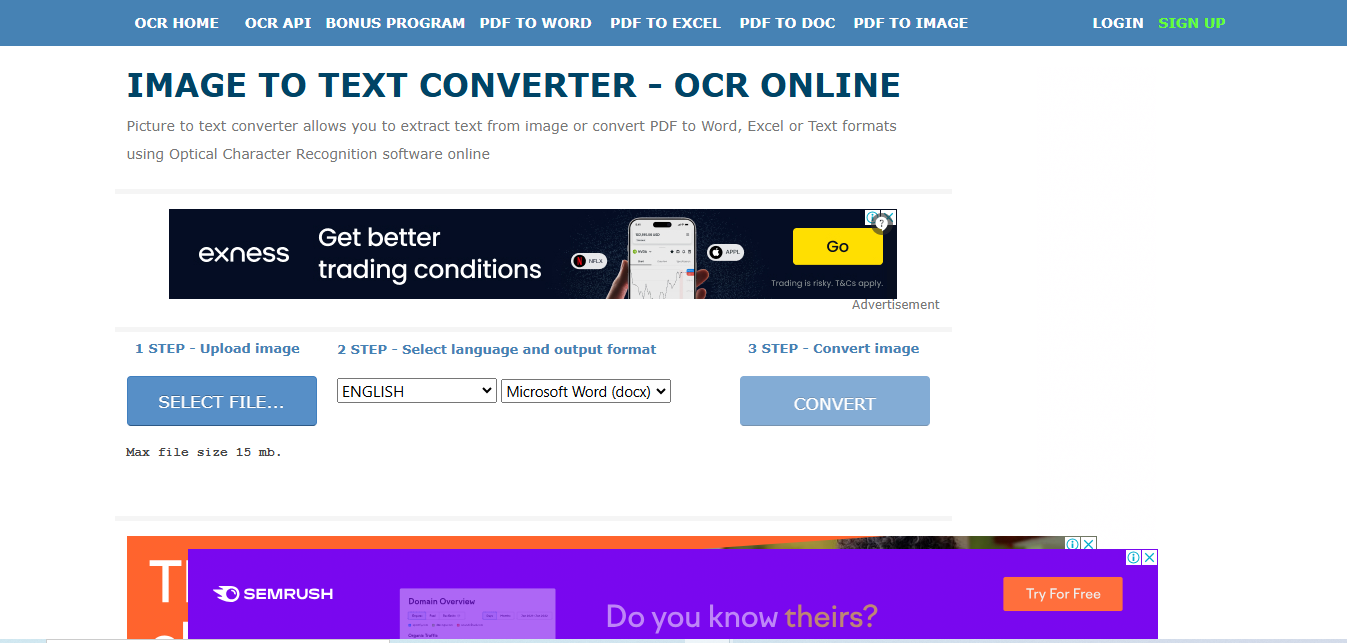
OnlineOCR.net is one of the most user-friendly and efficient OCR tools available. It supports multiple file formats, including JPG, PNG, and PDF, making it an excellent choice for users who need a quick and free text extraction tool.
With support for over 40 languages, OnlineOCR.net ensures accuracy and versatility. It does not require software installation, and users can extract text in just a few clicks. However, free users have a limitation on the number of conversions per hour.
2. i2OCR – Free and Unlimited Image to Text Conversion
i2OCR is a completely free tool that offers unlimited conversions. It supports multiple languages and does not require sign-up, making it a great choice for casual and professional users alike.
One of i2OCR’s standout features is its ability to retain the original formatting of extracted text. This is especially useful for documents with structured layouts, such as tables and lists.
3. Prepostseo Image to Text Converter – AI-Powered Accuracy
Prepostseo’s OCR tool leverages artificial intelligence to enhance text recognition accuracy. It is particularly effective for extracting text from blurry or distorted images, making it a preferred choice for researchers and students.
This tool also allows users to upload files directly from their devices or provide URLs for online images. It supports multiple languages and ensures fast processing speeds.
4. NewOCR.com – Best for Multi-Language Support
NewOCR.com is another reliable OCR tool that excels in multi-language text extraction. It allows users to extract text from complex layouts, including columns and tables, making it ideal for academic and professional use.
Unlike many other tools, NewOCR.com does not impose conversion limits, allowing users to process as many images as needed without restrictions.
5. Img2txt – Minimalist Yet Highly Effective
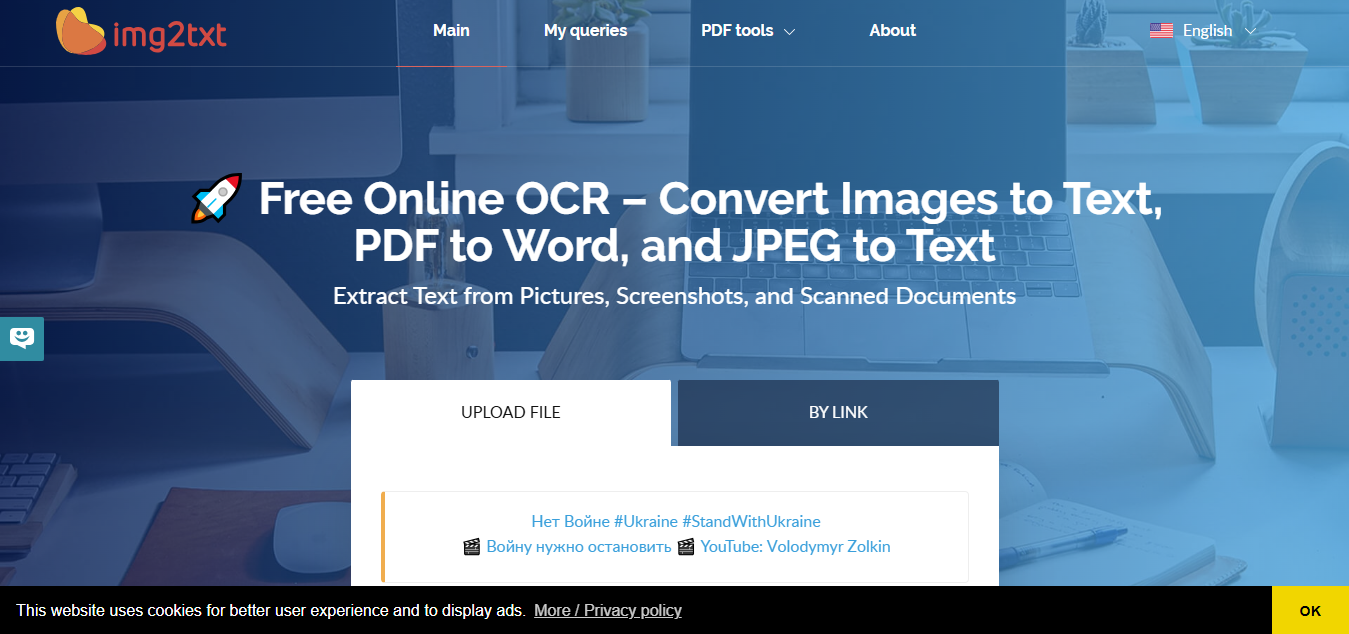
Img2txt is a straightforward tool designed for quick and hassle-free image-to-text conversion. It does not require registration, making it highly accessible for users who need instant results.
One of its notable features is the ability to process multiple images simultaneously. This saves users time, especially when working with bulk documents.
6. Convertio OCR – A Comprehensive OCR Suite
Convertio OCR is a premium tool offering advanced text recognition capabilities. While it provides a free tier, its paid plans unlock more features, including batch processing, cloud storage integration, and higher accuracy levels.
This tool supports over 100 languages and can extract text from various file formats, making it a versatile solution for professionals and businesses.
7. EasyOCR – Open-Source and Highly Customizable
EasyOCR is an open-source OCR solution that stands out for its flexibility. It can be integrated into various applications and supports handwritten text recognition, a rare feature among online converters.
Developers particularly appreciate EasyOCR for its API access, allowing seamless integration into custom workflows.
8. Soda PDF OCR – Best for PDF to Text Conversion
Soda PDF offers a robust OCR feature within its comprehensive document management suite. It is particularly useful for extracting text from scanned PDFs, making it a preferred tool for businesses handling digital paperwork.
The tool also allows users to edit extracted text directly within the platform, eliminating the need for additional word processing software.
9. ABBYY FineReader Online – Industry-Leading OCR Technology
ABBYY FineReader is known for its exceptional accuracy and advanced text recognition features. While its desktop version is premium software, the online version provides limited free usage with an option for paid plans.
This tool is perfect for extracting text from complex documents, including academic papers, books, and professional reports.
10. Google Drive OCR – A Hidden Gem
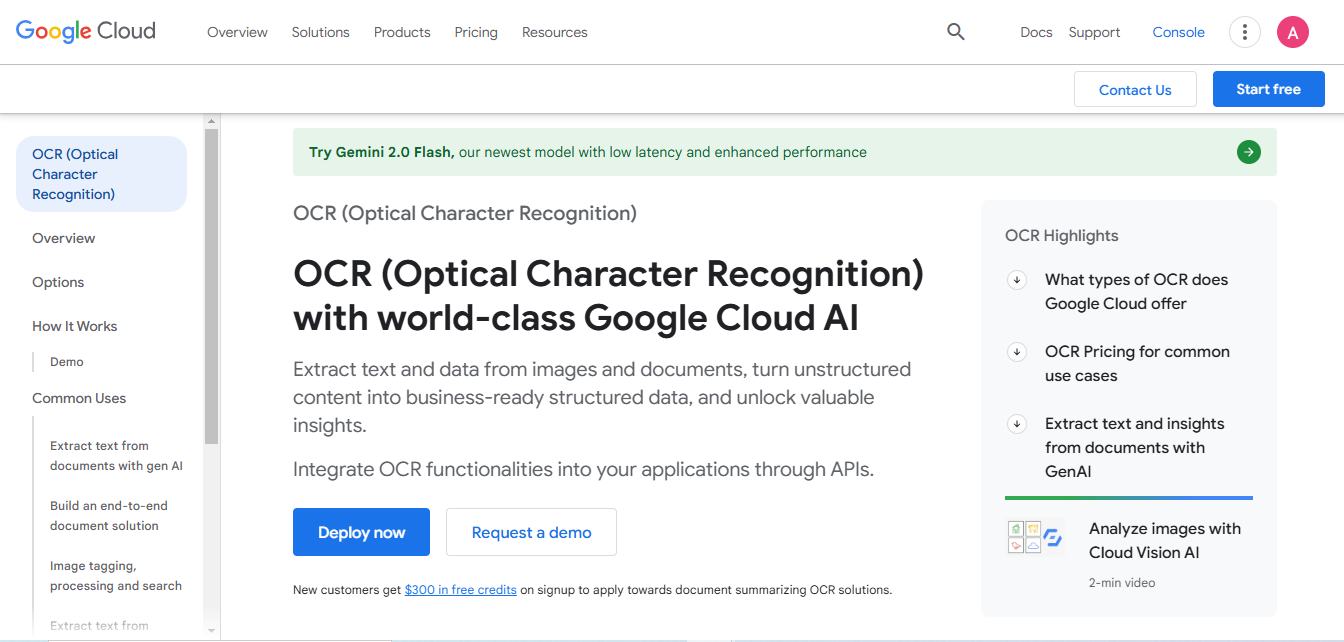
Google Drive’s built-in OCR feature is often overlooked but highly effective. By simply uploading an image or scanned PDF to Google Drive and opening it with Google Docs, users can extract text seamlessly.
This free feature is integrated with Google’s powerful AI, ensuring high accuracy levels. Additionally, it provides the convenience of saving and editing text within Google Docs.
To Sum Up
The 10 Best Online Image to Text Converter Tools each offer unique benefits. If you need a free and quick solution, OnlineOCR.net or i2OCR are great choices. For multi-language support, NewOCR.com excels, while ABBYY FineReader is ideal for professional use. Google Drive OCR is a handy tool if you already use Google’s ecosystem.
By selecting the right tool based on your needs, you can enhance productivity, streamline document management, and improve accessibility. Try out these tools and experience the ease of digital text extraction today!
Interesting Reads:
Best AI Fanfic Generators in 2025 | Create Your Own Stories Instantly
Figgs AI: What Happened and the Best Alternatives for AI Chatbots in 2025