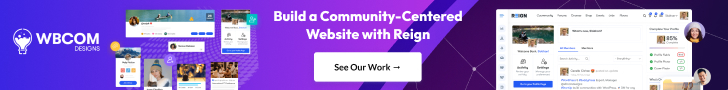What Makes a Good Software for T-Shirt Design?
Before diving into the list of the best tools, let’s address the basics: what exactly should you look for when choosing a software for T-shirt design?
A good T-shirt design software should blend creativity and usability. It needs to support vector graphics for scalability, offer a wide array of templates, allow for custom uploads, and support printing file formats like PNG or SVG. Bonus points if it offers mockup previews or integrates with popular print-on-demand platforms. For beginners, a simple and clean user interface is non-negotiable. After all, if the tool feels more complex than rocket science, it’s a no-go.
You don’t want to be bogged down by steep learning curves when the creative itch hits. You want something that helps bring your quirky ideas or brand logo to life — without burning out in the process. So now that we know what to look for, let’s explore how these tools can turn your blank canvas into wearable art.
Why You Need the Right Software for T-Shirt Design Business
If you’re in the T-shirt business — whether you’re a budding entrepreneur, an online merch seller, or a hobbyist — the design is your money-maker. It’s the face of your brand, the hook for your customers, and the reason someone will choose your tee over a competitor’s.
Using the right software for T-shirt design means less time fiddling with technical glitches and more time crafting designs that pop. It ensures that what you design is exactly what gets printed. Pixel-perfect alignment, color consistency, and sharp resolution aren’t just nice-to-haves — they’re must-haves in the printing world. Without the right software, your brilliant idea could end up blurry, misaligned, or worse — totally off-brand.
Now, let’s roll out the heavy-hitters in the design game — the tools that make your imagination printable.
Also Read: Best Software for Fashion Design in 2025
Adobe Illustrator
Adobe Illustrator has long been a designer’s best friend — and when it comes to software for T-shirt design, it’s a beast. This vector-based design tool lets you create clean, scalable artwork that won’t pixelate when printed. That’s gold if you’re printing on different sizes or fabric types. Illustrator also offers precise control over typography, color gradients, layers, and outlines.
While it’s a professional-grade tool, beginners can still get the hang of it with a little patience and some helpful tutorials (and trust us, the internet is full of them). What makes Illustrator shine is its versatility — you can design everything from minimalist logos to full-blown illustrations and export them in any format you need. Yes, it’s subscription-based, but if you’re serious about your T-shirt game, it’s worth every rupee.
Canva
If Illustrator feels a bit intimidating, Canva is your creative buddy that doesn’t judge. It’s beginner-friendly, web-based, and packed with thousands of templates, fonts, and drag-and-drop design features. With Canva, you don’t need to start from scratch. You can choose a template, tweak it, and have a print-ready design in minutes.
Even though it’s not a vector tool, Canva allows transparent PNG downloads — perfect for uploading to POD sites like Printful or Teespring. You can create your mockups within seconds too. It’s ideal for solopreneurs or small businesses looking for a quick turnaround. Oh, and the free version? It’s pretty powerful on its own.
CorelDRAW
CorelDRAW is another vector design heavyweight that rivals Adobe Illustrator but often comes with a less steep learning curve. It has a dedicated fanbase in the print design world because of how well it handles intricate vector art and typography. If you’re into custom artwork, detailed logos, or hand-drawn sketches turned digital — CorelDRAW delivers.
One standout feature is its “Smart Fill” and “Shaping” tools, which make manipulating vector shapes a breeze. Unlike some other tools, CorelDRAW is also well-known for its printing compatibility — ensuring that your designs look just as stunning on fabric as they do on screen. For small T-shirt businesses or design pros, it’s a strong investment.
GIMP
Want a free alternative to Photoshop that doesn’t skimp on features? Say hello to GIMP — the GNU Image Manipulation Program. It’s open-source, cross-platform, and surprisingly powerful for raster-based editing. You can work with layers, masks, filters, and brushes to design complex artwork or photo-based designs for tees.
While GIMP isn’t vector-based, it still gives you a ton of creative control. Its plugin support means you can expand its functionality, and its export options allow you to prepare files for print with precision. Yes, the UI feels a little old-school, but it’s a solid tool if you’re bootstrapping your way into the T-shirt world.
Placeit by Envato
Imagine being able to create a T-shirt design and see it instantly on a real model. Placeit does exactly that. This web-based tool is part design platform, part mockup generator. It’s not as robust as Illustrator or CorelDRAW, but its focus is clear — creating clean, commercial-ready designs and displaying them on mockups for marketing.
With pre-built templates, customizable fonts, and an easy drag-and-drop editor, it’s perfect for non-designers. If you run a dropshipping or print-on-demand store, Placeit helps you design, test, and promote your T-shirts in one seamless flow. Plus, the mockups are so high-quality, they’ll make your marketing look 10x more professional.
Also read: Best Character Animation Software
Inkscape
Inkscape is the underdog hero in the world of vector design. It’s free, open-source, and shockingly capable. Whether you’re designing a typographic shirt or an illustrated one, Inkscape has the vector tools you need — bezier curves, node editing, SVG compatibility, and export options for print.
Though the interface might seem clunky at first, it’s worth the effort for a tool that offers Illustrator-level precision at no cost. For students, indie creators, or anyone trying to break into the T-shirt design scene without the overhead costs, Inkscape is a fantastic option.
Adobe Photoshop
Photoshop may be raster-based, but when it comes to photo-based T-shirt designs, it still leads the pack. You can blend images, add grunge textures, and play with blending modes to create stunning graphics. It’s especially great for vintage or distressed looks, which are trending in streetwear fashion.
Photoshop gives you total control over layers and effects. While it’s not ideal for logos or scalable art, it shines when you’re working with photos or digital paintings. Plus, there are tons of pre-set templates and design bundles available online — which means you can save hours on your creative workflow.
Designhill T-Shirt Maker
For those who need results fast and without fuss, Designhill T-Shirt Maker is an online gem. You can hop on, choose a layout, customize text or images, and export. No installations, no complex setup — just pure creative flow.
It’s especially handy for beginners or those testing out ideas for their first line of tees. The best part? You can also order your design directly from their platform, making it a one-stop solution for designing and selling. While it might not offer pro-level features, it nails the “easy and effective” requirement.
Printful Design Maker
Printful isn’t just a print-on-demand platform — it’s also a decent lightweight design tool. Their Design Maker lets you create basic but solid T-shirt designs directly in your browser. It includes free clipart, Google Fonts, and positioning guides for your design elements.
This tool’s major flex is its seamless integration with e-commerce platforms like Shopify, Etsy, and WooCommerce. So, if you’re looking to start selling your T-shirt creations right away, Printful gets you there with zero friction. It’s not ideal for advanced designs, but for business-ready prints? It gets the job done.
Smartmockups
Smartmockups, as the name suggests, is built for previews. But its integration with tools like Canva and Printify makes it a handy addition to your T-shirt design workflow. You can upload your design, place it on a high-quality mockup, and use it for e-commerce listings or promotional posts.
If you’re not designing from scratch but want to visualize your work in a real-world setting, this tool is an aesthetic game-changer. Mockups can often make or break a customer’s decision to buy — Smartmockups makes sure you stay on the winning side of that equation.
Your T-Shirt Journey Begins with the Right Tool
Choosing the right software for T-shirt design isn’t just about features — it’s about your vision, your workflow, and your goals. Whether you’re a creative soul with a sketchbook full of doodles, a startup owner diving into e-commerce, or a trend-chaser looking to cash in on the next viral quote tee — there’s a tool tailor-made for your journey.
From the power-packed punch of Adobe Illustrator to the accessible elegance of Canva and the surprising depth of Inkscape, the options are as diverse as the designs you’ll create. Don’t get bogged down by which one is the “best” — the real magic happens when you match the tool with your needs.
Your ideas deserve to be seen, worn, and celebrated. And with the right software, your next best-seller might be just a few clicks away. Let your creativity spill — one pixel at a time — onto the most universal canvas of all: the T-shirt.
Interesting Reads:
Best Architectural Design Software