When it comes to customizing your WordPress site, adding custom code can significantly enhance functionality and design. But adding code manually to theme files can be risky. This is where the best WordPress plugin for adding code comes in. Whether you need to inject JavaScript, CSS, or custom HTML, these plugins offer a user-friendly way to add code without the hassle of directly editing files. In this article, we will explore the best WordPress plugin for adding code, discussing key features, pros, cons, and why each plugin stands out.
What Are the Best WordPress Plugins for Adding Code?
The best WordPress plugin for adding code helps you inject code snippets like JavaScript, CSS, or HTML into your website without the need to touch your theme’s core files. These plugins offer an easy and secure way to implement code customizations that improve website functionality or design.
Why Do You Need the Best WordPress Plugin for Adding Code?
Using the best WordPress plugin for adding code can streamline customization. Instead of diving into theme files and risking breaking the site, these plugins provide a safer, more accessible method. The best WordPress plugin for adding code ensures that your custom code is seamlessly integrated and won’t cause conflicts with existing functionalities or themes. They are perfect for users who want to add tracking codes, modify CSS, or customize HTML without coding expertise.
Key Features to Look for in the Best WordPress Plugin for Adding Code
When choosing the best WordPress plugin for adding code, consider these key features:
- Ease of Use: The plugin should provide a straightforward interface that simplifies code insertion.
- Security: It should protect against malicious code and maintain site integrity.
- Customizability: The plugin should allow various types of code insertion (CSS, JavaScript, HTML).
- Compatibility: Ensure it works smoothly with other plugins and your WordPress theme.
- Performance: The plugin should not slow down your website or negatively impact load times.
Here’s a rundown of the 10 best WordPress plugins for adding code that meet these criteria
1. Insert Headers and Footers by WPBeginner
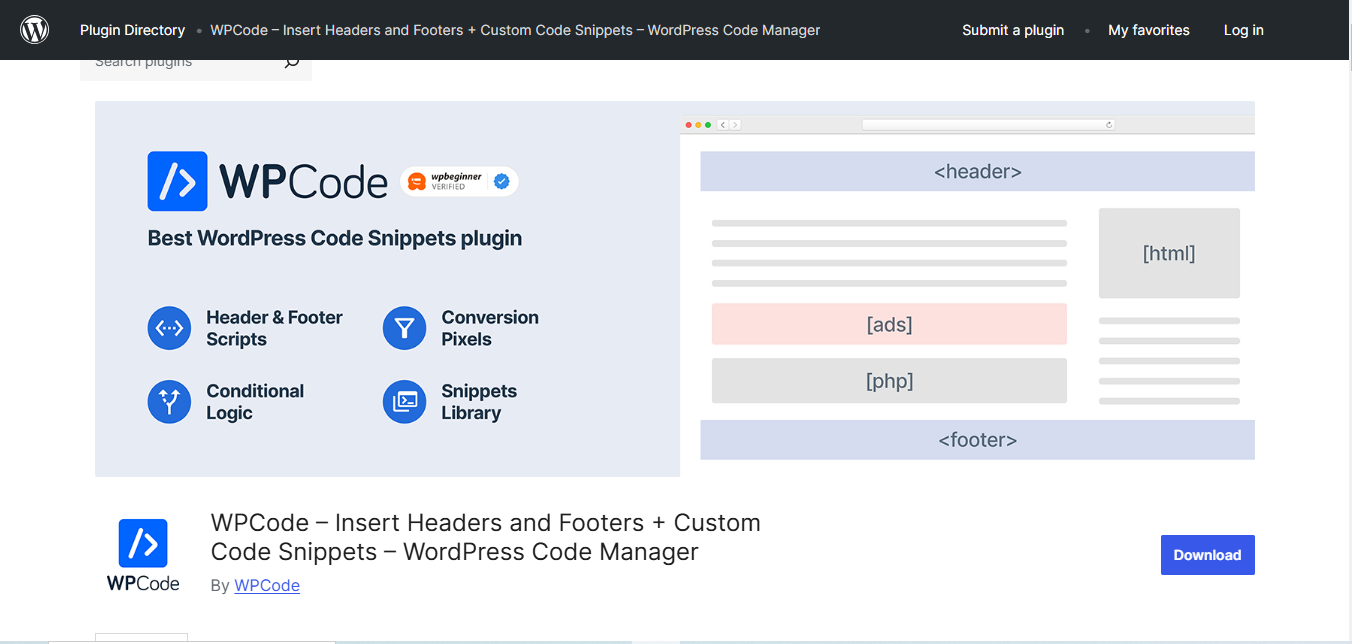
Insert Headers and Footers by WPBeginner is a top contender when it comes to the best WordPress plugin for adding code. It allows you to add custom code to your site’s header or footer easily. Whether you need to insert analytics tracking code or custom CSS, this plugin makes it simple and secure.
Key Features
- Easy interface to insert code into header or footer.
- Perfect for adding tracking scripts, custom CSS, or JavaScript.
- No coding required.
Pros
- Completely free.
- Very user-friendly for beginners.
- Seamlessly integrates with any WordPress theme.
Cons
- Limited to adding code only to the header or footer.
Why It Stands Out: Insert Headers and Footers by WPBeginner is perfect for WordPress users who need a simple, reliable, and free plugin to add code without touching their theme’s core files. It’s one of the best WordPress plugins for adding code if you’re new to customization.
Also Read:Different Types of Logo Design
2. Code Snippets
Code Snippets is one of the best WordPress plugins for adding code, especially for PHP code. It allows you to manage your code snippets directly from the WordPress dashboard, making it easy to activate or deactivate code on your site.
Key Features
- Easily add PHP code snippets.
- Centralized location to manage all your code.
- Code activation and deactivation.
Pros
- Great for both beginners and advanced users.
- Safe and secure way to insert PHP code.
- Does not require theme file modifications.
Cons
- Limited to PHP code snippets only.
Why It Stands Out: Code Snippets is ideal for developers and site owners who need to add and manage custom PHP code snippets. It’s one of the best WordPress plugins for adding code if you need to insert PHP safely and without fuss.
3. Simple Custom CSS and JS
When it comes to adding custom CSS and JavaScript, Simple Custom CSS and JS is one of the best WordPress plugins for adding code. This plugin lets you add and manage custom CSS and JavaScript code with ease.
Key Features
- Add custom CSS and JavaScript globally or to specific pages.
- Supports both inline and external code.
- Easy-to-use interface.
Pros
- Great for simple CSS and JavaScript customizations.
- No need for theme file edits.
- Lightweight plugin that doesn’t slow down the site.
Cons
- Limited functionality if you need more complex code customization.
Why It Stands Out: Simple Custom CSS and JS is the go-to plugin for WordPress users who need to tweak their site’s design or add small JavaScript functions. It’s one of the best WordPress plugins for adding code when you just need simple styling or scripting.
4. Header, Footer & Blocks for Elementor
For those using Elementor, Header, Footer & Blocks for Elementor allows you to add custom code directly within the Elementor page builder. It’s ideal for users who want to inject custom code without leaving the Elementor interface.
Key Features
- Add custom code blocks within Elementor.
- Compatible with both free and pro versions of Elementor.
- Easily manage code placement in the header, footer, or content blocks.
Pros
- Excellent for Elementor users.
- No need to modify theme files.
- Highly customizable for adding code snippets.
Cons
- Best suited for Elementor users only.
Why It Stands Out: If you’re an Elementor user, this plugin is one of the best WordPress plugins for adding code directly within the builder, making it seamless and easy to use.
5. Custom CSS Pro
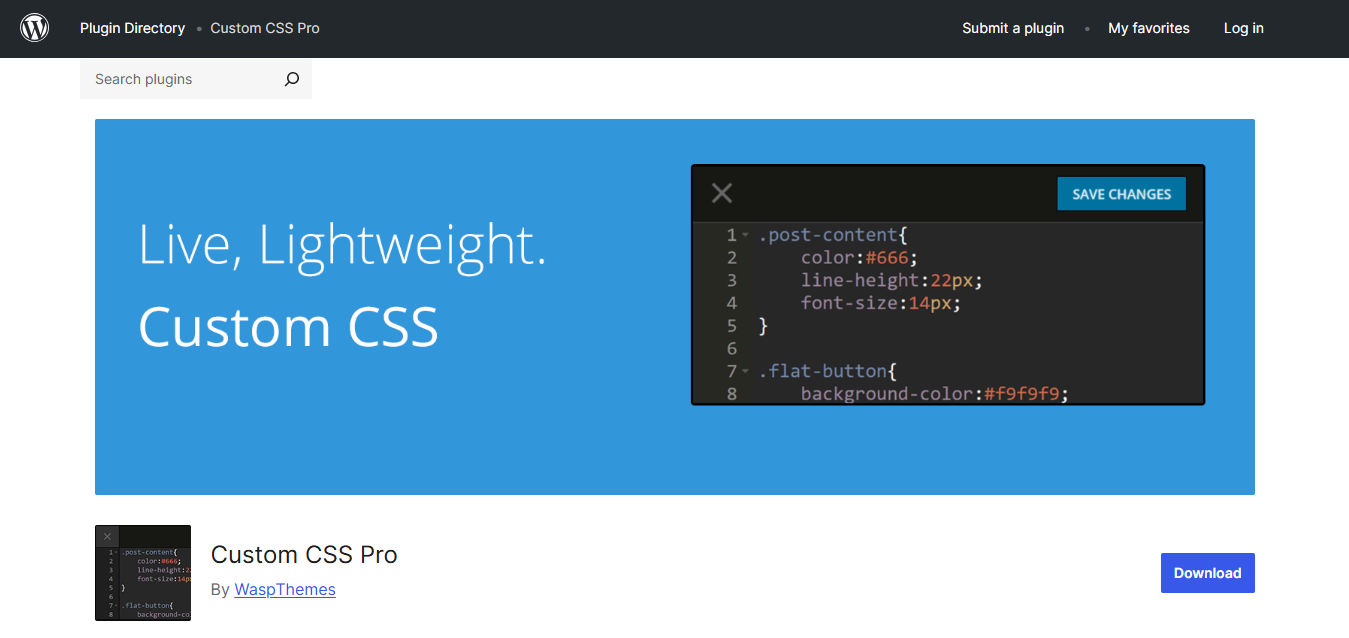
Custom CSS Pro is the perfect plugin for those who want to make their WordPress site visually unique. It allows you to add custom CSS to style elements across your site without modifying core theme files.
Key Features
- Add custom CSS to any part of your site.
- Supports global or page-specific CSS customization.
- Option to preview changes live.
Pros
- Great for design customization.
- Simple and intuitive interface.
- Lightweight and fast.
Cons
- Limited to CSS-only customization.
Why It Stands Out: Custom CSS Pro stands out as one of the best WordPress plugins for adding code if you want to focus on enhancing your site’s visual design with custom CSS.
Also Read: Where is Footer in WordPress?
6. Ad Inserter
Ad Inserter is an excellent plugin for inserting custom HTML, CSS, and JavaScript, especially if you want to add ads or tracking codes. It’s one of the best WordPress plugins for adding code when you want precise control over where your custom code appears.
Key Features
- Supports HTML, JavaScript, CSS, and PHP.
- Flexible code placement for ads, scripts, or styles.
- Ideal for integrating ad networks like Google AdSense.
Pros
- Multiple code placement options.
- Great for monetizing a site with ads.
- Supports various types of custom code.
Cons
- Primarily focused on ad placements, not general code.
Why It Stands Out: Ad Inserter is perfect for WordPress users who need to manage ad placements and custom scripts, making it one of the best WordPress plugins for adding code if you’re focused on monetizing your site.
7. WP Add Custom CSS
WP Add Custom CSS is a simple, no-frills plugin designed for users who want to add custom CSS to their WordPress site. It’s lightweight and easy to use, making it one of the best WordPress plugins for adding code for style-related customizations.
Key Features
- Add custom CSS to your site with ease.
- Supports page-specific customizations.
- Lightweight plugin that doesn’t slow down your website.
Pros
- Simple and intuitive.
- Fast and easy to use.
- Ideal for small styling changes.
Cons
- Limited to CSS-only customization.
Why It Stands Out: WP Add Custom CSS is perfect for WordPress users who just want to tweak the design of their site without any complicated settings.
8. Simplicity Custom Code
Simplicity Custom Code is another excellent plugin that lets you add custom HTML, CSS, and JavaScript. It’s incredibly straightforward, making it one of the best WordPress plugins for adding code to your site.
Key Features
- Easy-to-use interface for adding code.
- Supports HTML, CSS, and JavaScript.
- Option to target specific pages or posts.
Pros
- Great for beginners.
- No theme modifications needed.
- Free to use.
Cons
- Lacks advanced customization options.
Why It Stands Out: If you need to add simple custom code to your WordPress site without the hassle, Simplicity Custom Code is the best WordPress plugin for adding code in a straightforward way.
9. Scriptless Custom Fields
Scriptless Custom Fields allows you to insert custom HTML or JavaScript to specific pages or posts. It’s ideal for adding interactive elements to your site without editing theme files.
Key Features
- Add custom HTML and JavaScript to posts and pages.
- Supports script-based customization.
- User-friendly interface for managing code.
Pros
- Great for targeted code customization.
- No coding experience needed.
Cons
- Lacks options for global code application.
Why It Stands Out: Scriptless Custom Fields is one of the best WordPress plugins for adding code when you want to insert custom scripts into specific posts or pages.
Also Read: Important things you should know about the on-demand service marketplace
10. Custom JavaScript Injector
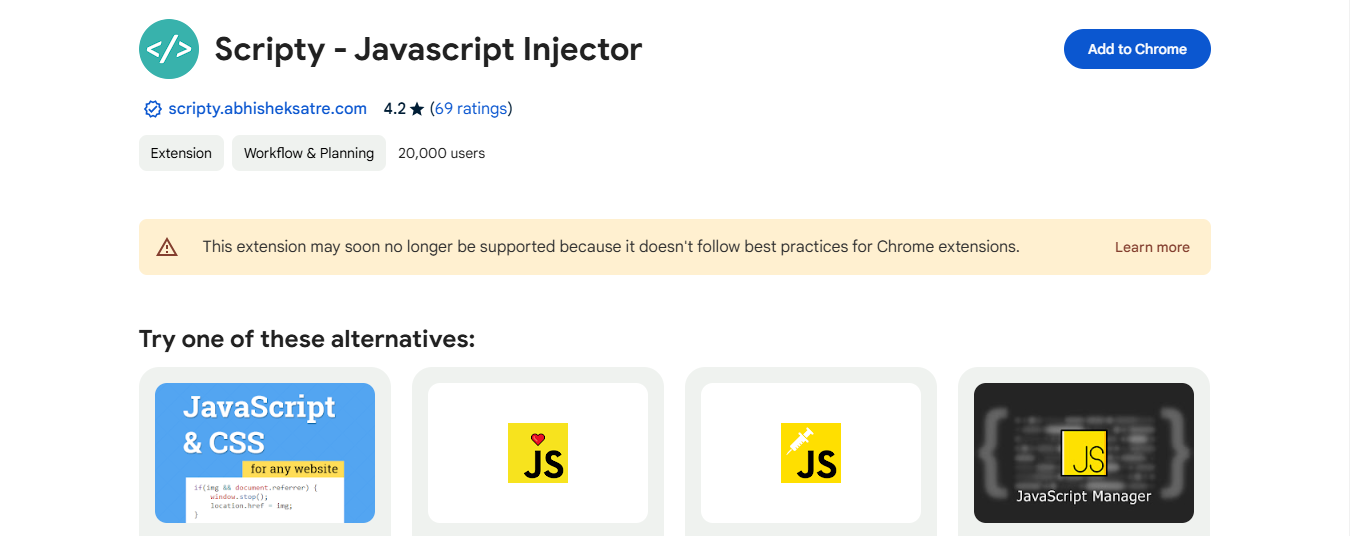
Custom JavaScript Injector is a lightweight plugin that lets you add JavaScript to your site quickly. It’s perfect for adding small snippets of custom code without modifying the theme files.
Key Features
- Easy-to-use interface for adding JavaScript.
- Allows you to add code to header or footer.
- Ideal for adding third-party scripts.
Pros
- Great for JavaScript-focused users.
- Minimalistic design.
Cons
- Limited to JavaScript only.
Why It Stands Out: Custom JavaScript Injector is ideal for users who need to add JavaScript to their site quickly, making it one of the best WordPress plugins for adding code if you work with JS frequently.
Comparison Table
| Name of Tool | Best For Standout | Feature | Pricing |
|---|---|---|---|
| Insert Headers and Footers by WPBeginner | Simple, reliable code insertion without editing core files | Easy interface to insert code into header or footer | Free |
| Code Snippets | Managing PHP code snippets securely | Manage PHP code snippets directly from the WordPress dashboard | Free |
| Simple Custom CSS and JS | Custom CSS and JavaScript for design tweaks | Add and manage custom CSS and JavaScript | Free |
| Header, Footer & Blocks for Elementor | Adding custom code directly in Elementor | Allows code insertion in Elementor pages | Free (Premium version available) |
| Custom CSS Pro | Custom CSS styling across the site | Add and preview custom CSS for design customizations | Paid |
| Ad Inserter | Managing ad placements and custom code | Flexible placement options for ads, scripts, and styles | Free (Premium version available) |
| WP Add Custom CSS | Simple CSS customizations | Add custom CSS quickly and easily | Free |
| Simplicity Custom Code | Quick and easy custom code addition | Supports HTML, CSS, and JavaScript for specific pages | Free |
| Scriptless Custom Fields | Adding custom scripts to specific pages or posts | Add custom HTML and JavaScript to posts/pages | Free |
| Custom JavaScript Injector | Fast addition of JavaScript code | Simple interface for adding JavaScript | Free |
Choosing the Best WordPress Plugin for Adding Code
The best WordPress plugin for adding code can help you enhance your site’s functionality and appearance without modifying your theme files. Whether you need to add custom CSS, JavaScript, or PHP, these plugins offer simple and safe ways to implement code customizations. By choosing the right plugin, you can improve your site’s design, speed, and overall user experience.
Make sure to evaluate the features, pros, and cons to select the best WordPress plugin for adding code that suits your needs. Each plugin listed here has something unique to offer, ensuring you have all the tools you need for seamless code customization.
Interesting Reads
Should I Remove Polyfill from WordPress?

