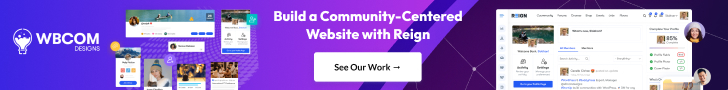Creating lifelike characters that move, emote, and interact isn’t just about drawing frame after frame. Character animation is where storytelling, technology, and creativity blend to bring static images to life. Whether you’re dreaming of building an animated short film, crafting quirky characters for a YouTube series, or just exploring the art of digital animation, choosing the right character animation software is your first big step. But with so many tools on the market, where should you start?
Why Choosing the Right Character Animation Software Matters
Selecting the right animation software is more than a technical decision; it’s a creative commitment. Your software will shape how you bring your characters to life, determine how easy or difficult it is to animate certain motions, and impact the final look and feel of your project. Just like a musician needs the right instrument, an animator needs the right software to truly express their vision.
The software you choose affects workflow, learning curve, output quality, and the type of animation you can create. Some tools are great for 2D animation, while others shine in the 3D space. Some require programming knowledge; others offer drag-and-drop ease. That’s why knowing what you need, and what each software offers, is crucial before you dive in.
What to Look for in Character Animation Software
Before you get lost in a sea of features and buzzwords, take a moment to think about your animation goals. Are you aiming for simple, hand-drawn animation or complex, lifelike 3D characters? Your answer will guide what features you should prioritize.
Key things to consider include the user interface (is it intuitive or overwhelming?), rigging tools (how easily can you set up character bones and joints?), compatibility with other software (can you import your designs from other tools?), and output quality. Bonus points if the software has a strong user community, lots of tutorials, and good customer support to help you when you hit those inevitable creative roadblocks.
How to Choose the Best Character Animation Software for You
The best software for character animation depends on your current skills, your goals, and your budget. If you’re just starting out, ease of use and beginner tutorials will be key. If you’re aiming to get into game development or cinematic animation, you’ll want tools that offer advanced rigging, motion capture compatibility, and fine-grained control over every joint and muscle.
Also, think long-term. Some tools might seem perfect for now but could limit you later as your skills grow. Look for software that scales with you, letting you start simple and add complexity as you learn. Investing in the right software now can save you hours of frustration and rework down the road.
Adobe Character Animator
Adobe Character Animator has earned its reputation for being beginner-friendly while still packing a punch in terms of features. With real-time motion capture, you can animate characters using your webcam and microphone, syncing mouth movements, facial expressions, and gestures in real-time. This makes it a fantastic option for YouTubers, educators, and storytellers who want to quickly create engaging animated content.
What really sets Adobe Character Animator apart is its seamless integration with other Adobe tools like Photoshop and Illustrator. You can design your characters in Photoshop, import them into Character Animator, and get started almost instantly. The intuitive interface and robust puppet system make it easier than ever to animate without needing to be a tech wizard.
Toon Boom Harmony
Toon Boom Harmony is a heavyweight in the 2D animation world. It’s used by industry giants like Cartoon Network and Nickelodeon, which should tell you something about its capabilities. Harmony supports everything from simple stick-figure animations to complex scenes with multiple characters and detailed backgrounds.
Its powerful rigging tools, frame-by-frame animation support, and compatibility with both vector and bitmap drawings make it incredibly versatile. Though there is a learning curve, the depth of features and professional output quality make it worth the effort. For animators who are serious about making a career in 2D animation, Toon Boom Harmony is a solid investment.
Blender
Blender is the holy grail of free 3D animation software. Open-source and community-driven, it’s packed with features that rival those of expensive commercial software. Blender supports modeling, rigging, animation, simulation, rendering, and even video editing — all in one package.
When it comes to character animation, Blender offers a powerful armature system, pose editor, and non-linear animation (NLA) capabilities. Its real-time rendering engine, Eevee, allows you to preview animations quickly, making it easier to iterate. Plus, with thousands of tutorials and a massive community, there’s always help around the corner.
Moho (Anime Studio)
Moho, formerly known as Anime Studio, is another strong contender for 2D character animation. It combines traditional animation techniques with modern tools like bone rigging and smart meshes. This makes animating characters more intuitive and less time-consuming than frame-by-frame drawing.
Moho’s physics engine and advanced curve tools allow for more fluid and lifelike animations. It’s particularly popular among indie animators and small studios who want pro-level features without the price tag or complexity of bigger software packages. Moho bridges the gap between traditional and modern animation beautifully.
Autodesk Maya
If you’re dreaming of working in the big leagues of film or game development, Autodesk Maya is where it’s at. Known for its ultra-realistic 3D character animation capabilities, Maya is the industry standard for studios like Pixar and DreamWorks. From muscle simulation to motion capture integration, it has everything you need to breathe life into your characters.
Maya’s learning curve is steep, but its capabilities are nearly limitless. It offers detailed control over every aspect of a character’s movement and appearance. If you’re aiming for high-end production and willing to invest time in learning, Maya delivers results that are well worth the effort.
Also Read: 10 Best Software for 3D Modeling in 2025
Reallusion Cartoon Animator
Cartoon Animator (formerly CrazyTalk Animator) is a fun, approachable 2D animation tool designed for beginners and professionals alike. It allows you to animate characters using face and body puppeteering, making the animation process feel more like playing a video game than slogging through keyframes.
What makes Cartoon Animator stand out is its ease of use and focus on storytelling. You don’t need to be a master illustrator to create compelling animations. With ready-made characters, templates, and motion libraries, you can focus on story and timing instead of getting bogged down in technical details.
Cinema 4D
Cinema 4D is known for its sleek interface and intuitive workflow, making it a favorite among motion graphics artists. But it’s also a strong contender for 3D character animation. Its powerful rigging system, advanced skinning tools, and seamless integration with Adobe After Effects make it ideal for animators working in broadcast and advertising.
While Cinema 4D may not have the fame of Maya in the film world, its ease of use and growing toolset make it a go-to for many freelance animators and studios. Its learning curve is gentler, and its capabilities are expanding fast, making it a solid long-term option.
OpenToonz
OpenToonz is another open-source gem, perfect for those who want professional-grade 2D animation software without the price tag. Used by Studio Ghibli, this software combines traditional drawing tools with digital animation features, allowing you to create animations that feel handcrafted and rich with personality.
It includes unique effects like automatic in-betweening and scanning tools that are tailored for traditional-style animation. OpenToonz is a wonderful option for artists who value creative expression and storytelling over technical perfection. It does have a bit of a learning curve, but the artistic rewards are immense
Spine
Spine is designed with 2D game development in mind. It offers specialized tools for skeletal animation, making it easy to animate characters efficiently for real-time environments like games. Spine’s bone rigging and mesh deformation tools allow for smooth, dynamic movement without taxing your system resources.
Its tight integration with game engines like Unity and Unreal makes it an essential tool for indie game developers. While not ideal for traditional animation, it excels in creating fast, interactive character animations with minimal overhead.
Synfig Studio
Synfig Studio is a powerful, free, and open-source 2D animation software perfect for those who want to create film-quality animations without the hassle of frame-by-frame work. It uses vector and bitmap artwork to produce high-quality animations and supports features like layers, bones, and advanced controls.
Its automatic tweening feature saves hours of manual labor and makes it beginner-friendly. While it may lack some polish in UI, its powerful features and zero cost make it an excellent tool for hobbyists and independent creators.
Bring Your Characters to Life with the Right Tool
Animation is an art form, and like any art, it flourishes with the right tools in hand. The best character animation software is the one that aligns with your goals, matches your skill level, and inspires you to keep creating. From the simplicity of Cartoon Animator to the power of Maya, each of the tools we’ve explored has something unique to offer.
Don’t be afraid to experiment. Many of these programs offer free trials or community versions, so you can test the waters before diving in. Take the time to learn the software that speaks to your creative soul, and you’ll find that animating characters can be one of the most fulfilling creative journeys you’ll ever take.
Interesting Reads: