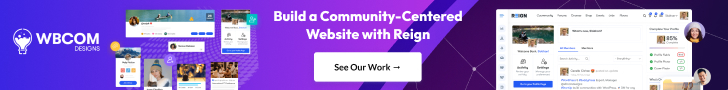What Are Motion Graphics and Why Do They Matter?
Motion graphics are the art of bringing static visuals to life through animation and design. They combine text, shapes, and images to create engaging content that communicates messages effectively. From dynamic social media posts to compelling explainer videos, motion graphics are everywhere, enhancing storytelling and capturing attention. To create these captivating visuals, designers rely on powerful software for motion graphics that enables them to animate, layer, and bring their creative ideas to life with precision and flair.
Motion graphics play a crucial role in marketing, education, and entertainment. They help brands stand out, simplify complex information, and add a creative flair to content. Whether you’re a budding designer or a seasoned professional, understanding and utilizing motion graphics can significantly elevate your projects.
How to Choose the Right Software for Motion Graphics
Selecting the appropriate software for motion graphics depends on your goals, experience level, and the complexity of the projects you intend to undertake. Beginners might prioritize user-friendly interfaces and pre-built templates, while professionals may seek advanced features and integration capabilities.
Consider factors such as:
- Ease of Use: Look for software with intuitive interfaces if you’re just starting.
- Features: Determine whether you need 2D, 3D, or both capabilities.
- Budget: Some software offers free versions or one-time purchases, while others require subscriptions.
- Compatibility: Ensure the software works well with your existing tools and operating system.
Why the Right Software Can Transform Your Projects
The right software for motion graphics can significantly enhance your creative process, allowing you to produce high-quality animations efficiently. It can streamline workflows, offer a range of effects and templates, and provide the flexibility to bring your unique visions to life.
Moreover, using the appropriate tools can improve collaboration with teams, ensure compatibility across different platforms, and keep you updated with the latest industry trends. Investing time in learning and mastering the right software can open doors to new opportunities and elevate the standard of your work.
Adobe After Effects
Adobe After Effects is a powerhouse in the motion graphics industry, widely used for creating intricate animations, visual effects, and compositing. Its integration with other Adobe Creative Cloud apps like Photoshop and Illustrator makes it a versatile choice for professionals.
With features like keyframe animation, expressions, and a vast library of plugins, After Effects allows for detailed and complex motion designs. While it has a steep learning curve, numerous tutorials and community resources can help beginners get started.
Blender
Blender is a free, open-source 3D creation suite that offers robust tools for modeling, animation, and rendering. It’s an excellent choice for those looking to delve into 3D motion graphics without the hefty price tag.
Beyond 3D capabilities, Blender includes a video sequence editor and a node-based compositor, making it a comprehensive tool for motion graphics. Its active community continually contributes to its development, ensuring it stays up-to-date with industry standards.
Cinema 4D
Cinema 4D is renowned for its user-friendly interface and powerful 3D modeling and animation tools. It’s particularly favored in the broadcast and advertising industries for creating high-quality motion graphics.
The software’s MoGraph module simplifies the process of generating complex animations, making it accessible for both beginners and professionals. Its seamless integration with Adobe After Effects further enhances its appeal for motion designers.
Apple Motion
Apple Motion is a cost-effective motion graphics tool designed for Mac users. It offers real-time feedback and a range of templates, making it ideal for creating titles, transitions, and effects quickly.
While it may not have the extensive features of some high-end software, its intuitive interface and integration with Final Cut Pro make it a solid choice for those within the Apple ecosystem.
HitFilm
HitFilm combines video editing and visual effects compositing in one platform, catering to both beginners and intermediate users. Its free version offers a substantial set of features, including 3D compositing and particle effects.
The software’s user-friendly interface and extensive tutorial library make it accessible for those new to motion graphics. As users advance, they can explore more complex features available in the Pro version.
Also Read: 10 Best Software for Logo Design
DaVinci Resolve Fusion
Fusion, integrated within DaVinci Resolve, is a node-based compositing tool ideal for creating cinematic visual effects and motion graphics. Its professional-grade features include 3D compositing, keying, and motion tracking.
While Fusion has a steeper learning curve, its powerful capabilities make it a favorite among professionals seeking detailed control over their motion graphics projects.
VSDC Video Editor
VSDC is a free video editing software for Windows that includes motion graphics capabilities. It’s suitable for creating intros, text animations, and simple visual effects.
The software supports features like chroma keying and masking, providing a good starting point for beginners exploring motion graphics without investing in premium tools.
Canva Pro
Canva Pro has evolved beyond static designs, offering animation features that allow users to create engaging motion graphics for social media and presentations. Its drag-and-drop interface and pre-built templates make it accessible for users without a design background.
While it doesn’t offer the advanced features of dedicated software for motion graphics, Canva Pro is a convenient tool for quick and visually appealing animations.
Moho (Anime Studio)
Moho is a 2D animation software known for its intuitive bone rigging system, making character animation more manageable. It’s suitable for creating animated stories, explainer videos, and educational content.
The software balances traditional animation techniques with modern tools, providing flexibility for both beginners and experienced animators.
Cavalry
Cavalry is a newer motion graphics tool that emphasizes real-time performance and procedural workflows. It’s designed for creating data-driven animations and offers a modern interface that appeals to designers familiar with coding and automation.
While still developing, Cavalry shows promise as a powerful tool for creating complex and responsive motion graphics efficiently.
Choosing the Right Software for Motion Graphics
Selecting the best software for motion graphics depends on your specific needs, skill level, and the type of projects you aim to create. For beginners, user-friendly options like Canva Pro, VSDC, or Apple Motion provide a gentle introduction to motion graphics. Intermediate users might explore HitFilm or Moho to expand their capabilities. Professionals seeking advanced features and integration may opt for Adobe After Effects, Blender, or Cinema 4D.
Each tool offers unique strengths, and the best choice aligns with your creative goals and workflow preferences. Investing time in learning and experimenting with these tools will enhance your ability to produce compelling motion graphics that captivate and communicate effectively.
Interesting Reads: